How to shoot multiple cameras at the same time on iPhone
The DoubleTake app allows the iPhone to shoot lots of photos at once for free, helping us to shoot with multiple cameras at the same time. Previously introducing the iPhone 11, 11 Pro and 11 Pro Max series, Apple also introduced the FiLMiC Pro app for professional video shooters, including the ability to record from multiple cameras at the same time. . However, FiLMiC Pro charges, but DoubleTake is completely free. The main interface of the application includes a composite overlay that displays the main and secondary cameras, combining the iPhone front and back cameras. DoubleTake is now available on the App Store and is compatible with iPhone XR / XS / XS Max and iPhone 11/11 Pro / 11 Pro Max with iOS 13. The following article will guide you how to use DoubleTake.
Instructions for using DoubleTake on iPhone
Step 1:
We download the DoubleTake app for iPhone by following the link below and agree to let the app use the camera and microphone on the device.
Download the DoubleTake iOS app
https://apps.apple.com/us/app/doubletake-by-filmic-pro/id1478041592
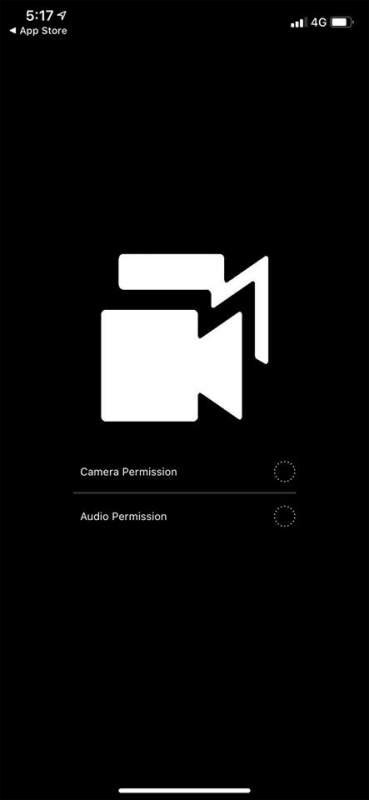
Step 2:
In the main interface of the application we choose to use which camera to shoot by clicking the camera button in the bottom corner. Then choose the camera to use depending on the iPhone you're using. For example, the iPhone 11 has 2 rear cameras and 1 selfie camera. Next choose the frame rate - 24fps, 25fps or 30fps all recorded in 1080p.
Next to the right bottom corner select how to display images.
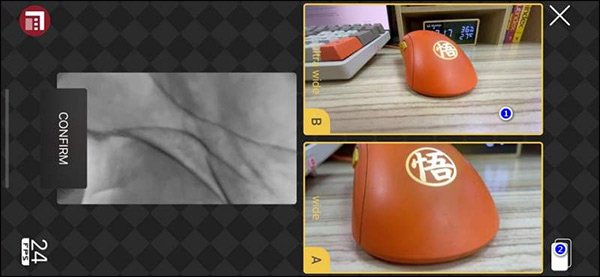
For example, the display is in halves .
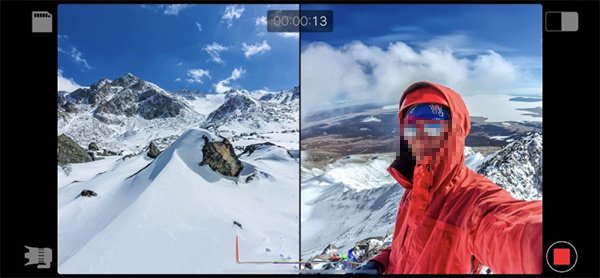
Or choose Pip mode for video overlay.
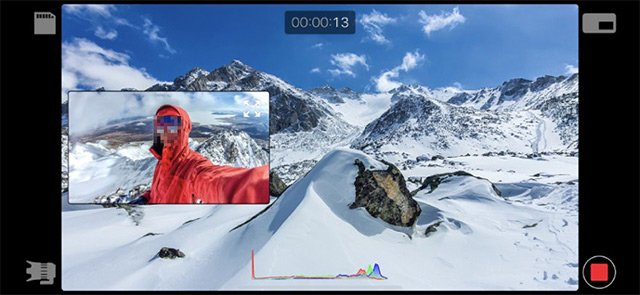
More information about recording mode in DoubleTake
- Split screen mode will be exported video in DoubleTake's n library, as a single file.
- PiP mode will display in full screen by the image from one camera, a small window will play the recording image from the other camera, this window can be pulled around, swipe up and turn off the screen.
- Discreet mode outputs 2 video files with a 16: 9 aspect ratio, which can simultaneously be recorded using both 1080p wide-angle and ultra wide-angle cameras.
See more:
- Enhance the quality of 4K video recording on iPhone X "quality" with DSLR cameras
- Instructions for editing videos right on iPhone and iPad
 How to manually update the iOS operating system
How to manually update the iOS operating system How to review missed notifications on Android phones
How to review missed notifications on Android phones 5 things you can't do on iOS but Android is carefree
5 things you can't do on iOS but Android is carefree How to prevent and fix broken phone screens
How to prevent and fix broken phone screens Tricks to make Android phones run twice as fast
Tricks to make Android phones run twice as fast Useful apps to turn smartphones into versatile devices
Useful apps to turn smartphones into versatile devices