More than 90% of Gmail users still don't use the two-factor authentication feature
A Google engineer has revealed that more than 90 percent of active Gmail accounts do not use two-factor authentication (2FA), according to a report from The Register.
Two-factor authentication is a security tool that requires a user's password as well as an additional form of authorization. This feature will add a layer of security if your password has been stolen, or you use the same password for many different websites. Google provides a 2FA feature via code sent to your phone via text, voice call, mobile device application or via a Security key inserted into the USB port of the computer.
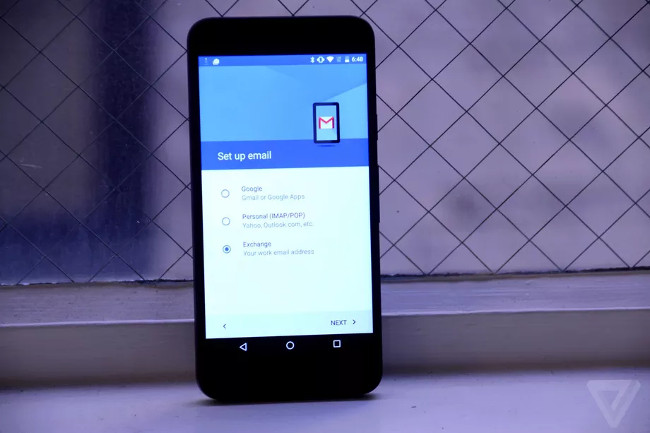
The Register reports that more than 10% of users trying to activate Google's 2FA encounter problems when entering access codes sent via SMS. [Fix authentication message error when signing up for Gmail]
Previously, Google planned to upgrade the two-factor authentication tool after having large-scale vulnerabilities, but the new service is aimed at people who need extra security, such as Gmail accounts of their own. and the executive director.
See more:
- Turn on 2-step verification for Gmail, send the verification code to your phone when you sign in
- Antivirus software is slowing down your PC
- How to sign up for Gmail, create and create a Google account