What is Adobe Animate? Overview of Adobe Animate
In this article, Software Tips will introduce you to Adobe Animate.

1. What is Adobe Animate?
Previously, Adobe provided users with Adobe Flash software to create 2D cartoons and animated animations by drawing characters. However, the fate of Adobe Flash is not very good, it is not used by many people because the tools are very "imprisoned" and unreasonable. Because of this, Adobe officially retired Adobe Flash and brought Adobe Animate into existence, Adobe Animate is an upgraded - improved - integrated version associated with all software from Adobe.

The 2D cartoons (picturesque) that you watch on TV, theater, youtube are mostly created by Adobe Animate. Surely you will be wondering: After Effects can also do 2D animation so why does Adobe create Adobe Animate? In fact, After Effects specializes in Video effects more than 2D animation, hand-drawn animation, motion animation. However, Adobe Animate is much more powerful when all the tools are inside the software just to meet the animation production needs of users. Adobe Animate has features that Adobe After Effects cannot have such as: Move the camera freely, edit the mouth according to the voice, attach the bones to the character, make the character move, .
2. Key features of Adobe Animate
- Adobe Animate supports users to draw and create characters directly on the software and the software can be linked to electronic drawing boards such as Wacom, Huion . so that users can draw characters quickly. In addition, you can add characters to the software directly by drawing in Photoshop and Illustrator.
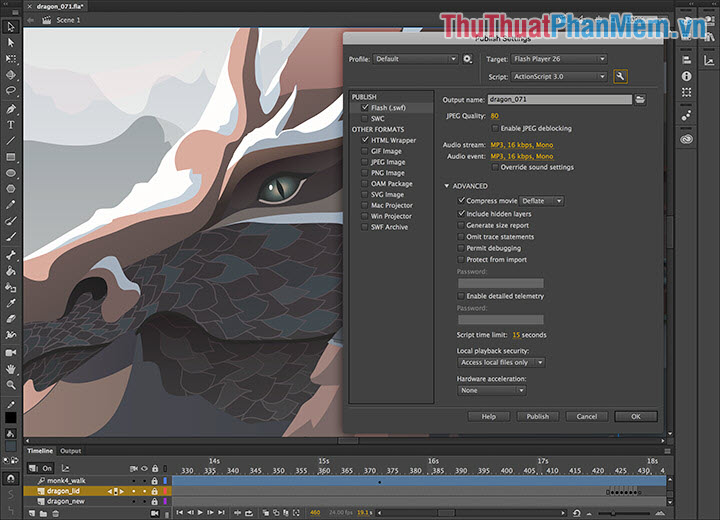
- Adobe Animate works through the Layer Timeline format so that users can work with many objects without confusion. On the Timeline you can add Keyframe points to mark the movement, action, activity of characters or objects.
- Adobe Animate has a camera with no angle lock, you can move the camera freely to create new angles and not be boring.
- Adobe Animate allows attaching bones to objects to create smoother and more realistic motion. Creating motion with skeletons will be similar to professional 3D motion creation software.

- Support Lip Syncing, which is a tool that automatically creates mouth movements when characters speak. When you see cartoons when you see a character talking about it opening and closing, it's similar.

- Support creating motion by overlapping image layers together (like composing old comics, drawing each movement of the characters).
- Supports storage in many different formats: HTML5, WebGL, Vector (* .svg), Flash Player (* .swf), Video (* .mp4) and proprietary AdobeAIR format.
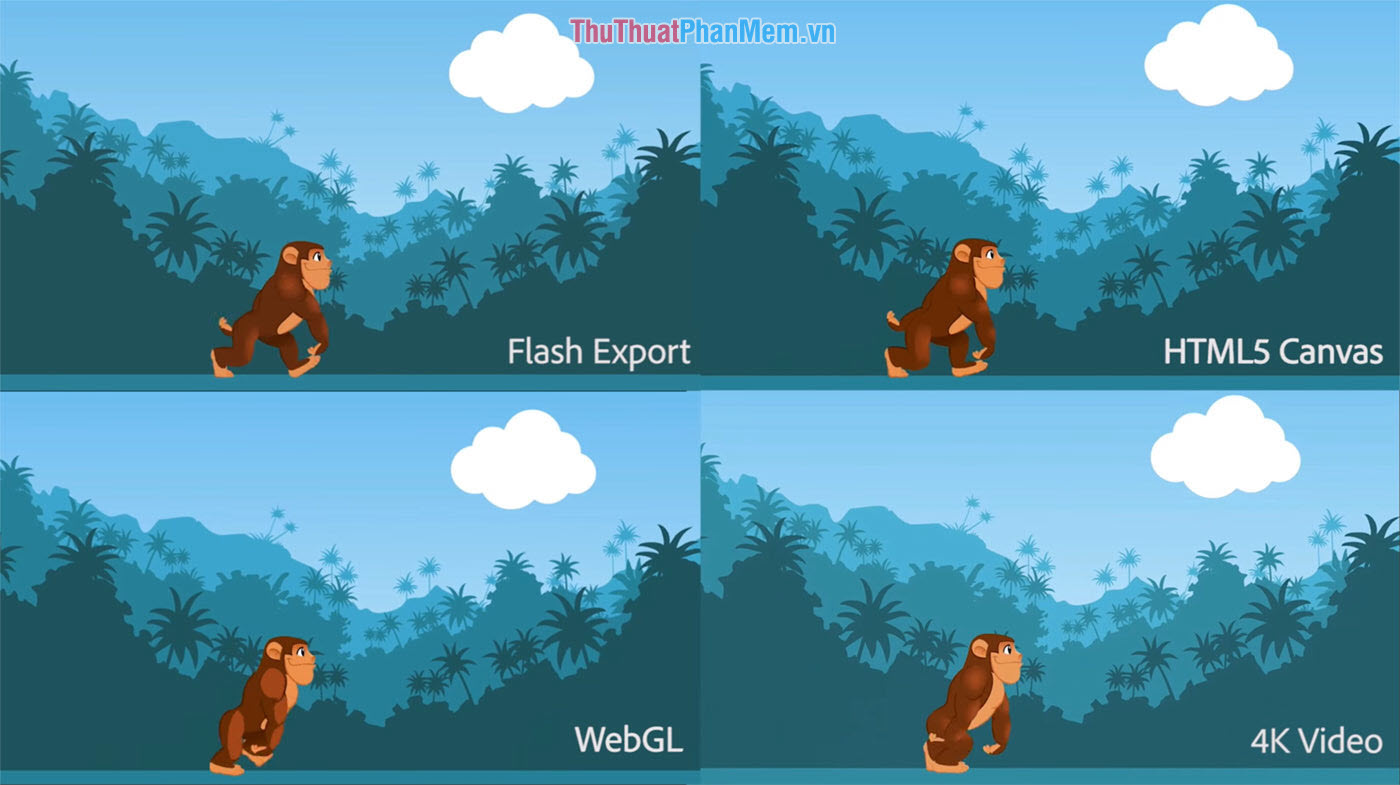
3. Application of Adobe Animate in practice
Today, Adobe Animate is used for many different purposes in our daily lives. One of the common applications that use Adobe Animate we can mention are:
- Creative advertising, Viral, 2D motion video. One of the most famous 2D production units in Vietnam we can mention is Redcat, in previous years they used After Effects to create 2D animation content but in recent years they are gradually switch to Adobe Animate instead of After Effects.
- Creating 2D Games, today's 2D games are still very popular and Adobe Animate meets the needs such as: Creating characters, creating motion, drawing maps, .
- Create Banner for Web, Adobe Animate supports saving as WebGL and HTML5 formats, so creating Banner with Adobe Animate is applied a lot.
- Making animation, this is what Adobe wants its software first.
In this article, Software Tips introduced you to the famous Adobe Animate software in the world. Have a nice day!