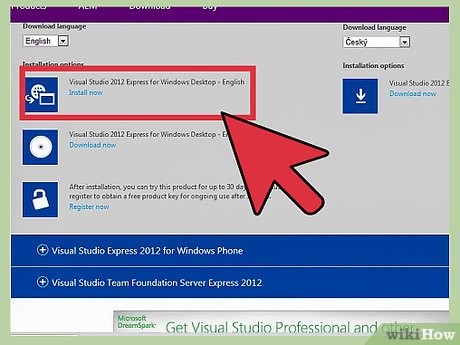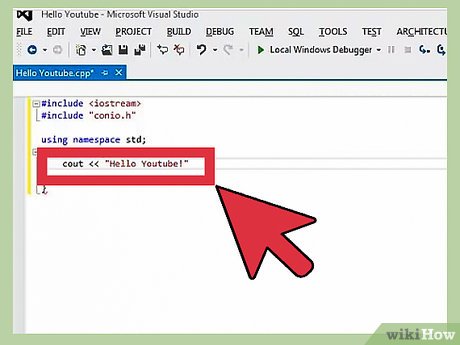How to Say 'Hello' to a Custom Name in a Console Application in VB.Net
Method 1 of 2:
Downloading and Installing
-
 Navigate to the Visual Express 2010 Download Page and select the Visual Basic section. Make sure that you are NOT on any other sections as this renders this tutorial useless
Navigate to the Visual Express 2010 Download Page and select the Visual Basic section. Make sure that you are NOT on any other sections as this renders this tutorial useless -
 Download the file and complete the installation process. If there are any hiccups (which are very rare) you should be displayed with an error message explaining what you should do.
Download the file and complete the installation process. If there are any hiccups (which are very rare) you should be displayed with an error message explaining what you should do. -
 Once the installation is complete, run the program. You should be given a pop-up message requiring a product code. Click the Obtain a registration key online button and then fill out the product code form.
Once the installation is complete, run the program. You should be given a pop-up message requiring a product code. Click the Obtain a registration key online button and then fill out the product code form.
Method 2 of 2:
Coding The Application
-
 Open up VB.Net and you should arrive on the home page. Click on "New Project" or if you're homepage is not being displayed for some reason, click on the file tab at the top and then click on New Project.
Open up VB.Net and you should arrive on the home page. Click on "New Project" or if you're homepage is not being displayed for some reason, click on the file tab at the top and then click on New Project. -
 Make sure that Console Application is highlighted and then give a name for your project. The name part is only important in case you want to look for this project again. Then you have something to stand out in the file explorer.
Make sure that Console Application is highlighted and then give a name for your project. The name part is only important in case you want to look for this project again. Then you have something to stand out in the file explorer. -
 Now that you are in the code, select the line just under Sub Main() and write dim' . You are now declaring something and this plays a key role in getting the user's name and using it in a sentence.
Now that you are in the code, select the line just under Sub Main() and write dim' . You are now declaring something and this plays a key role in getting the user's name and using it in a sentence. -
 After the dim write name and As String. The "name" part can be anything you would like but it would just be a bit clearer. However, the "As String" part MUST be there as you need to make sure that the computer reads words, not numbers or other things.
After the dim write name and As String. The "name" part can be anything you would like but it would just be a bit clearer. However, the "As String" part MUST be there as you need to make sure that the computer reads words, not numbers or other things. -
 Now, you are going to write two lines of code. The first one, Console.Writeline("What is your name?") asks for your name. The Console part is telling the computer to do something whilst the Writeline is an extension telling it to write something onto the application. The text inside the speech marks inside the brackets is what's going to appear on the screen.
Now, you are going to write two lines of code. The first one, Console.Writeline("What is your name?") asks for your name. The Console part is telling the computer to do something whilst the Writeline is an extension telling it to write something onto the application. The text inside the speech marks inside the brackets is what's going to appear on the screen. -
 The second line of code will say name = console.readline() . Again, the console part is telling it's for the computer, the readline tells the computer to store the answer from the first line of text into the name that we declared earlier.
The second line of code will say name = console.readline() . Again, the console part is telling it's for the computer, the readline tells the computer to store the answer from the first line of text into the name that we declared earlier. -
 Then you will put another Console.Writeline but this time you will add Console.Writeline("Hi {0}", name). The {0} represents the first variable being used because in this type of situation, you will ALWAYS start with a 0. The ,name part brings out the custom name that is stored out through the {0} part.
Then you will put another Console.Writeline but this time you will add Console.Writeline("Hi {0}", name). The {0} represents the first variable being used because in this type of situation, you will ALWAYS start with a 0. The ,name part brings out the custom name that is stored out through the {0} part. -
 Finally, add a console.readkey under the last line of code you entered because this makes the application available to read without immediately exiting.
Finally, add a console.readkey under the last line of code you entered because this makes the application available to read without immediately exiting. -
 Run the application and then you should be asked for your name and then the application should say hi to you! If that happens then you have coded the application correctly.
Run the application and then you should be asked for your name and then the application should say hi to you! If that happens then you have coded the application correctly.
Share by
Kareem Winters
Update 05 March 2020