JavaScript code to generate dynamic line graphs/charts
Dynamic charts created with JavaScript are useful for displaying time-varying data directly. Using line charts for real-time charts is very popular. They are interactive, responsive, support animations and live updates.
The example below illustrates a line chart template created with JavaScript . It updates data every 500 milliseconds. The article also provides source code for you to edit in the browser or save to your computer to run locally.
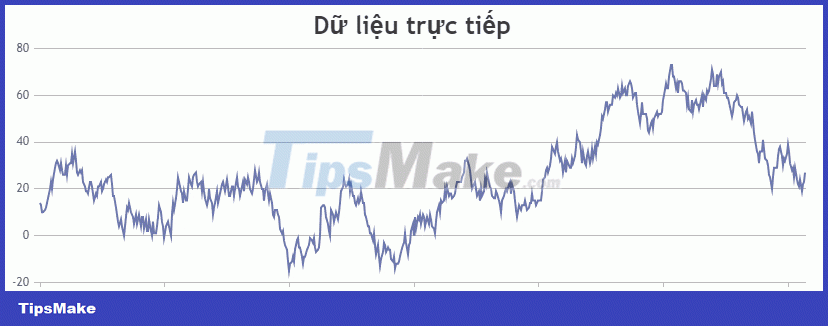
Source : CanvasJS
Chart customization
Crosshaircan be activated in the graph by creating a crosshair object. Other popular customization options are lineColor(line color), lineThickness(line thickness)…
Share by
Kareem Winters
Update 24 July 2023
You should read it
- ★ JavaScript code to generate box and whisker charts/graphs
- ★ JavaScript code to generate error charts & graphs
- ★ JavaScript code to create OHLC and line chart combo chart template
- ★ JavaScript code that generates box and whisker charts containing outliers
- ★ JavaScript code to create bubble chart with custom marker