How to Update Android
Over-the-air (OTA) installation

Select backup feature. Updating Android OS is a fairly simple process, but sometimes it can still cause your device to crash. To prevent this, you should back up your device properly.
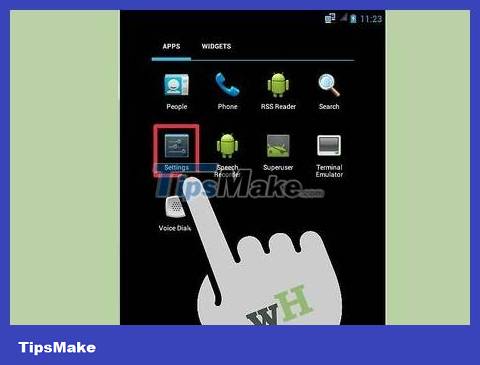
Open your device's Settings. You can find the Settings app in the app store, or press your device's menu button while on the Home screen and select Settings.
Android updates are usually only available on the device. There are also a few exceptions, such as downloading updates through Samsung Kies on your computer for Samsung devices. The update process will automatically perform on Kies if a new update is available while you connect the device to the computer via USB.

Scroll down to About phone and click to open the device information screen. This item is at the bottom of the Settings list. This section may be called About phone or About tablet.
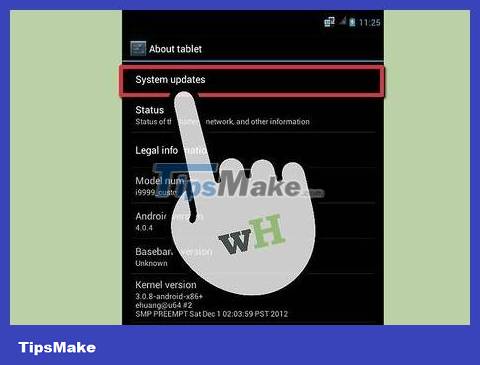
Click the System updates option. The option is also called Software updates.

Click Check now . The device will check for new updates. The release of updates depends on the device manufacturer as well as the mobile service provider. Not all new updates are compatible with all devices.
If a new update is available, the update will begin downloading to your device. Large updates will take a long time, and you should connect your device to Wi-Fi to avoid using up your data plan.

Click Restart & install . After downloading the update, the device needs to reboot to install the software. This process will pause the device for a few minutes while the update is performed.
Plug the device into the charger during the installation process to avoid running out of battery while installing the update. Sometimes the device may freeze and not turn on, in which case you must restart the device. During the reboot, all update data is deleted and the phone is turned on. To restart the device, press and hold the power button + volume up or down button.
You should read it
- ★ Google patched 17 security holes in May's Android update
- ★ How to check and update the version of Android operating system in use
- ★ Google has allowed developers to force users to update Android apps
- ★ Galaxy Note 8 officially launched Android 8.0 Oreo, did you know how to update?
- ★ How to Update Android Device Operating System Manually