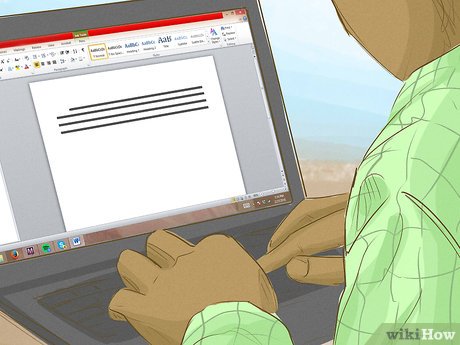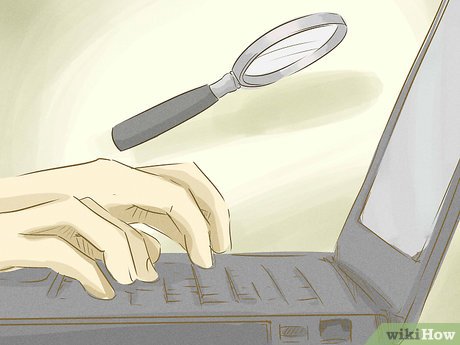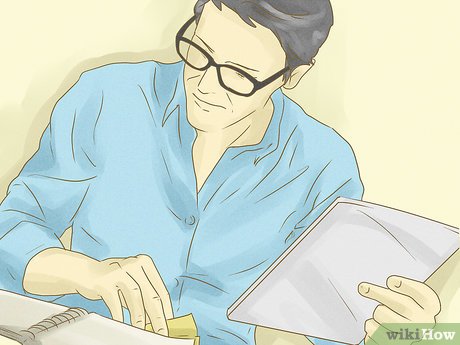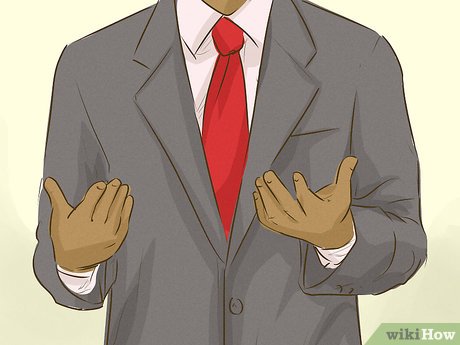How to Prepare a Professional Presentation
Part 1 of 3:
Framing Your Story
-
 Narrow down the purpose of your presentation. What you want your audience to know, and what you want them to do with that knowledge, should be the purpose of your presentation. Every point of your presentation should relate back to that main purpose.[2]
Narrow down the purpose of your presentation. What you want your audience to know, and what you want them to do with that knowledge, should be the purpose of your presentation. Every point of your presentation should relate back to that main purpose.[2]- To take a simple example, suppose you have created a widget and you want the people in the audience to buy your widget, as well as encourage their friends or colleagues to buy; every point of your presentation should present a specific reason why your widget is valuable and necessary.
- Keep the time you've been allotted in mind. You may need to expand, or narrow, the 'purpose' of your presentation to fill that time. For example, for a 15-minute presentation, you may only be able to focus on 3 reasons your widget is valuable and necessary. An hour long presentation, on the other hand, would give you more time to add 2 or 3 other reasons, or go into more detail about the original 3.
-
 Identify your audience. You can't convince people of the value of your product, or work, unless you understand their background and familiarity with your subject matter. Tailor your presentation to your audience so you don't alienate them.[3]
Identify your audience. You can't convince people of the value of your product, or work, unless you understand their background and familiarity with your subject matter. Tailor your presentation to your audience so you don't alienate them.[3]- For example, if you're giving a presentation to fellow colleagues who are well-versed in the basics of your industry, you can assume they already have that knowledge and leave the details out.
- If you're presenting at a larger conference, look through the conference materials and website to get demographic information about your potential audience. You want to know the average age, education level, and work experience for typical conference attendees.
- Think in terms of what you want your audience to get out of your presentation as well. For example, if your aim is to get them to buy a product, you don't need to start with a history of the evolution of products designed to serve the same need.
-
 Choose the main points of your presentation. Brainstorm on the points you want to make through your presentation, then choose 3 or 4 that are the most important and can be explained clearly. These points should build on each other, taking your audience specifics into account.[4]
Choose the main points of your presentation. Brainstorm on the points you want to make through your presentation, then choose 3 or 4 that are the most important and can be explained clearly. These points should build on each other, taking your audience specifics into account.[4]- In a 10-minute presentation, you typically don't want more than 3 main points. For a longer presentation, you might be able to get away with 4 or 5 – just make sure each point can be explained thoroughly in the time allotted.
- To best identify your main points, you might ask yourself what 3 things you want members of your audience to take away from your presentation. For example, if you're presenting the widget you've invented, you might want your audience to know that your widget is reliable, portable, and affordable.
- Limit the scope of your presentation to points that can be conveyed in a concrete way, preferably with specific examples.[5]
-
 Decide how you want to convey these points. Your points should be ordered in a logical manner so that they build on one another without making any leaps of logic that might leave your audience behind. Provide concrete examples to shore up each point.[6]
Decide how you want to convey these points. Your points should be ordered in a logical manner so that they build on one another without making any leaps of logic that might leave your audience behind. Provide concrete examples to shore up each point.[6]- For example, suppose your widget is more expensive than similar products in the market that provide a solution to the same problem; you may still be able to prove its cost-effectiveness by showing that your widget is more reliable and more portable than competing products.
- To continue with the widget example, one point you would want to make is that your widget is reliable. You can demonstrate this concretely if you've done studies to prove that it continues to work for a long period of time. If it's made to be particularly sturdy, you might add a physical demonstration in which your widget is dropped from a height and doesn't break (just make sure it won't actually break, or this demonstration could backfire).
-
 Open your presentation with a good hook. If you open your presentation with a humorous anecdote or a compelling story about a problem, your audience will most likely be hooked and want to hear more of what you have to say.[7]
Open your presentation with a good hook. If you open your presentation with a humorous anecdote or a compelling story about a problem, your audience will most likely be hooked and want to hear more of what you have to say.[7]- For example, suppose you invented a product that allows people to quickly and easily wash their clothes when they are away from home; you could open with an anecdote about being on a business trip and having your suit sprayed with street muck by a passing truck.
- Fill your hook with emotion to get your audience to empathize with you. Even if they've never experienced similar circumstances, they will react to the emotion.
-
 Use your main points to weave a story. People often think the standard presentation is boring, but the human brain is hard-wired to listen to stories. If you can create a story and use it effectively to present your main points, you'll maintain your audience's attention throughout your presentation.[8]
Use your main points to weave a story. People often think the standard presentation is boring, but the human brain is hard-wired to listen to stories. If you can create a story and use it effectively to present your main points, you'll maintain your audience's attention throughout your presentation.[8]- To continue with the previous example, you could easily transition from the embarrassing quandary of a mucky suit in a strange city to the need for a product that would quickly and easily clean your clothes. Such a product would eliminate the need to find a laundromat and wait for hours to get your clothes cleaned, or the need to use an expensive dry-cleaning service.
- Continue through your main points in a logical and coherent way, relating them in the same way you would tell a story. This could be through basic chronological order, or it could be that one main point raises a question that is answered by the next.
-
 Close your story by returning to the original purpose. At the end of your presentation, summarize your main points – the 3 main things you want your audience to take away from your presentation – and then provide them with a clear call to action so they know what you want from them.[9]
Close your story by returning to the original purpose. At the end of your presentation, summarize your main points – the 3 main things you want your audience to take away from your presentation – and then provide them with a clear call to action so they know what you want from them.[9]- If you want them to buy your product, let them know where and how to get it. On the other hand, if your objective is to get them to invest in your innovation, you might point them towards a crowd-funding website where money is being raised to take your product to the next level.
- Keep your closing short and to the point. Don't introduce any new ideas in your closing, rather, summarize your points and close on a strong note.One way you can do this effectively is to refer your audience back to your original hook. For example, you might end on the note that your suit is clean for the presentation, thanks to the product you invented.
Part 2 of 3:
Designing Your Slides
-
 Search for free templates. Especially if you don't have a lot of PowerPoint experience, using the free templates that are available with the application can save you a lot of technical hassle. The focus of your preparation should be on the content itself, not tech wizardry.[10]
Search for free templates. Especially if you don't have a lot of PowerPoint experience, using the free templates that are available with the application can save you a lot of technical hassle. The focus of your preparation should be on the content itself, not tech wizardry.[10]- You can customize the templates, but don't spend too much time on this. Keep your slides as simple as possible so your audience will pay attention to the content of the slide and not be distracted by fancy graphics.
- Black and white can be hard for your audience to focus on, especially if the lights in the room are dim. Opt instead for a black or dark blue background, with an off-white or cream-colored text.
-
 Start with a title slide. The title slide is the first slide of your presentation, and introduces the purpose of your presentation to your audience. Use a clear, readable font in at least 24pt type so that it can be seen from a distance.[11]
Start with a title slide. The title slide is the first slide of your presentation, and introduces the purpose of your presentation to your audience. Use a clear, readable font in at least 24pt type so that it can be seen from a distance.[11]- Your title should be as brief and descriptive as possible. If you have a related image, that can liven up a title page. For example, if you are pitching a product you invented, your title slide might include a picture of your product. However, if the image is simply decorative and unrelated to your presentation, leave it off.
- Don't include any specifics on your title page, other than the title of your presentation and perhaps your own name.
-
 Prepare slides for your main points. You need at least 1 slide for each of the 3 or 4 main points you've identified. Each of these slides should look roughly the same as your title page, using the same color scheme and font for consistency.[12]
Prepare slides for your main points. You need at least 1 slide for each of the 3 or 4 main points you've identified. Each of these slides should look roughly the same as your title page, using the same color scheme and font for consistency.[12]- If you have sub-points you want to emphasize on your slide, make a bullet list under the main point. However, keep them brief. You want as few words on the slide as possible, so your audience is listening to you – not reading the slide.
-
 Add supporting slides as needed. If you have graphs, charts, or other illustrations, give them their own slides. Add them behind the main point they relate to, being careful that the slide doesn't look too busy and isn't difficult to read.[13]
Add supporting slides as needed. If you have graphs, charts, or other illustrations, give them their own slides. Add them behind the main point they relate to, being careful that the slide doesn't look too busy and isn't difficult to read.[13]- Generally, you want to avoid having more than 3 or 4 things for your audience to look at on any given slide. A simple line or bar graph is fine, because you're only looking at the relationship between 2 things.
- For more complex data or illustrations, you may be better served by providing a handout, or directing your audience to a website where they can get more details.
-
 Proofread your slides carefully. A glaring typo or technical error on a slide can derail even the most powerful presentation. In addition to going through your slides several times yourself, you may want to have someone else look at them as well. Their fresh eyes may see something you glossed over.[14]
Proofread your slides carefully. A glaring typo or technical error on a slide can derail even the most powerful presentation. In addition to going through your slides several times yourself, you may want to have someone else look at them as well. Their fresh eyes may see something you glossed over.[14]- If you have any handouts or other materials, make sure these are free of errors as well.
-
 Back up your presentation and save it in multiple formats. After you've done all that hard work preparing your slides, you want to make sure you'll be able to use them. Unless you already know what technological resources will be available in the room on the day of your presentation, have multiple formats ready in case one isn't available.[15]
Back up your presentation and save it in multiple formats. After you've done all that hard work preparing your slides, you want to make sure you'll be able to use them. Unless you already know what technological resources will be available in the room on the day of your presentation, have multiple formats ready in case one isn't available.[15]- Email yourself a copy of your presentation so that if you can't get your laptop or tablet to work with the display software, you can open your presentation on a computer that does work.
-
 Refresh your knowledge of the basics. You don't have to be an expert on presentation programs, such as PowerPoint or KeyNote, to create a powerful and effective presentation. However, if you're going to use a program in your presentation, make sure you can start it up and move through the slides without difficulty.[16]
Refresh your knowledge of the basics. You don't have to be an expert on presentation programs, such as PowerPoint or KeyNote, to create a powerful and effective presentation. However, if you're going to use a program in your presentation, make sure you can start it up and move through the slides without difficulty.[16]- If you set the presentation to run automatically, make sure you've rehearsed and that your slides won't jump ahead of you. If this happens during your presentation, it will be distracting at the least, and may cause you to get flustered.
- The University of Leicester has a helpful table of keyboard shortcuts for PowerPoint available at https://www.le.ac.uk/oerresources/ssds/presentationskills/page_66.htm.
Part 3 of 3:
Practicing Your Presentation
-
 Go through your presentation several times by yourself. The more you practice your presentation, the more familiar you'll be with your material. The more familiar you are with your material, the more comfortable you'll be talking about it.[17]
Go through your presentation several times by yourself. The more you practice your presentation, the more familiar you'll be with your material. The more familiar you are with your material, the more comfortable you'll be talking about it.[17]- While you may have notes, if you look at them frequently, you will alienate your audience. They'll sense that you're not prepared, or perhaps not as enthusiastic about the subject matter as you told them you were.
- You don't necessarily have to memorize your whole presentation. However, any notes should be there to ensure you get specific names and numbers correct – not to tell you what to say next.
- You may also want to tape or video your presentation and watch it yourself. However, keep in mind that people are typically their own worst critics. Don't get too down on yourself if your presentation doesn't rise to the level of, say, the last TED talk you saw.
-
 Recruit a practice audience. An ideal practice audience will be made up of people similar to the people who will be watching your actual presentation. If people who fit that description aren't readily available to you, use family and friends if necessary.[18]
Recruit a practice audience. An ideal practice audience will be made up of people similar to the people who will be watching your actual presentation. If people who fit that description aren't readily available to you, use family and friends if necessary.[18]- If people in your practice audience don't have the background and experience people in your real audience will, give them a short briefing before your rehearsals to get them up to speed.
- Try to include 5 to 10 people in your practice audience so you can work on eye contact with different people in the audience. This also gives you the opportunity to space people out so you can work on projecting your voice.
-
 Organize the materials you need. Check with the people in charge to find out what you'll need to bring to your presentation in terms of technological equipment, cables, and the like. Get together more than you need, in case there are any mix-ups.[19]
Organize the materials you need. Check with the people in charge to find out what you'll need to bring to your presentation in terms of technological equipment, cables, and the like. Get together more than you need, in case there are any mix-ups.[19]- Bring paper notes and a print-out of your slide presentation, just in case you can't get the slides to work. That way, you'll still be able to make your presentation.
-
 Ask if you can use the room where your presentation will be. If at all possible, you want to do at least one rehearsal of your presentation in the room where it will be held. This enables you to prepare technical details and ensure everyone in the entire room can see and hear you.[20]
Ask if you can use the room where your presentation will be. If at all possible, you want to do at least one rehearsal of your presentation in the room where it will be held. This enables you to prepare technical details and ensure everyone in the entire room can see and hear you.[20]- Have your practice audience sit in different parts of the room so they can let you know if they can hear and see you clearly.
- If you aren't able to do a full dry run of your presentation, at least make sure you can show up early and prepare the room. For example, if you're using a microphone, you want to make sure the audio is set up properly before you start. While the time you'll need depends on how much equipment you have to set up, you should generally allow at least an hour. If others will also be presenting, the organizers may have a designated set-up time the day of the presentation.
- You also want to make sure your laptop will work with the display technology available. You may need to download software, and you want to do this in advance.
-
 Limit your body language to hand gestures. Especially if you're nervous, you may have the tendency to sway or move around a lot. Generally, it's better to stand in one place and use hand gestures where necessary to make your points.[21]
Limit your body language to hand gestures. Especially if you're nervous, you may have the tendency to sway or move around a lot. Generally, it's better to stand in one place and use hand gestures where necessary to make your points.[21]- For example, you might think that people won't notice that you're shaking if you pace back in forth. In reality, your audience is likely having trouble keeping up with you as you move around the stage. You'll also have difficulty making eye contact with members of the audience.
-
 Use your rehearsals to practice good eye contact. When giving a professional presentation, making eye contact with members of the audience engages them and makes them believe you're genuinely interested in sharing with them.[22]
Use your rehearsals to practice good eye contact. When giving a professional presentation, making eye contact with members of the audience engages them and makes them believe you're genuinely interested in sharing with them.[22]- In a small group (fewer than 20 people), try to make eye contact with each person at least once. In a larger group, direct your gaze to zones of the room to involve more people. Don't just focus in and talk to one person.
- Hold eye contact for 1-2 seconds, then switch somewhere else. You don't want someone to feel that you're staring them down.
- If you have trouble looking people directly in the eye, simulate eye contact by looking at people's foreheads instead.
-
 Seek constructive criticism after your rehearsal. Ask your practice audience what you can do to improve. Since many people aren't skilled at giving constructive criticism, you may want to give them a specific list of questions to answer at the end of your presentation.[23]
Seek constructive criticism after your rehearsal. Ask your practice audience what you can do to improve. Since many people aren't skilled at giving constructive criticism, you may want to give them a specific list of questions to answer at the end of your presentation.[23]- For example, one question might be "What were the main points of my presentation?" If they can't identify your main points, that indicates that you need to be clearer about them. If they listed something as a main point that wasn't one of your main points, that might indicate you spent too long talking about something that was actually tangential.
- Also ask about your body language, voice projection, and other physical traits. Find out if your practice audience thought you were active and engaged.
Presentation Basics and Sample Slide
 Professional Presentation Basics
Professional Presentation Basics
Share by
Micah Soto
Update 05 March 2020