7 presentations to the crowd of top speakers on TED Talks
Do you want to be a person who always makes the audience excited when giving a presentation to the crowd like famous speaker Tony Robbins or billionaire Bill Gates ?
Most of the top speakers on TED Talks are not naturally born, they have confidently presented the issue to so many people. It's all due to the training process. Because with any new skill, they always become the best and endeavor to become role models.
Here are a few tips to help you conquer the audience easily shared by leading experts who have appeared on TED Talks. Try to train them every day so that in the presentation, you will be more confident and shine.

1. Appear to give, not to receive
It is not uncommon to claim that speakers step onto the stage in an effort to "sell" their products, ideas, research or books to readers.
However, "Taker" is what Simon Sinek said: "We are animals with a need for social association. Even at a certain distance on the stage, whether you are a giver or a receiver, the audience is more likely to believe you are a giver - a valuable speaker to the listener, show them something new and inspiring - more than a recipient ".
2. Focus on the breath to increase concentration
Think about the last time you felt nervous or stressed? Whether you realize you have experienced it or not (most people don't want to admit it) your breath is still likely to be affected. This not only makes it difficult to breathe but also increases the panic of nerves.

Gina Barnett - a coaching expert on TED Talks suggested: "Take the initiative to breathe out and breathe in 3 or 4 beats in a gentle, steady way. Let the breath go all the way down because this will help focus your energy and thoughts ".
3. Do not use slides
Top speakers such as Tony Robbins, Gary Vaynerchuk or Simon Sinek never use slides (slide shows / PowerPoint presentations) when presenting in public.
They always remember and master all the issues to present. They themselves are "slides" rather than the help of any other tool.
According to Cliff Atkinson - the author of the popular book Beyond Bullet Points : "The most important thing you can do to improve your presentation naturally is to have a story to tell before using these. PowerPoint document ".

This is not to say there is nothing wrong with using presentations, but you need a compelling story to tell, whether you decide to use the slide or not.
4. Use common words
Which key to finding ways to improve your communication skills? Very simple. When Steve Jobs introduced the iPod, he might have talked about long battery life, the ability to hold X Gigabytes of music data and fast file-transfer speeds. However, Steve Jobs did not use any technical words that a normal CEO would likely mention.
Instead, Jobs said: "iPod. One thousand songs in your pocket."
Taking a closer look at Steve Jobs's presentation, the titles he uses are clear, memorable and powerful affirmations, up to about 140 words.
Ask yourself : Are you describing products or ideas in close proximity instead of focusing on professional language?
5. Take advantage of the power of stops
Most Amateur speakers often start their presentations with the words "um", "ah" ., making the listener feel anxious. However, the top speakers at TED use these stops as a leverage , giving them enough time to think about the next issue while still creating a strong spread effect to the audience.
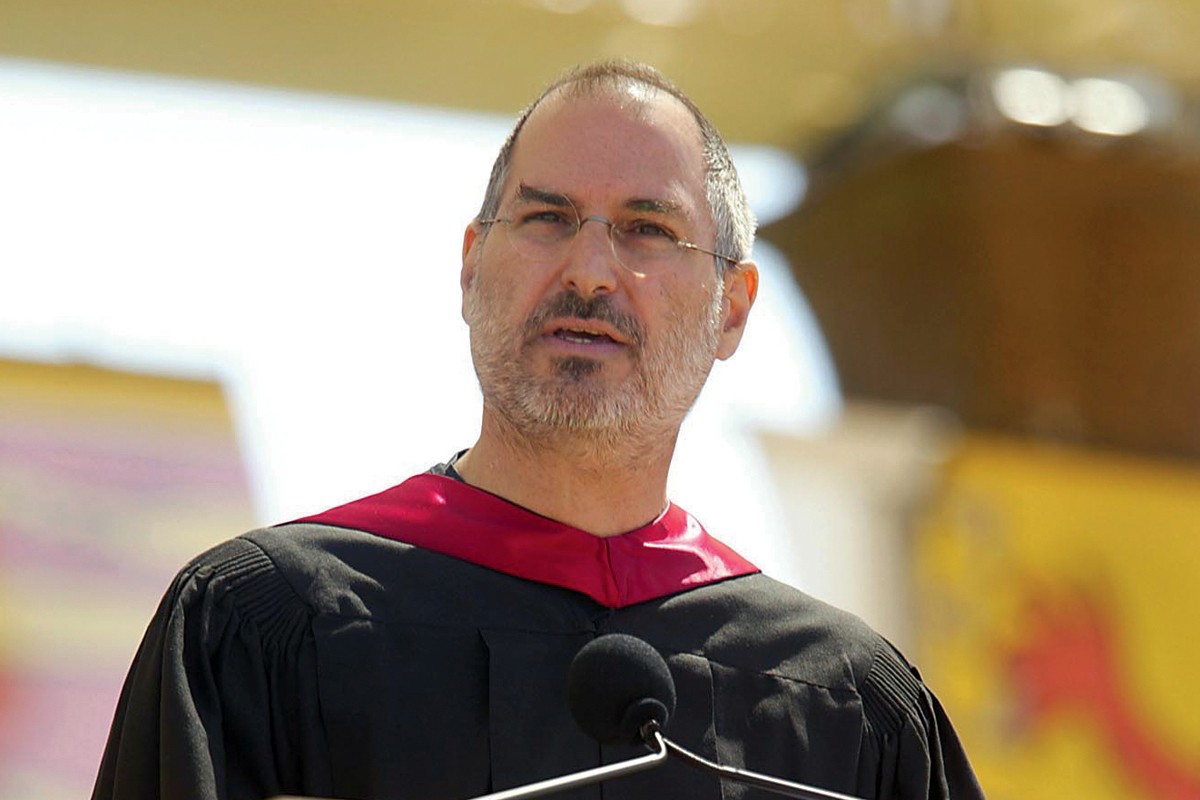
Going back to Steve Jobs, in his speech at Stanford University Graduation in 2005 "How To Live Before You Die" , he did stop 9 times in the first minute. This may not be comfortable for people who are new to the presentation for the first time, but there are many ways to overcome this embarrassment. Gina Barnett calls it "Focusing out" . She explained: "Choose anything - such as green and look at every corner of the room to find out where the blue appears. Or choose an object to observe as every What color shoes people wear, who are wearing watches or focusing on the positions where the light reflects ".
6. Master the unexpected
"Miracle" and also the potential drawback of a live presentation is anything that can happen. Literally everything.
Since the slide is not formatted correctly until the mic is broken while you're in bad presentation, you must be prepared for everything.
The key is to master the unwanted and ready to respond to the flow of unexpected events rather than accepting them with astonishing attitude.
7. Engage your audience in your presentation
How much do you remember? By "sinking".
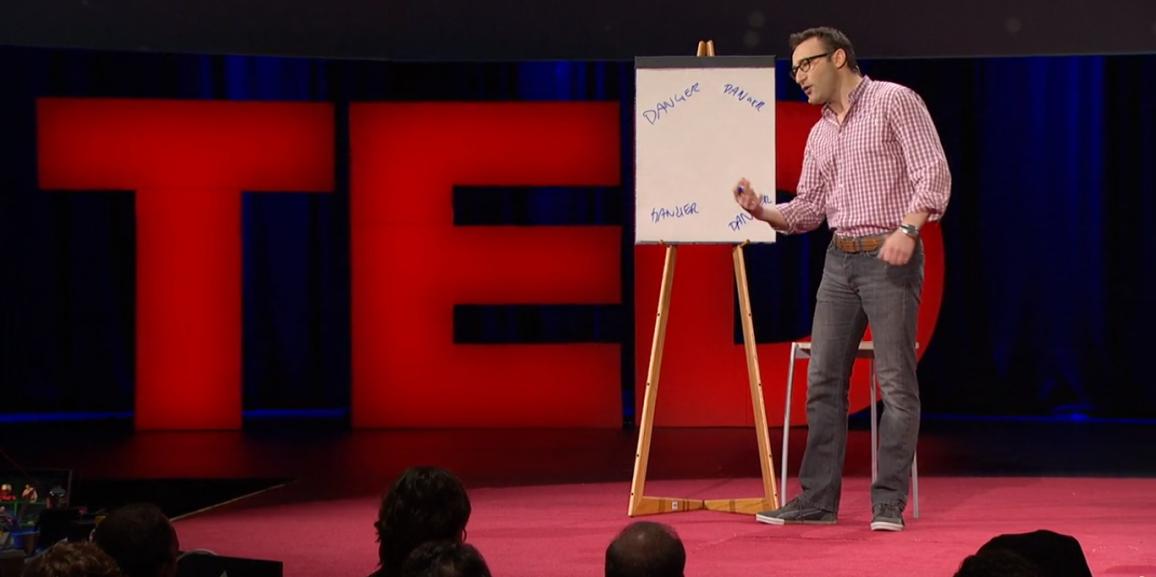
The human brain will not be developed naturally when it comes to learning information through lectures. In fact, National Training Labs have come to an idea known as the "Learning Pyramid" concept. Their studies have found:
- Only 5% of what we learn is from lectures (such as universities, colleges .).
- 10% of what we learn is from reading (such as reading books, newspapers .).
- 20% of what we learn is from images - sounds (such as apps, videos .).
- 30% of what we learn is when we look at the evidence.
- 50% of what we learn is when participating in group discussions.
- 75% of what we learn is when we practice what we have learned.
- 90% of what we learn is when we use them immediately (or teach others).
This means, no matter how good your presentation is, if the audience doesn't get the information by immersing and interacting, they only retain a small part of the strong message you want to convey. download.
Which of the 7 tips do you apply? Please share your opinion in the comment section below.