Top 10 most professional presentation software today
To create great presentations, presentation software is indispensable. Professional presentation software will help you make impressive presentations at work and study. In this article, TipsMake shares with you the top 10 best professional presentation software today.

1. PowerPoint – King of presentations
Not to argue too much, Microsoft PowerPoint is the number 1 presentation software in the world today and in the future it will still be difficult to change. PowerPoint presentation software is widely popular, used by many people from students to office professionals. The PowerPoint presentation tool is user-friendly, has a beautiful, smart interface, is easy to use and has many unique features. Powerful PowerPoint tool in design, if you know how to fully exploit PowerPoint, you will definitely have a great presentation. You may not know, PowerPoint also has a super awesome Animation system, you can even make cartoons and music videos from the available Animation system.
2. Google Slides – Modern presentation software

Google Slides inherits all the essence of technology software developer Google and the biggest highlight is that it can be used online without downloading. To use Google Slides, you only need an Internet connection to be able to design a presentation quickly, specifically, in detail and not inferior to any Offline tool on your computer. Google Slides is available in Google accounts, you just need to log in to use it. Besides, Google Slides is released completely free of charge, so you can freely use it without worrying about copyright issues. Google Slides directory has many different topics available and also has a large user community so you don't have to worry about basic resources when using the software.
3. Visme – Professional presentation software
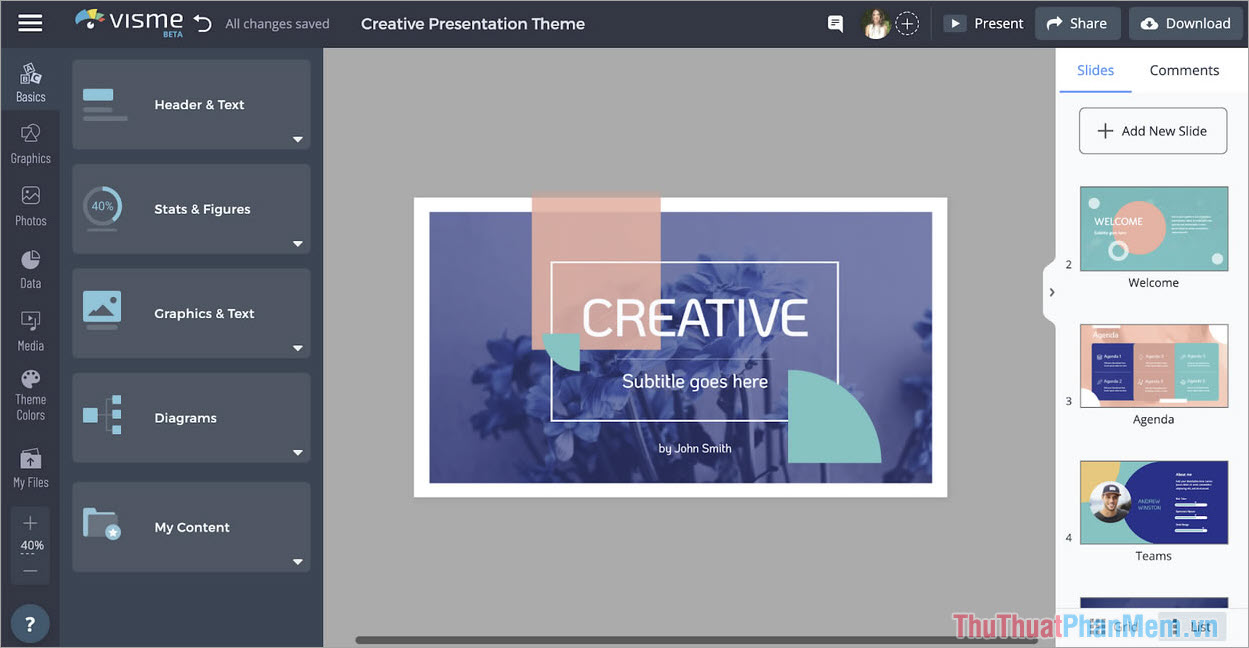
If you are looking for professional presentation software that is easy to use and has many basic resources to make design easy, Visme is the top choice. However, to experience top quality, professional, modern service with advanced features, you will have to pay a fee of $15/month (about 350k/month). But the money you spend will be completely worth what you get, you will have a beautiful, smart interface with tools to fully support the design of presentations and presentations. The presentation quality on Visme is highly appreciated and is always among the top in the world.
4. Haiku Deck – Creative presentation software
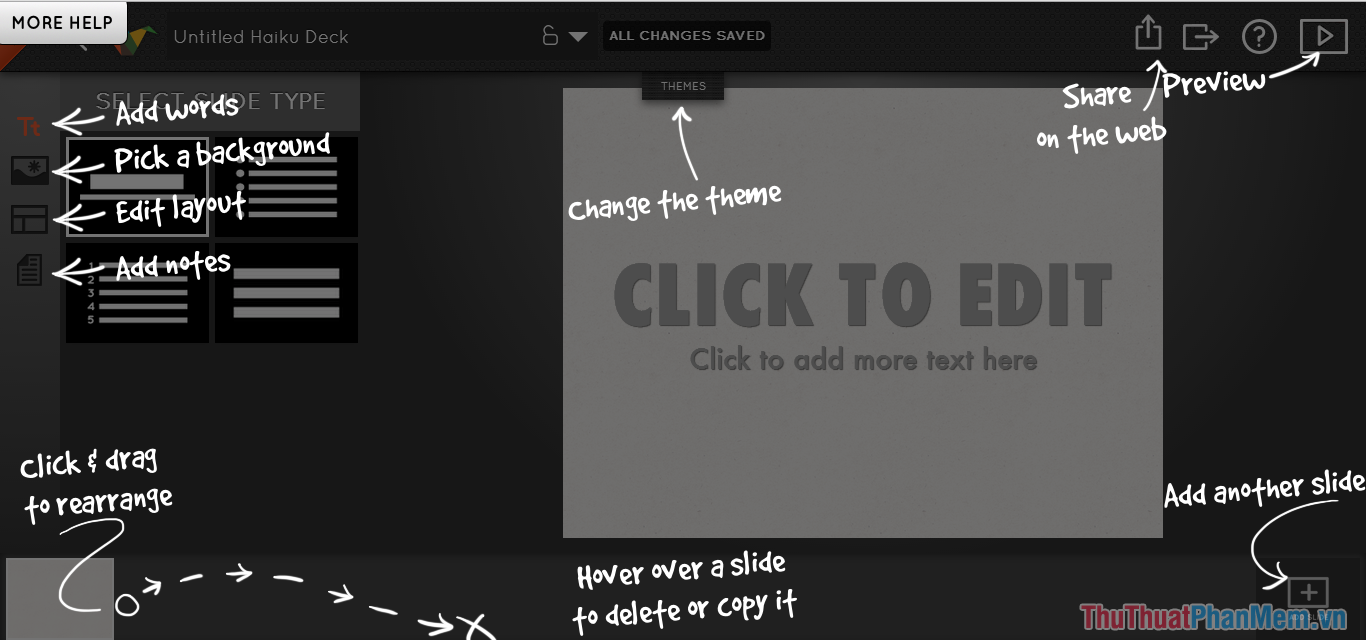
Haiku Deck focuses on personalization in presentation and presentation design thanks to the world's leading professional tools. Haiku Deck software has many different topics available from: Education, business, management, operations, health,. for users to choose from to save time making presentations. Haiku Deck software not only stops at available themes but also allows users to create according to their preferences with the professional tools provided. Currently, Haiku Deck is being used by many businesses and schools.
5. ClearSlide – Professional presentation software
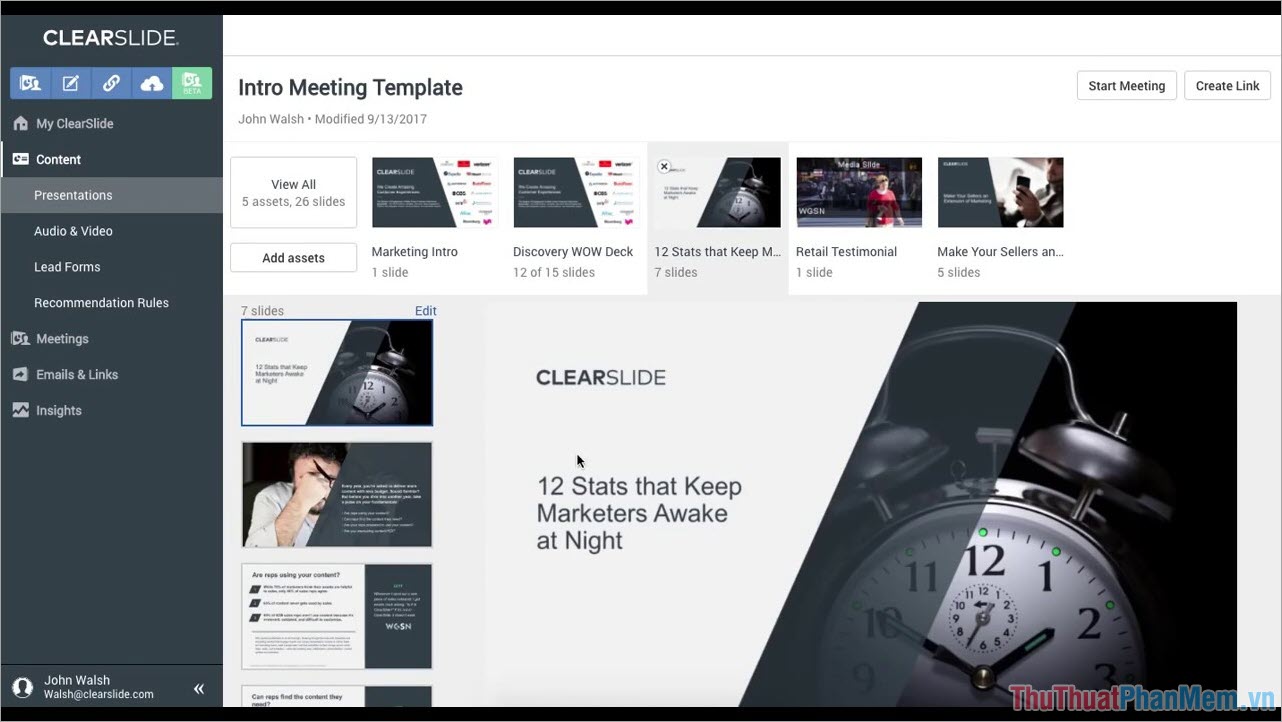
ClearSlide brings new experiences with professional presentation design tools and support for solving many different problems. Normally, when it comes to presentations, many people find it difficult because they are not familiar with the software, but ClearSlide helps you do it thanks to a beautiful, simple interface and features optimized for every need. bridge. ClearSlide is aimed at people who want to make unique, focused presentations and need high quality to meet the needs of presenting in front of hundreds or thousands of people.
6. SlideDog – Simple presentation software

SlideDog is shared completely free of charge and can be used on any computer, even computers with weak configurations can still use it smoothly. SlideDog presentation tool is aimed at people whose presentation software is small, compact, easy to use and free. Although it doesn't have too many professional features, if you only use it for basic presentations, SlideDog can completely satisfy you.
7. Prezi – Beautiful presentation software

Prezi possesses good linking capabilities that make designing presentations simpler than ever. When using Prezi, you can still be compatible with other software such as PowerPoint, so you can rest assured. Prezi does not focus too much on professional features but focuses mainly on basic features to give users the best and easiest-to-use experience. Prezi is compatible with all computer configurations, even weakly configured computers can still be used.
8. Genially – Beautiful design - slideshow - presentation software
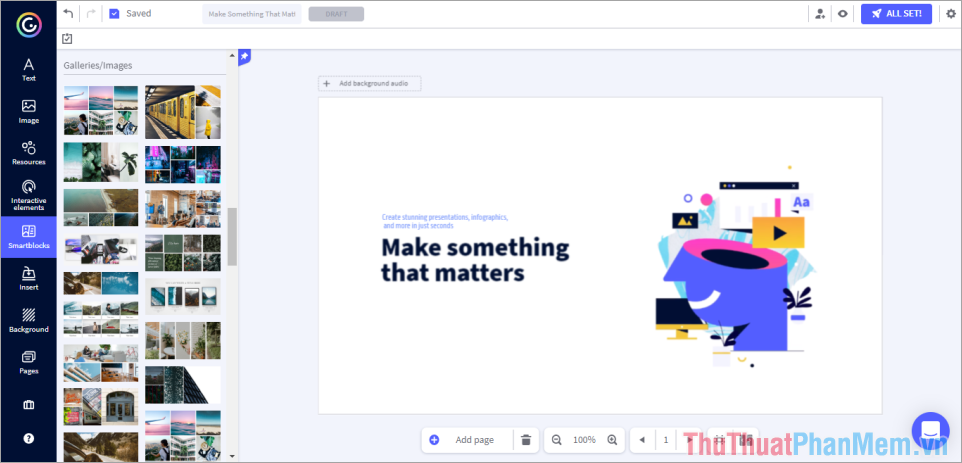
Genially possesses a smart, modern, beautiful interface and a huge data warehouse for users to exploit. Genially tool was born to serve design combined with presentation and is trusted and used by many people. Genially continuously receives additional updates to make slideshows and presentations simpler than ever. If you are someone who likes to experience new technologies, Genially is the best choice.
9. CustomShow – Simple presentation software

CustomShow has professional presentation design tools and stable performance to help users design high-quality presentations. Using CustomShow will not take you too much time to get used to because the tool is very easy to use. Inside CustomShow, there are also many pre-designed themes that bring a completely new and interesting experience to everyone when working on CustomShow.
10. SlideRocket – Presentation software for beginners
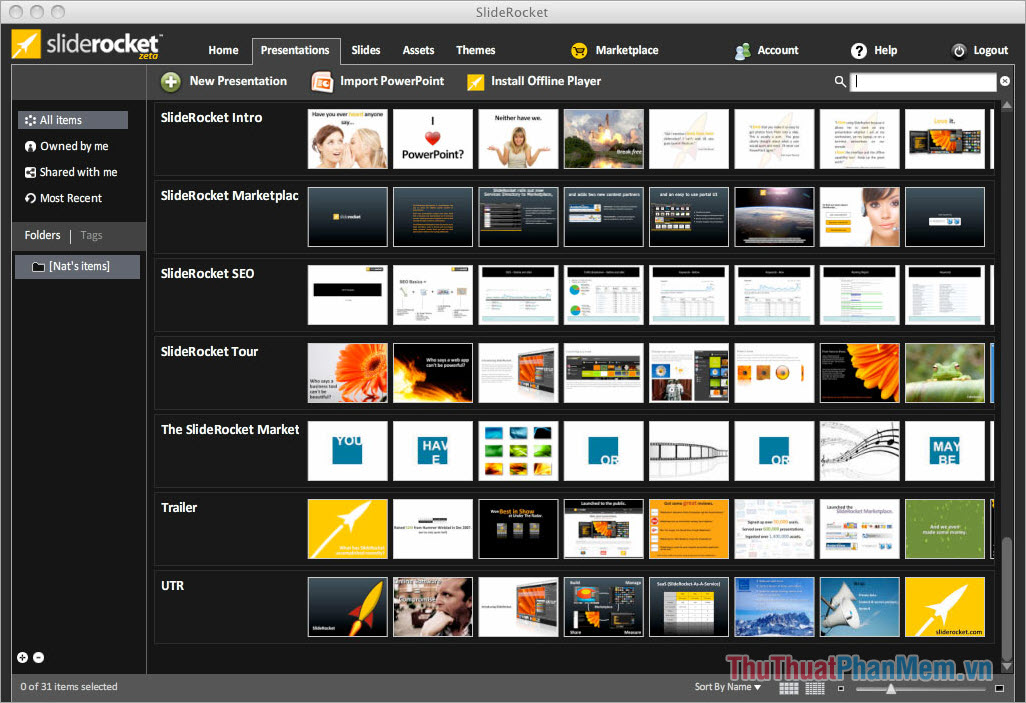
SlideRocket is simple from interface to features, so it is only suitable for beginners and those who are new to making presentations. SlideRocket tool is as basic as possible, the features are all instant noodles, you just need to choose and you can use it. Besides, SlideRocket is also designed with smart tools to help make presentations simpler than ever. Currently, SlideRocket is being released for free to users.
In this article, TipsMake has shared with you the Top 10 most professional presentation software today. Have a nice day!
 Top Latest free bootrom software 2024
Top Latest free bootrom software 2024 Top 10 most effective Marketing Tool software 2024
Top 10 most effective Marketing Tool software 2024 Who are the users of CRM software in the business?
Who are the users of CRM software in the business? How to find deleted files on your computer in 3 steps
How to find deleted files on your computer in 3 steps How to Update Video Card Drivers very quickly and easily
How to Update Video Card Drivers very quickly and easily How to easily convert MOV to MP4
How to easily convert MOV to MP4