What is the standard Twitter image size?
On social networks, there are standard image sizes and standard videos. Whether you choose a avatar, a cover photo or a photo for a post, you should choose the standard size to be more effective when downloading images. When the image posted is the same size as the standard size, it will not be cropped or zoomed in too much, avoiding the fact that the image does not show the content or even blur, the image is broken. And each application has different size standards, the standard Instagram image size will be different from the standard image size on Twitter. The following article will synthesize standard image sizes on Twitter.
- What is the standard size of YouTube cover photos?
- Size, size of the standard image for Facebook Fanpage is how much?
- Things to know the size of photos, advertising photos on Facebook
- Size of paper size A0 A1 A2 A3 A4 is how many Pixel, Cm, Inches standard
1. Size of avatar, Twitter cover photo
Twitter's avatar has a standard image size of 400 x 400 pixels to fit the image down to 200 x 200 pixels. Photos with up to 2MB of storage. Support 3 formats JPG, PNG and GIF.
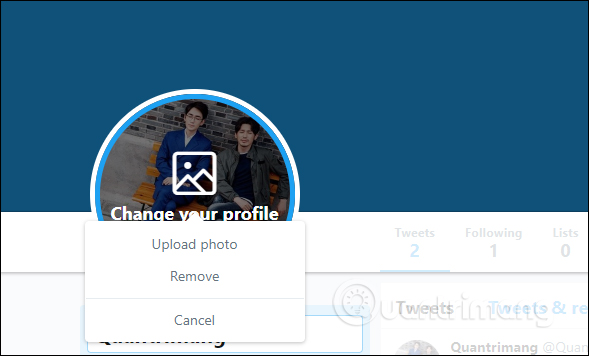
The Twitter account cover has a maximum capacity of 5MB, size 1500 x 500 pixels. Does not support GIF image format.

2. Standard image size for tweets on Twitter
1. Post a photo to Twitter
Images on Twitter, whether horizontal, vertical, or square, are all set to 506 x 757 pixels maximum. If posting images smaller than 506 pixels wide by 253 pixels, there will be a space on the right of the image.
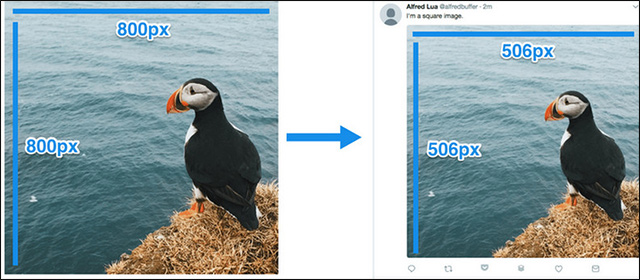
In case of viewing photos on the phone, the image will be cut into a horizontal rectangle. So the image size is suitable for both the computer version and the phone, 1024 x 512 pixels . If you want to add text to the image, users can still view the entire text when surfing the feed.
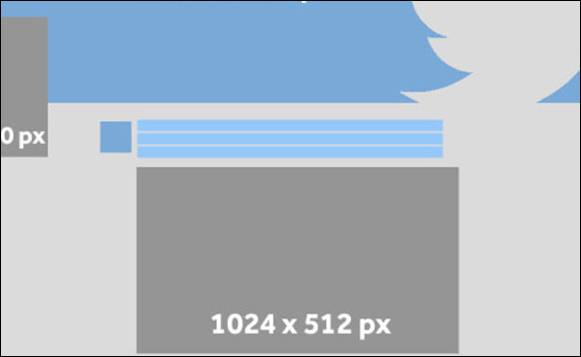
2. Post multiple photos to Twitter
You can post multiple photos to Twitter with up to 4 photos for 1 post. Images are displayed in 4 squares and the first uploaded image will appear larger and larger than the other 3 images.
Images in frames are scaled to different sizes depending on the number of images we upload and cut into squares.
- Two images: High to 252 pixels and cut to 252 pixels wide.
- Three images: 337 pixels high and 337 pixels wide.
- Four images: Up to 379 pixels high and cut to 379 pixels wide.
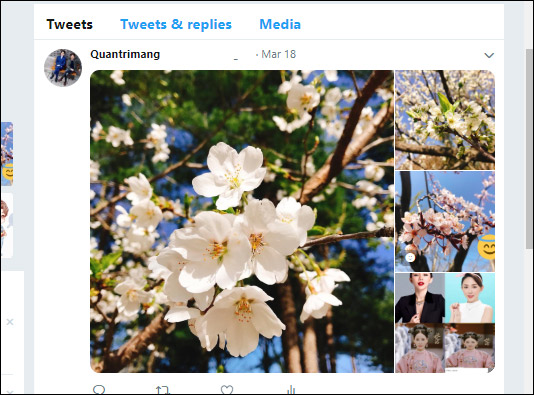
3. Image size for Twitter tags
There will be 2 types of card images for sharing on Twitter with small photos or large photos. The summary card displays the subject line, description, link and photo when sharing the URL containing the appropriate Twitter Cards. This postcard image is similar to when we share on Facebook.
With a small photo tag , the image is smaller than 5MB, 144 x 144 pixels and scaled down in 125 x 125 pixels.
With a large photo tag , the minimum length of 300 pixels wide by 157 pixels, the image must be less than 5MB. The image is then reduced to a 2: 1 ratio rectangle.
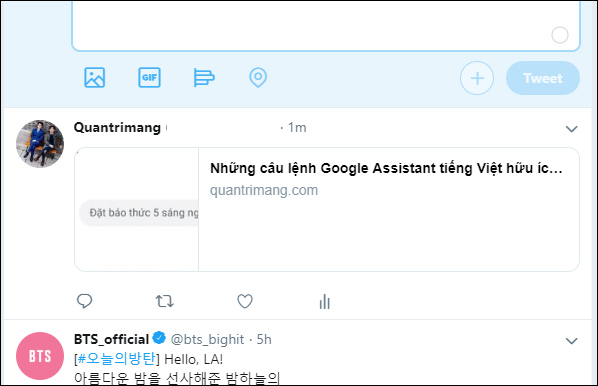
Hope this article is useful to you!
You should read it
- ★ How to find free Facebook, Twitter cover photos on Mind Your Banners
- ★ Size, size of the standard image for Facebook Fanpage is how much?
- ★ What is the standard size of YouTube cover photos?
- ★ Instructions for using Twitter for new users
- ★ How to create Facebook, Twitter, YouTube, ... covers quickly