How to pin an app screen on Android
If you have a friend who wants to borrow your phone to use an app, you probably won't want him / her to explore other parts of your phone. Android smartphones can counter this, by allowing you to pin the screen of the app so the other friend can only use the app they need. With this feature. device borrowers will not be able to navigate to another part of the phone.
Note : This feature may not be available for all Android phones and may not work well with full screen gestures.
Turn on Screen Pinning
Open the settings page on your phone.
Scroll down the list of options until you find either 'Security' or 'Security & Location' / 'Security & lock screen' and click on it.
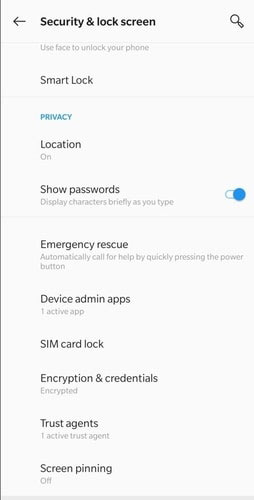
Locate the option 'Screen Pinning' and select it.
Turn on 'Screen Pinning' by clicking the gray area around the word Off , so that area becomes blue.

Here, you will find the available option that requires a PIN before unpinning ( 'Ask for PIN before unpinning' ). Turning on this option means you will need to enter a PIN number or some other means of identification before the application can be removed from the screen. This provides an extra layer of security to protect the data in your phone.
Pin an app
Go to your phone's home screen and turn on the app you want to pin to the screen.
Click the Overview button (the square near the bottom of the screen). Depending on your phone model, you can swipe up to find the pin icon near the bottom of the screen. Tap to pin the application to the screen.
Also, when you click the Overview button, you can see three dots near the top of the application window. Clicking on the dots opens a list of options, one of which is to pin the application to the screen.
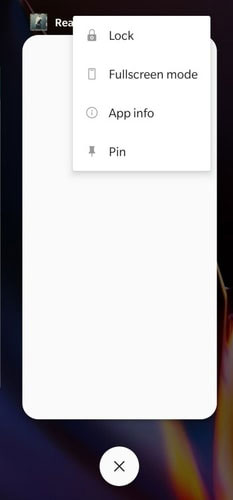
Unpin an app
Note : The following will not work well if you are using full screen gestures.
When your phone returns to your hands, you will want to unpin the program so you can access other parts of the phone. To do so, simply hold down the Overview button (indicated by a square) and the Back button (indicated by a triangle) near the bottom of the screen at the same time for a few seconds.
If you added a PIN option during the feature setup, you will be asked to enter a PIN to unlock the screen. If you have not activated PIN protection, the application will unpin itself.
Whether you're giving your phone to a stranger or a friend, it's never a good idea to leave unprotected data in your phone in someone's hands. Screen pinning is a great way to protect yourself and your phone.