How to Pause While Recording Video on iPhone Simply
Apple fans want to learn how to pause when recording videos on iPhone? This operation is relatively easy for Android, but for iPhone it is the opposite. Therefore, admin will help you do it!
Surely there are many ifans who have difficulty pausing video recording on iPhone. If on phones running Android, pausing while recording video is very normal. However, on iPhone, you cannot pause while recording a video. This brings some inconvenience to users. Therefore, TipsMake will bring you some solutions to this problem. Follow along to learn how to pause when recording videos on iPhone !

How to pause when recording video on iPhone
While recording a video, there are times when we cannot record continuously until the end of the video. For example, if you're filming but you need to do something else, then after a while you can continue filming. Therefore, it is normal to temporarily pause video recording. However, with iPhone, this feature cannot be performed. I will help you understand this issue better!
What's different about the iPhone's video recording function?
If this is your first time using an iPhone to record video. Surely you will be surprised when you cannot pause video recording as usual. If you press pause when recording video on iPhone. The phone will automatically save the recorded video into a file. And when you press record again, the phone will start recording a new video.
So why does this happen? Did you press the wrong button? The answer is no . In fact, the iPhone has absolutely no pause feature when recording video. Therefore you cannot perform this operation on iPhone.

Instructions on how to pause when recording video on iPhone
Pausing while recording video on iPhone is quite difficult. However, difficult does not mean impossible. If before, you had to jailbreak your iPhone to be able to pause the video while recording. Currently, you can completely pause video recording on iPhone without jailbreak. Here are the ways to use the pause video recording application for iPhone for Apple iFans.
Usually when the iPhone cannot perform a certain task. On the App Store, there will be a few supported applications. In this case too, we will find a few applications to help iPhone pause when recording video. Asking a third party is the best solution, recommended by many iFans. Below are the most popular applications:
1./ Wuta camera
This is an application that allows iPhone users to pause while recording videos very effectively. To use this application, you can directly go to the App Store, enter Wuta camera and install the application.
After the application is successfully installed, click on the Wuta camera application icon on the screen to open it.
The interface of this application is similar to other common video recording apps. Click on the recording icon at the bottom of the screen . Press again to pause video recording.
When you want to continue, just continue clicking on this pause icon .

2./ Videocam + Pause & Record
Videocam + Pause & Record is also a paused video recording software on iPhone that many people use and reviews are very useful. You can also download and install this application from the App store .
After installation, you just need to open the application and grant permissions to the application. Then proceed to record video as usual. The way to pause is the same as the wuta camera application. You just need to tap the recording icon (red) at the bottom of the screen to pause.
In addition, after pausing video recording, you can exit to the main screen to perform other operations. When you reopen the application, you can still record the video you were recording before.
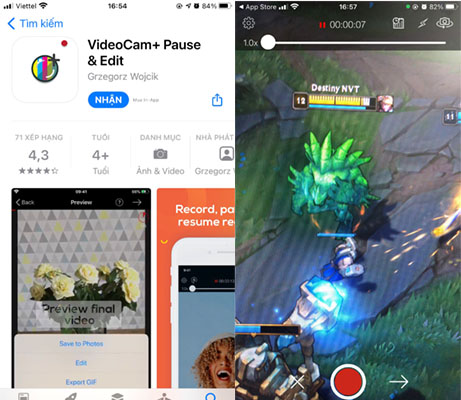
In addition to the applications mentioned above, on the App store. There are still many other applications that help iPhone pause while recording video. You can try downloading and learning about other applications!
Thus, the most convenient way to pause when recording video on iPhone is to use a third application. You can refer to the above apps to use. Wish success!