How to pair a Bluetooth headset or speaker with Apple Watch
Today, the Apple Watch has a larger storage capacity and a mobile connection. This makes the wearable suitable for listening to music, podcasts, and now audiobooks on the move or sitting at a desk. To do this, you need a headset or Bluetooth speaker. Here's how to pair audio devices with Apple Watch.
Pair your Apple Watch with a Bluetooth headset
In order for the audio device to 'communicate' with the Apple Watch, follow these instructions:
1. Prepare the audio device for pairing based on the instructions that come with it. Most likely, this involves pressing the Bluetooth button on the device.
2. On Apple Watch, click Digital Crown.
3. Click on the Settings application .
4. Select Bluetooth. The Apple Watch will start searching for nearby Bluetooth accessories.
5. Select the Bluetooth accessory.
6. Enter your password or PIN, when requested.
The Apple Watch will remember paired devices for future use. Next, just turn on the Bluetooth device to use.

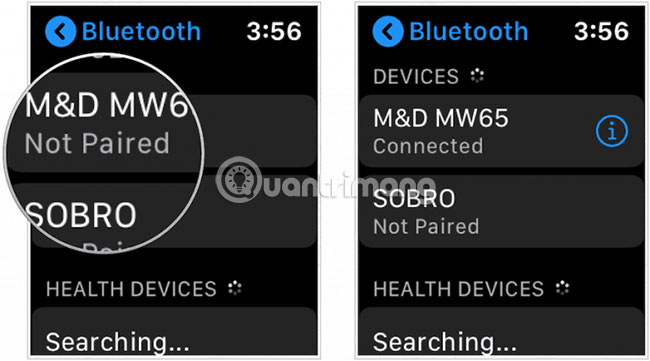
Unpair the device and Apple Watch
To unpair your device with Apple Watch, do the following:
1. On Apple Watch, click Digital Crown.
2. Click the Settings application .
3. Select Bluetooth. The Apple Watch will start searching for nearby Bluetooth accessories.
4. Click the i icon to the right of the Bluetooth accessory.
5. Select Unpair Device.
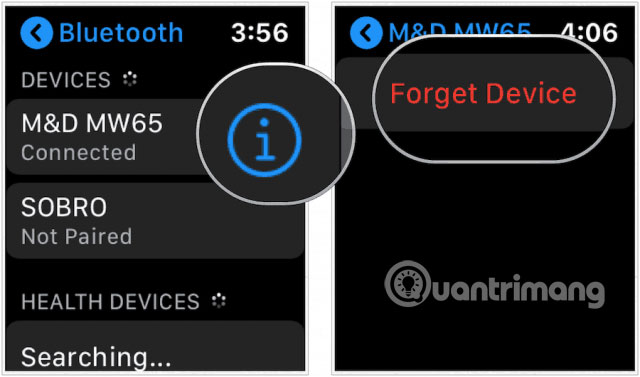
Select audio output
Of course, you can connect more things, not just headsets. You can pair multiple Bluetooth enabled audio devices with Apple Watch. To select an app to use, tap the sound icon on the playback screen of the Audiobook, Music, Now Playing, Podcasts and Radio options to open Bluetooth settings. Then select the device to use.
You can pair AirPods or other Bluetooth headsets to enjoy your favorite songs for a walk, at the gym, or stream audio to the Bluetooth speakers while working at your desk.
Pairing audio devices with the Apple Watch is a relatively simple process. It works with any Bluetooth device, allowing you to enjoy music, podcasts and many other audio files stored on the wearable device, or through the streaming feature without an iPhone. It makes walking around town, commuting to the gym, or any other activity much more enjoyable.
Hope you are succesful.