How to use the App Store on Apple Watch
With watchOS 6, the App Store for Apple Watch has got a new home. Instead of being on the Apple Watch app on iPhone, the app store is now on the wearable itself. The following is a first look at the new App Store for Apple Watch. The new App Store is only available on Apple Watch running watchOS 6. Remember to download and install this update before forwarding.
Where is the App Store on Apple Watch?
You can find the new App Store on your wearable by following these steps:
1. Touch Digital Crown on Apple Watch.
2. In GridView or ListView, click the blue App Store icon .

How to find new apps for Apple Watch on the App Store
There are two ways to find new apps for Apple Watch on the App Store. First, you can click on the Search box and use the Dictation or Scribble feature to find the application. You can also search for a new app using one of the collections that Apple changes every week.
Use the Search box
When using the Search box , press Dictation or Scribble. You can also scroll down using the Digital Crown and choose a term in the Trending section . Click Get (or Price ) to download the application. If you've downloaded the app before, instead of Get, you'll see the cloud icon. Touch the icon to download the application on Apple Watch.

Use Collections
As the name of this option suggests, the Collections feature is an application group that belongs to the same category. Among the first Collections in the App Store app on Apple Watch, the outstanding options are Listen on the Go, Track Your Workout, Discover New Complications , etc.

To find a title and download it in a Collection:
1. In the App Store, scroll down to find Collection, then click on it.
2. Scroll down, click an application to learn more about it.
3. Click Get or Price (or cloud icon) to download the application.
4. Select Open to use the application.
The first time you download or purchase an app through the Apple Watch App Store, you will need to add your Apple ID password. You can do this using Scribble or the keyboard on iPhone.
For subsequent purchases, click Double Click to Install on Apple Watch to download or purchase a new application. This process works with Approve with Apple Watch . This is a new feature on macOS Catalina, which allows you to unlock a locked note, approve the app settings and see the password in Safari options without having to enter a password.

More detail
App information in the App Store on Apple Watch is very rich. Each listing includes current ratings, age recommendations, screenshots, apps provided on iPhone and iPad, and descriptions, as well as sections like What's New, Ratings & Review, Version History. , Information, Supports and Privacy Policy . In other words, there's a lot to see here!
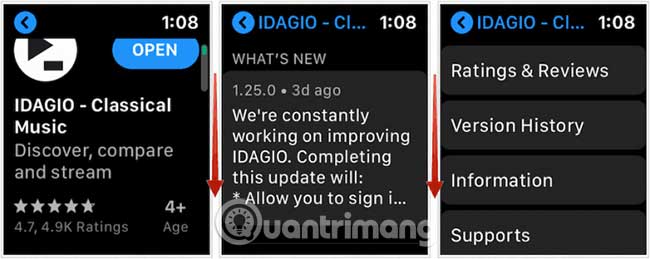
What has not changed
Although the App Store for Apple Watch is currently on wearables, one thing remains the same. Applications installed on Apple Watch compatible iPhones will also be installed on the watch. What's new is that the applications installed on Apple Watch that are compatible with the iPhone are also installed on the phone.
Using the App Store on Apple Watch feels like a more personalized experience. However, it requires a little bit of research, especially if you're not familiar with Apple Watch's built-in Dictation or Scribble tools. In contrast, the Collections feature of the App Store makes finding new applications easier than before. Without a doubt, the App Store on Apple Watch will improve over time.
Hope you are succesful.
 Wonlex GW400S watch reviews have smart child positioning function
Wonlex GW400S watch reviews have smart child positioning function 5 ways to fix the Apple Watch not pairing error
5 ways to fix the Apple Watch not pairing error How much 'successful' will your Apple Watch be if not connected to an iPhone?
How much 'successful' will your Apple Watch be if not connected to an iPhone? Should I use a locator for the elderly?
Should I use a locator for the elderly? What type of child positioning meter do you buy best?
What type of child positioning meter do you buy best?