How to minimize Chrome links opened from Android apps
By default, when you open a link on Chrome from an Android app, the app will hide and be replaced by the Chrome content screen. To keep the app screen intact, Google has introduced a Chrome Custom tab that allows you to open links on Chrome in the app in PiP format. This way, the app content is not hidden, but the Chrome link will be minimized. Here are instructions for minimizing Chrome links opened from Android apps.
How to minimize Chrome links that open in Android apps
Step 1:
You enter chrome://flags in the address bar on Chrome. Then you enter the keyword cct in the search bar.
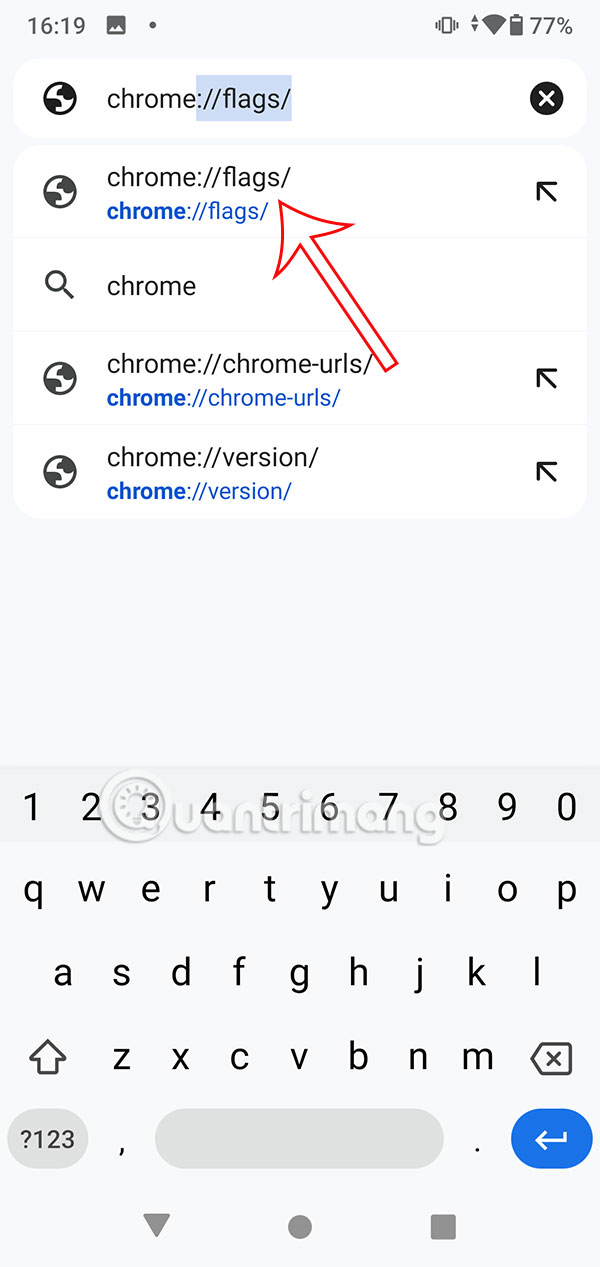
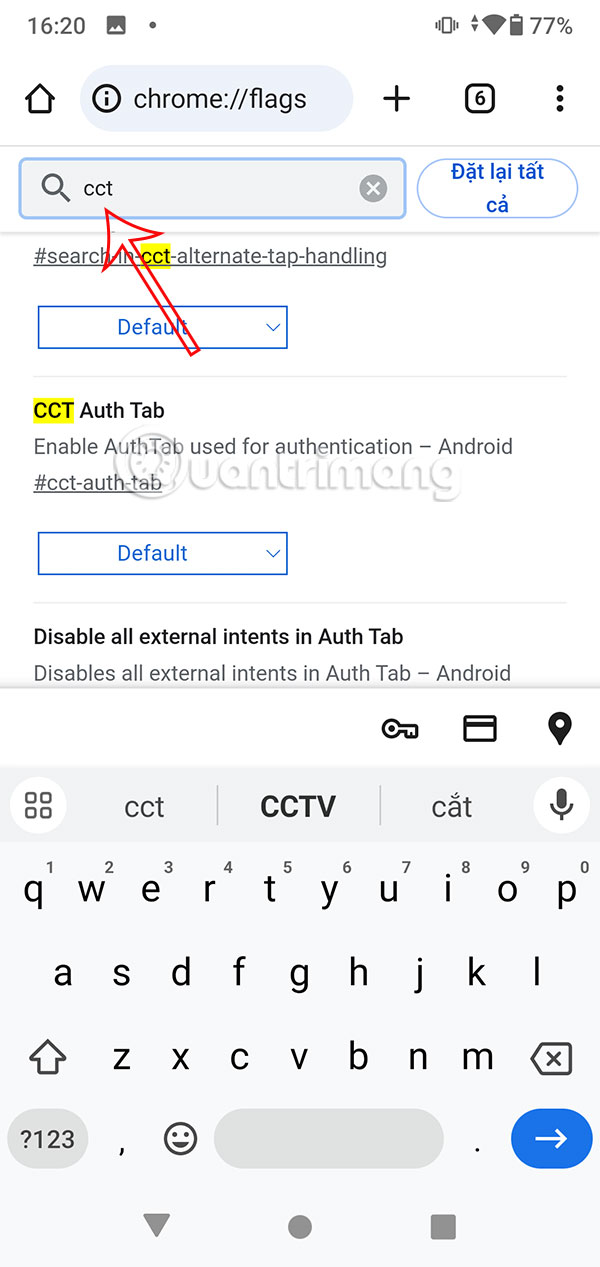
Step 2:
In this new page, you find the flag Allow Custom Tabs to be minimized , you switch to Enabled and then restart the Chrome browser to apply the changes.



Step 3:
You open any Android app, such as the YouTube app, and then tap the link that appears. When the link content interface appears on Chrome, you tap the drop-down arrow icon to minimize it.
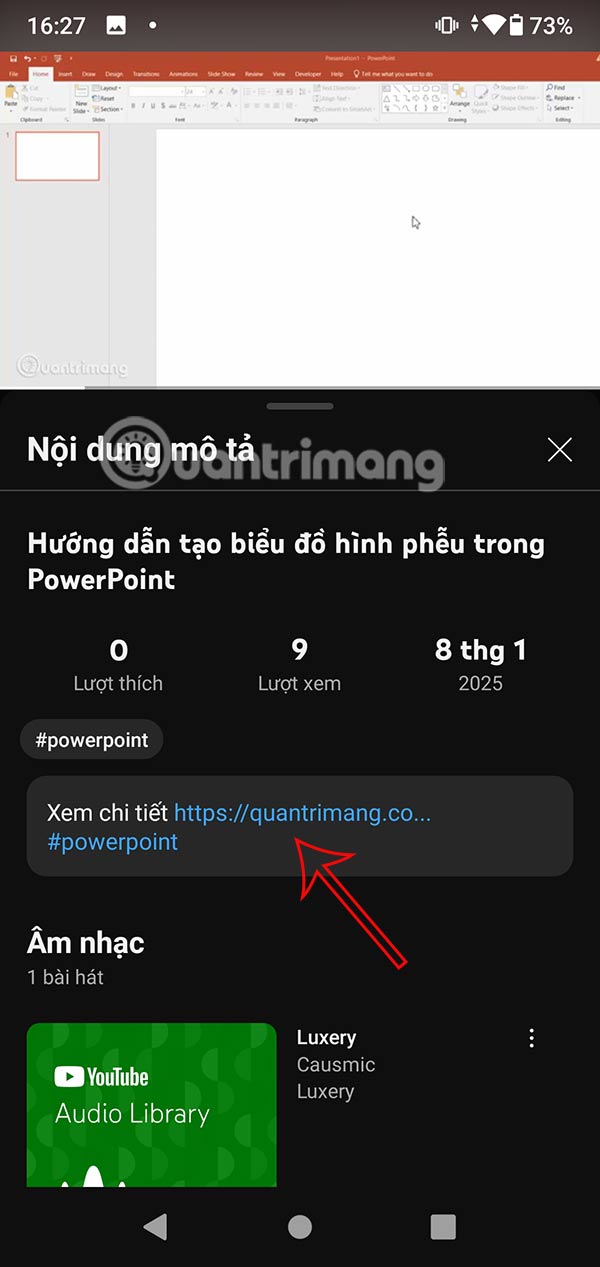
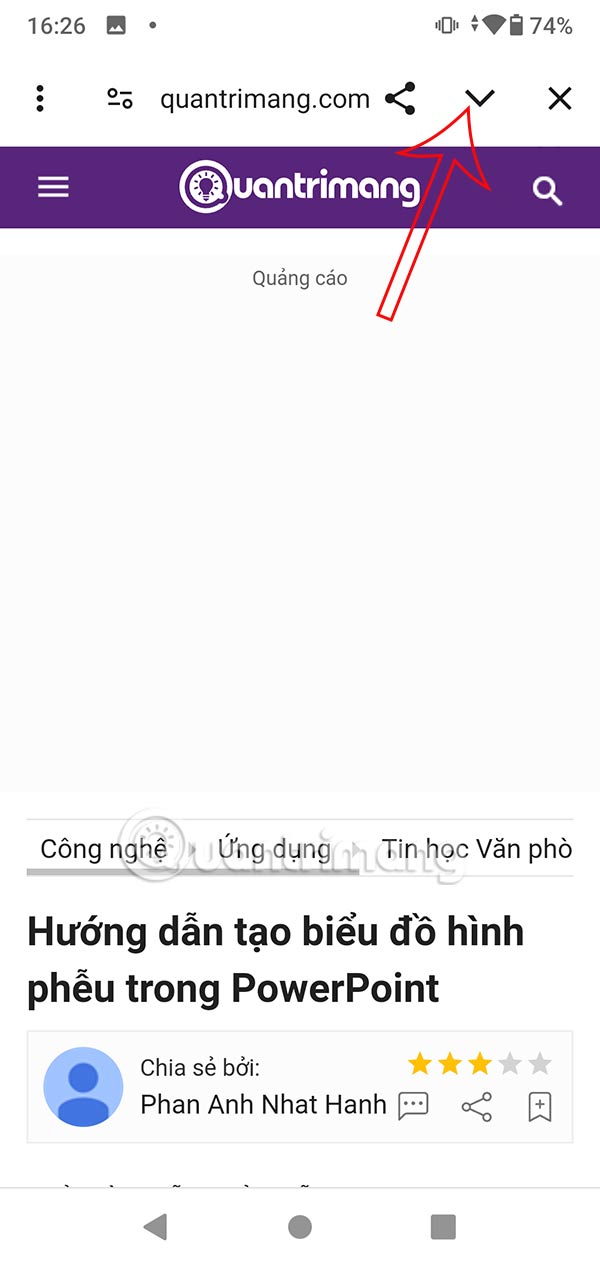
Step 4:
As a result, users will see a link thumbnail on Chrome as shown below. You can open any other application and the link thumbnail screen will still be displayed for you to access when needed.
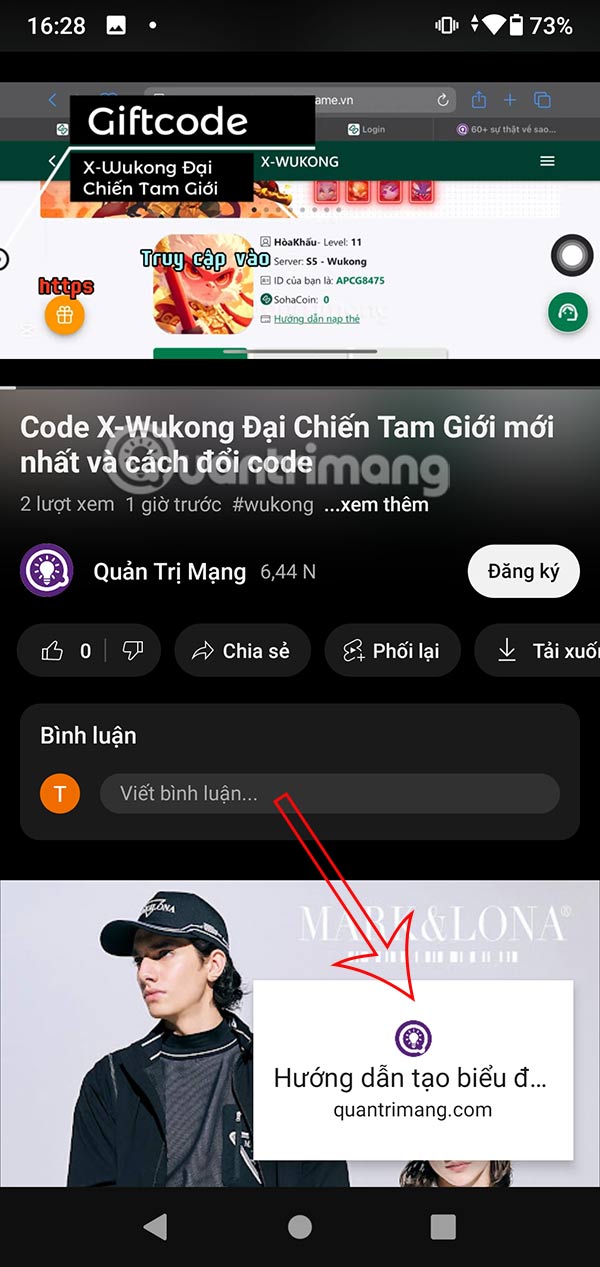

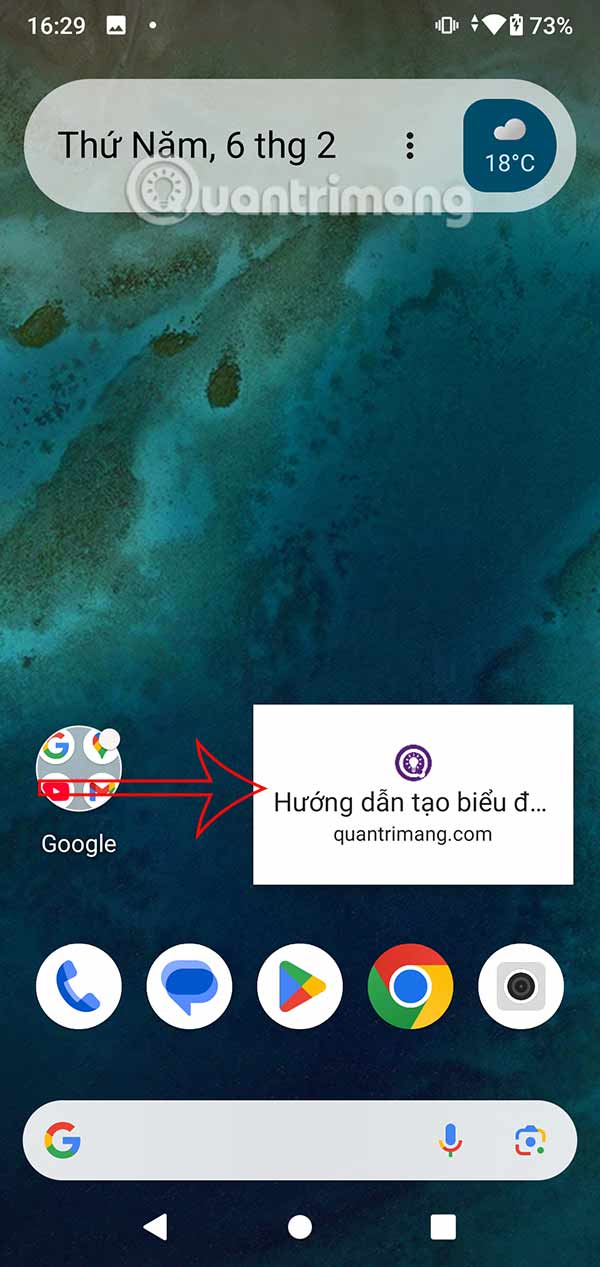
If the user wants to open a link on Chrome , just click on the thumbnail and then click on the zoom icon .
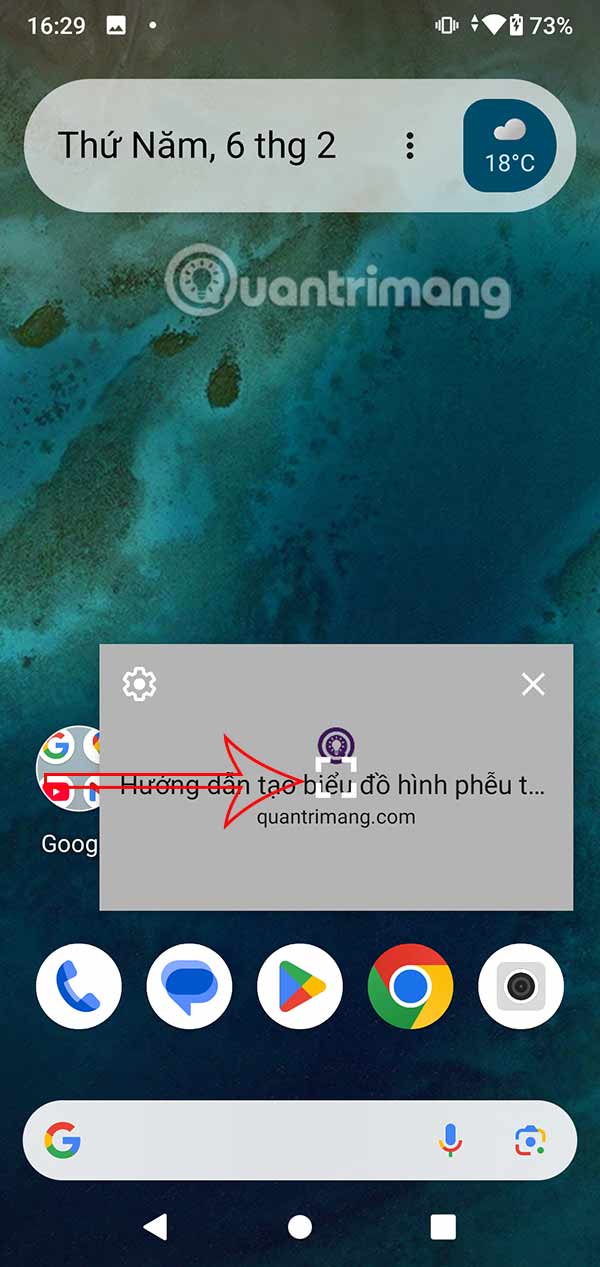
You should read it
- How to enable minimize on click in Ubuntu
- How to create quick scrolling text links on Chrome
- 8 free wallpaper changes apps on Android and download links
- Tips to help use Chrome on Android effectively may not know you
- 4 reasons Firefox 'broke away' Chrome on Android smartphones
- 9 great Android apps from Google that you've never heard of
 Latest Kuroku's Basket Showdown Codes and How to Redeem Codes
Latest Kuroku's Basket Showdown Codes and How to Redeem Codes How to hide contacts on Samsung phone
How to hide contacts on Samsung phone What is the CORREL function in Excel?
What is the CORREL function in Excel? Why do people prefer Ditto over Windows Clipboard?
Why do people prefer Ditto over Windows Clipboard? 4 Things to Consider Before Paying for Canva Pro
4 Things to Consider Before Paying for Canva Pro How to check TikTok account
How to check TikTok account