How to check TikTok account
To ensure that your TikTok account does not violate any terms, you need to comply with the community rules. When TikTok has a problem, it will notify you so that users can check their accounts again. Through this TikTok account checking tool, users will know if their accounts have any problems or not to handle them. Below are instructions for checking TikTok accounts.
Instructions for checking TikTok account
Step 1:
On the personal TikTok interface, click on TikTok Studio to access the management page.
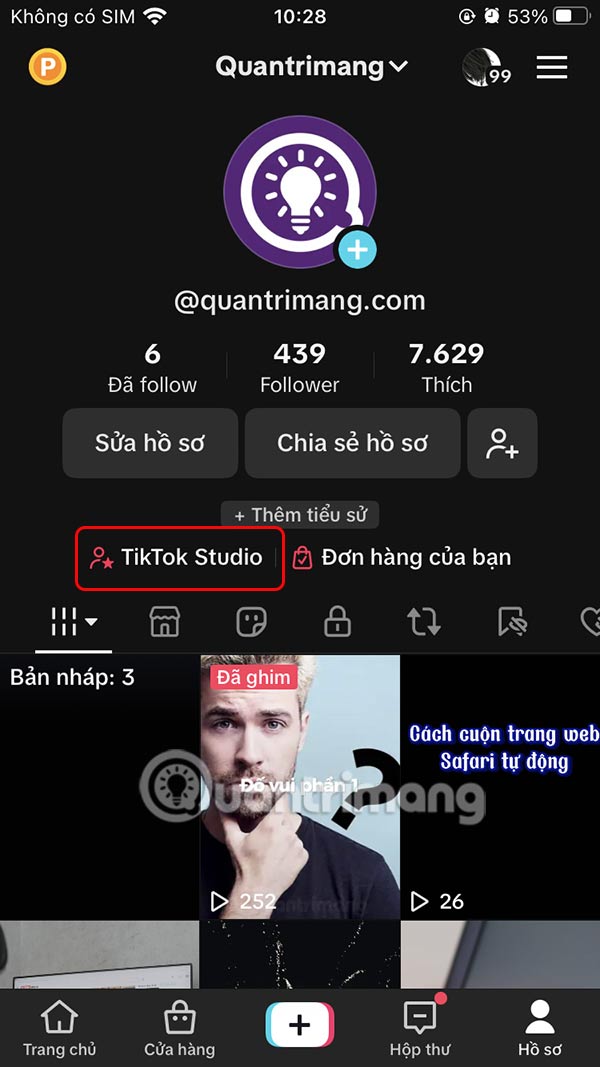
Step 2:
Switch to the new interface, we click on Check account to proceed with the check.
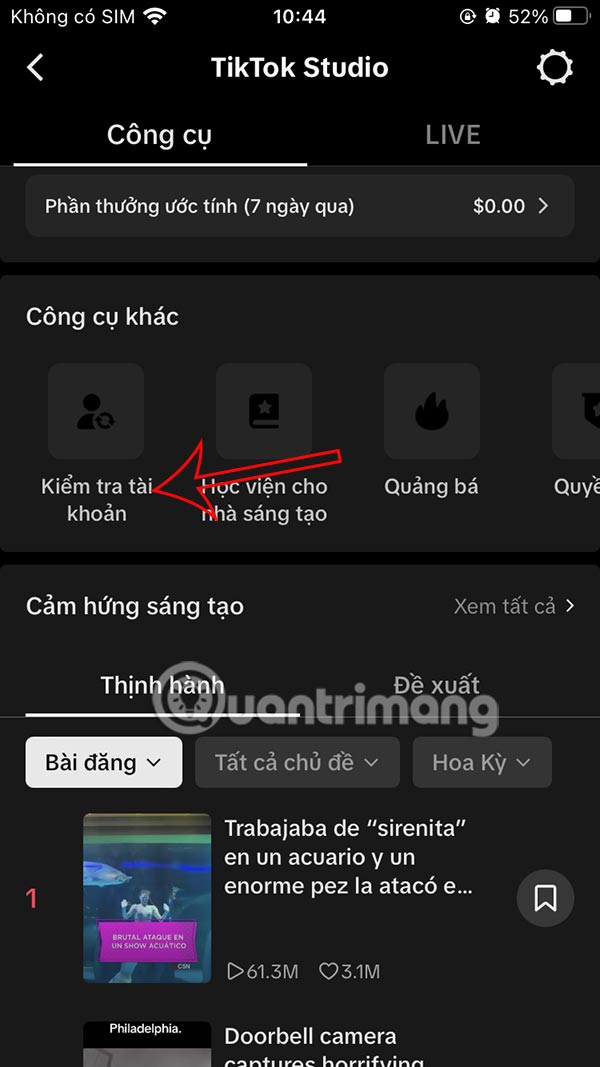
Step 3:
Then the TikTok account verification process is carried out, checking all TikTok posts, comments, profiles or TikTok account logins to see if they are safe or not.

The TikTok account verification process takes place immediately after that and when completed, you will receive your account status, whether it is safe or trusted.
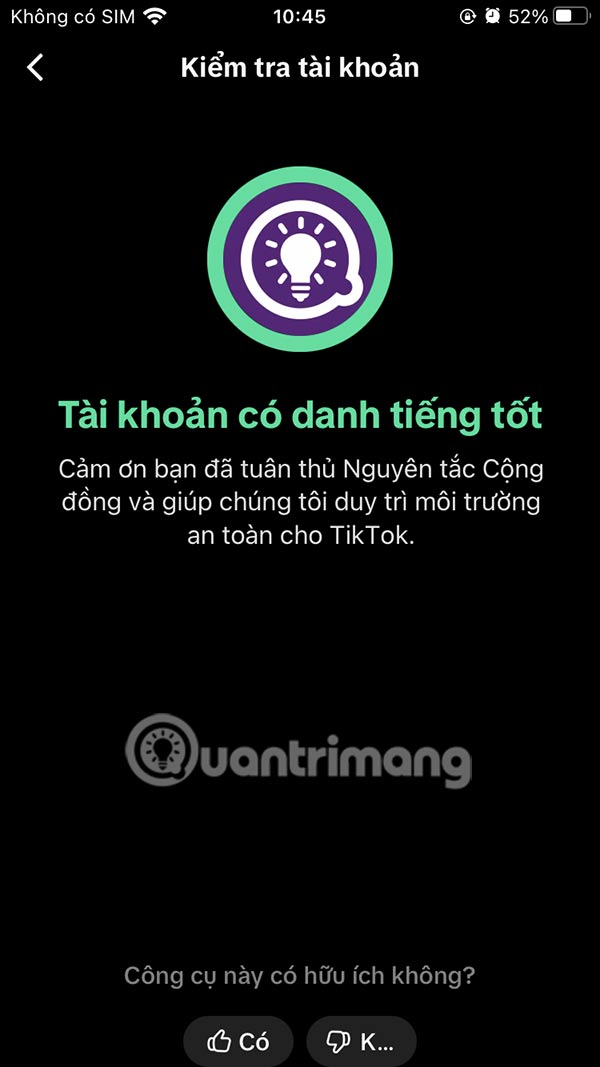
You should read it
- How to watch TikTok videos on computers without an account
- How to enable TikTok 'detox'
- How to report videos, accounts and comments on TikTok
- What is Zefoy TikTok? Instructions on how to use Zefoy to increase TikTok followers
- How to set up TikTok account privacy, account security
- Instructions for checking shopping cart on TikTok Shop
 Why is Lens Blur a Photoshop tool used for artistic photo editing?
Why is Lens Blur a Photoshop tool used for artistic photo editing? 10 Ways You're Ruining Your Android Experience Without Even Knowing It
10 Ways You're Ruining Your Android Experience Without Even Knowing It Beautiful hairstyles to help you become a muse on Valentine's Day
Beautiful hairstyles to help you become a muse on Valentine's Day How to Clone Quickly in Canva
How to Clone Quickly in Canva 3 Free AI Flashcard Generators That Make Learning Easy
3 Free AI Flashcard Generators That Make Learning Easy What is Perplexity Assistant?
What is Perplexity Assistant?