How to hide contacts on Samsung phone
If you are using a Samsung phone, try hiding contacts on your phone, through the Samsung Secure folder. When you use this folder, we can choose to hide any content that you do not want others to see and ensure that they are secure by authentication. So only you will be able to see what is inside that secure folder. Below are instructions for hiding contacts on Samsung phones.
Instructions to hide contacts on Samsung phones
Step 1:
On the interface on Samsung phones, users click on Settings then click on Biometrics and Security . Switch to the new interface, users click on Secure Folder to use.
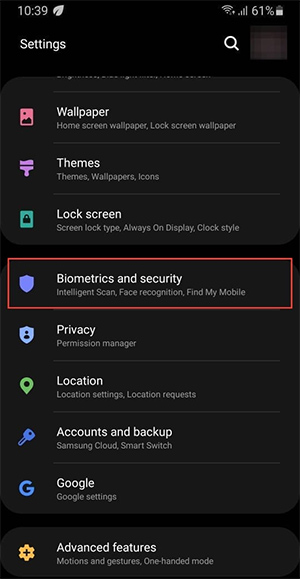
Step 2:
In this interface, the user clicks on the Lock type tool to lock the content on the phone.

Then we choose the type of folder lock you want including PIN, pattern, fingerprint or iris scan. You choose the type of folder lock you want to use and then follow the instructions displayed on the screen.
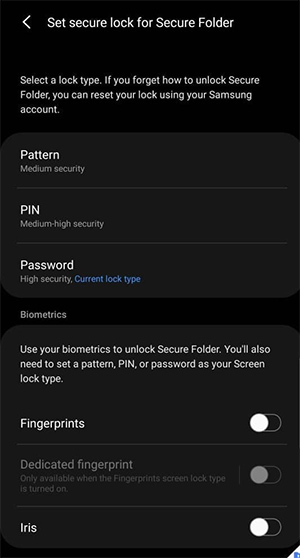
Step 3:
Access the Contacts application on your phone, then tap on the phone number you want to hide, then tap on the 3-dot icon and select Move to secure folder to put this phone number in the hidden folder.
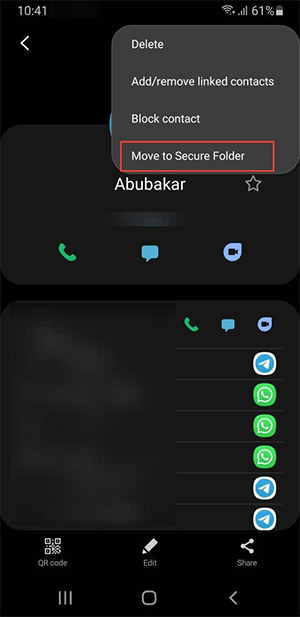
How to find hidden contacts on Samsung phones
We click on the Secure Folder folder then select Contacts to see the hidden contacts.

As a result, we will see the contacts that we have hidden as usual.
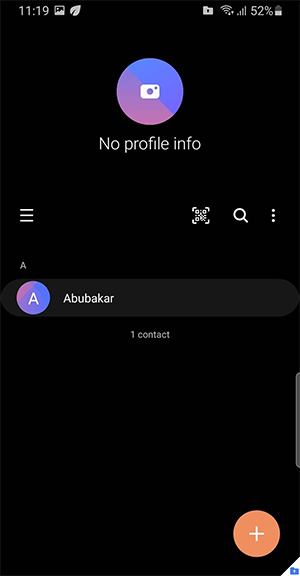
You should read it
- How to transfer contacts to a new Android phone
- How to transfer contacts from sim to phone on Android, Samsung phones
- How to copy contacts from sim to Samsung phone
- 10 Samsung Galaxy Features All Android Phones Should Learn
- Instructions for checking genuine Samsung phones
- Custom tips for virtual navigation keys on Samsung phones are more convenient
 What is the CORREL function in Excel?
What is the CORREL function in Excel? Why do people prefer Ditto over Windows Clipboard?
Why do people prefer Ditto over Windows Clipboard? 4 Things to Consider Before Paying for Canva Pro
4 Things to Consider Before Paying for Canva Pro How to check TikTok account
How to check TikTok account Why is Lens Blur a Photoshop tool used for artistic photo editing?
Why is Lens Blur a Photoshop tool used for artistic photo editing? 10 Ways You're Ruining Your Android Experience Without Even Knowing It
10 Ways You're Ruining Your Android Experience Without Even Knowing It