How to measure distances between 2 places with Google Map
You are planning to travel for the whole family. Before booking, you want to find a location with travel times that match the number of days you organize. To do this, you simply need to go to Google maps to measure the distance between locations to calculate the appropriate travel time. The following article shows you how to measure the distance between two places with Google Map.
Step 1: Go to the website https://www.google.com/maps -> the map displays, select your starting position, for example the original location at Mong Duong High School -> right click go to that location -> select Measure distance to choose distance measurement:
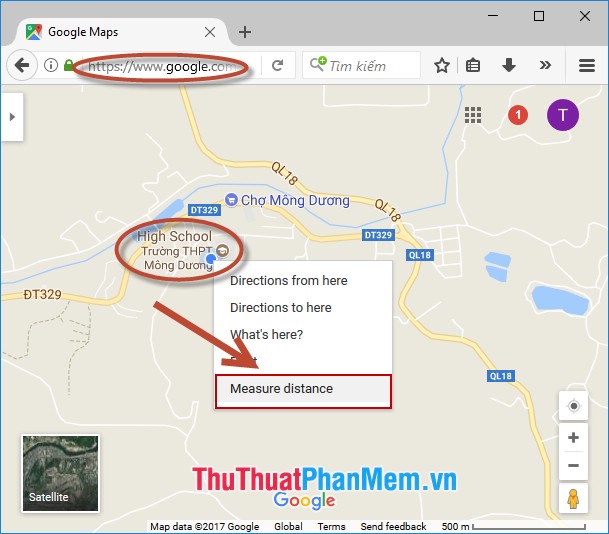
Step 2: Left-click the first place:

Step 3: Enter the next location you want to go to:

Step 4: On the map showing the location you want to go (sunhous rotation of the sun in Ha Long) -> left click on that location -> Google maps automatically measures the distance:

Step 5: After reaching the sun rotation, you intend to take the whole family to Quan Lan Island -> click on the next destination Google maps show the distance:

- At the end of the trip you want to return from Quan Lan Island to the home, the following trip is shown in the picture:
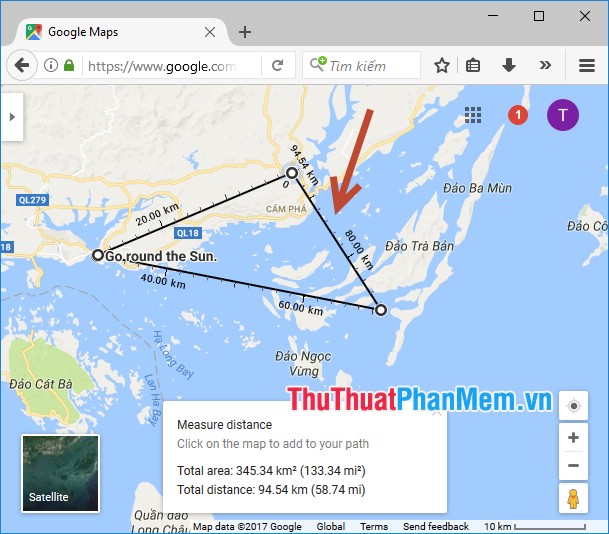
- If you want to remove the selected location click on that location.
- Based on Google maps you can calculate the distance of the trip from which there are appropriate calculations. However, with Google maps, the distance measured is usually calculated by the birds flying, in fact that distance may be larger or smaller than the distance on Google maps.
The above is a detailed guide on how to measure the distance between 2 places with Google maps . Good luck!
You should read it
- ★ How to use distance measurement on iPhone
- ★ How to add places to Google Maps
- ★ 10 mysterious and strange places appear Google Earth that surprised people
- ★ Please download Google's Measure app, which supports all Android-compatible ARCore smartphones
- ★ Instructions for editing locations on Google Maps