Please download Google's Measure app, which supports all Android-compatible ARCore smartphones
Google recently launched a size measurement application, the length of real-world objects named Measure of its own on Play Store. Earlier, Apple released the AR application of the same name, the same function at the WWDC earlier this month.
Every smartphone compatible with Google's AR Core platform can use its Measure, including almost all of the high-end Android smartphones recently released.
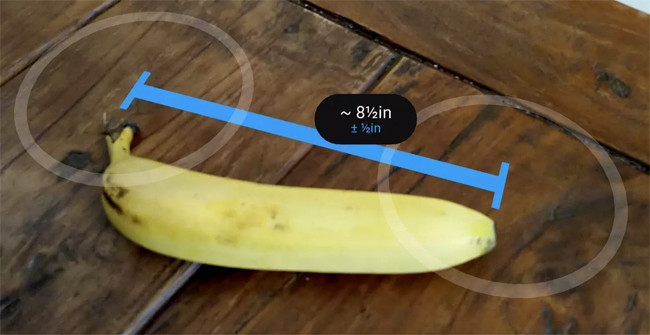
List of devices that are compatible with ARCore:
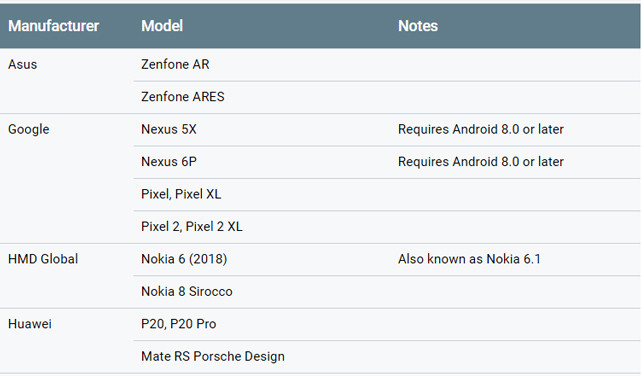
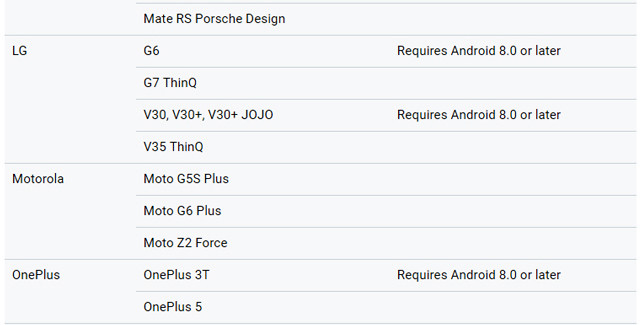

To use Google's Measure, you just need to move the smartphone around for a while to analyze the scene and then drag a virtual line on the object you want to measure.
Through testing, Measure works relatively well on Pixel 2 XL. However, Measure should only be used for jobs that do not require high accuracy.

In the past, to perform such measurement tasks, it was necessary to use depth cameras and specialized hardware. But now, thanks to AR technology, applications on mobile devices with cameras can often handle them to achieve quite good results.
You can download Measure on Google Play here.
See more:
- 6 AR apps for great Android phones you should not miss if you are using AR-powered smartphones
- Just a Line, Google's app that turns the whole world into an exciting 3D drawing board
- Very interesting free AR applications on iOS 11 and download links
- How to use the virtual ruler AR MeasureKit iOS 11