How to mark messages as read in iPhone
Unread messages in iPhone will display a red dot for users to recognize when we access the application. The message red dot icon will annoy users every time you access the application. If so, we can choose to mark messages as read on iPhone, because the setting is available in the Messages application on iPhone. The following article will guide you to mark messages as read in iPhone.
Instructions to mark messages as read on iPhone
Step 1:
First, users access the Messages application on iPhone. Then you access the interface to manage all messages on iPhone. Next we click on the 3 dots icon in the top right corner of the screen.
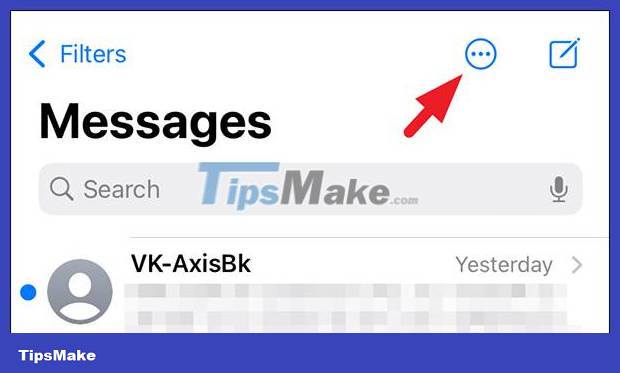
Step 2:
Displaying options for messages, click Select Messages to select unread messages that you want to switch to read mode.

Step 3:
Now you can click on the messages you want to switch to read mode, or you can immediately click on the Read All setting in the bottom left corner to switch all unread messages to read mode on iPhone.

So if you have a lot of unread messages, you can use the above method to switch all messages to read mode on iPhone. Immediately all red dots disappeared including the message number outside the application icon on the iPhone screen.