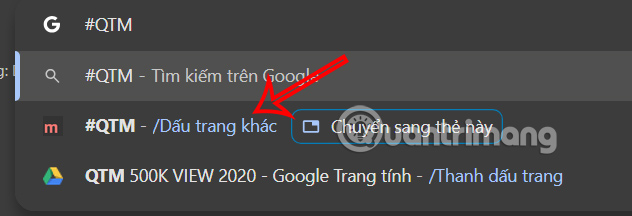How to manage and organize Chrome bookmarks
When saving bookmarks in Chrome, you should manage and organize them for easy access and handling of bookmarks. Chrome browser also provides you with some options so that you can arrange bookmarks as you like. Below are the options for users to manage and organize bookmarks on Chrome.
1. Rename bookmarks in Chrome
When you save a bookmark in Chrome, it is saved by default with the original name of the website. However, users can completely change the bookmark name if they want.
In the bookmarks bar on Chrome, right-click on the bookmark and select Edit in the displayed list.
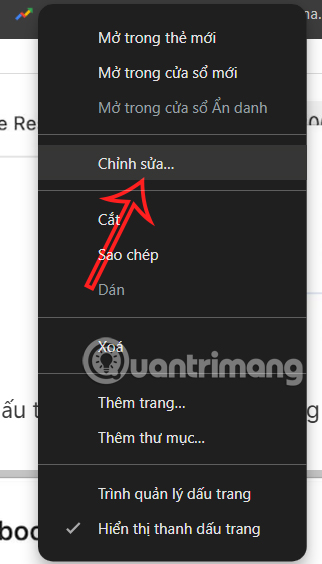
Now we just need to enter a new name for the bookmark .
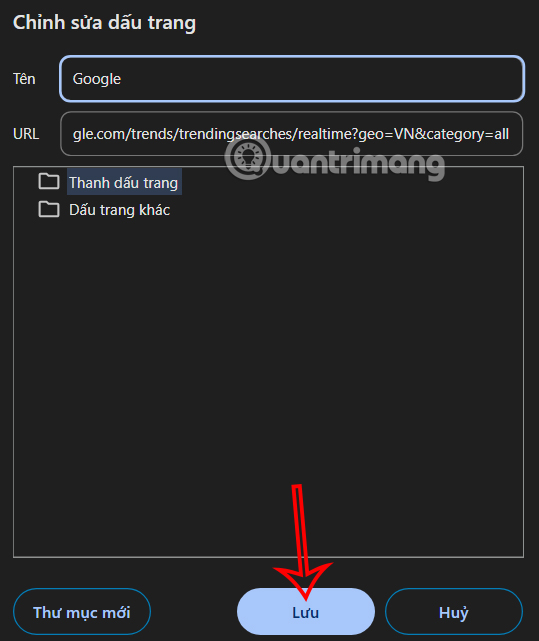
2. Create Google Chrome bookmarks folder
If you have many bookmarks, you should create a folder to save bookmarks with the same content together for immediate access when needed.
Click on the 3 dots icon and select Bookmarks and lists , then select Show all bookmarks .

Display new folder, user clicks on New Folder to create bookmark folder on browser.
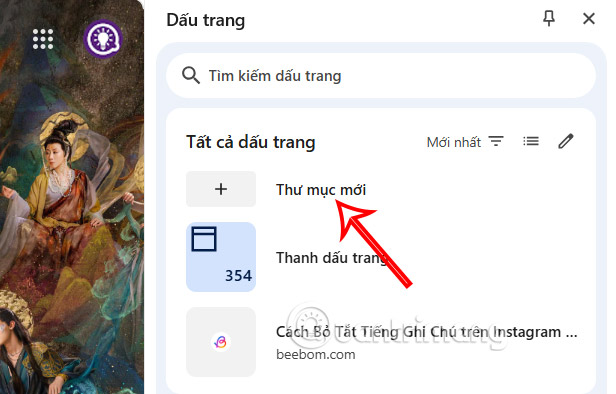
After each bookmark is saved, users can choose the folder to save it to. Each bookmark folder on Chrome has options as shown below.
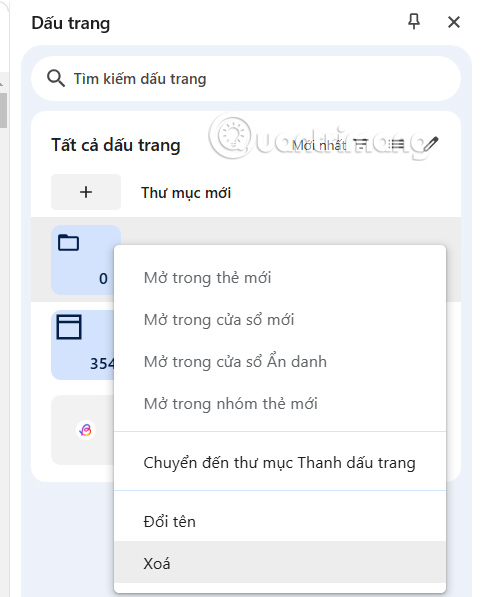
3. Tag Chrome bookmarks
A great way to manage Chrome bookmarks is to tag them when you save them.
We will add a tag to the bookmark name as shown below and then save it as usual.
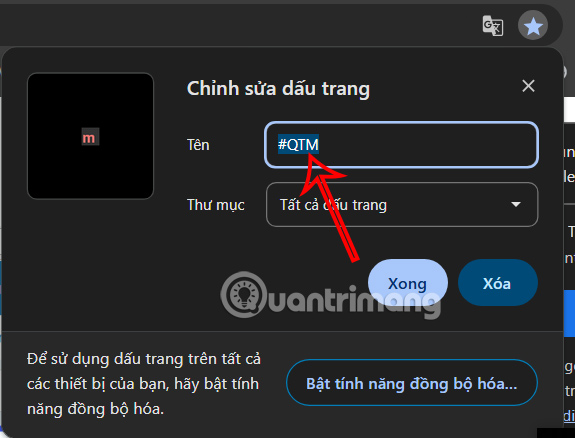
When you need to find a bookmark, you can enter the bookmark tag for quick search.