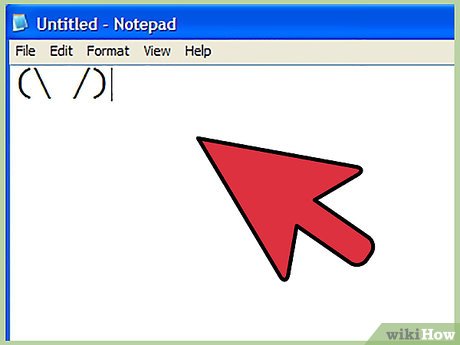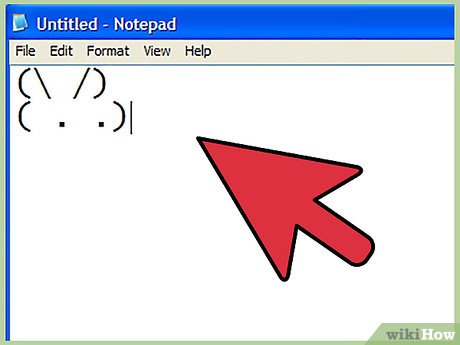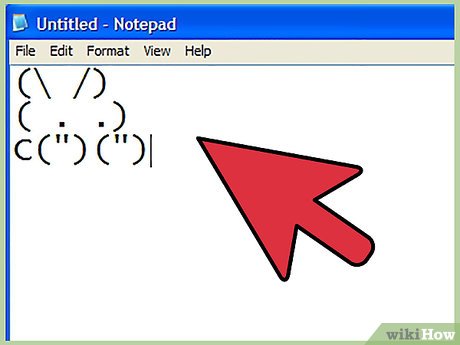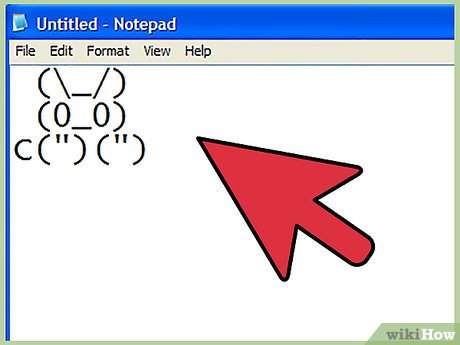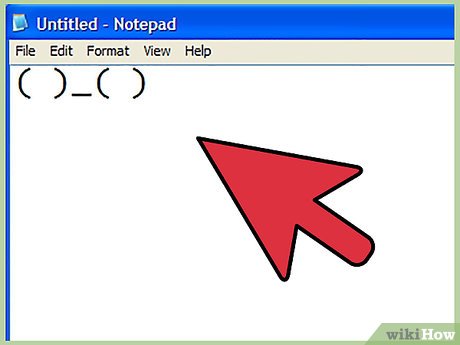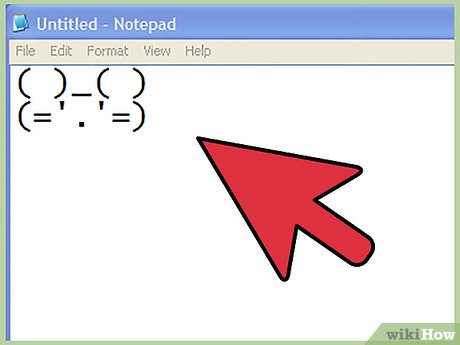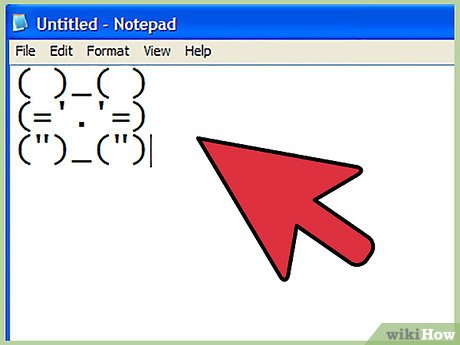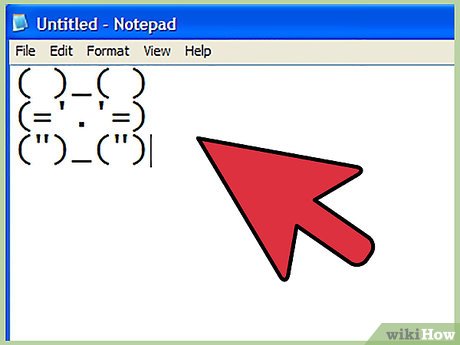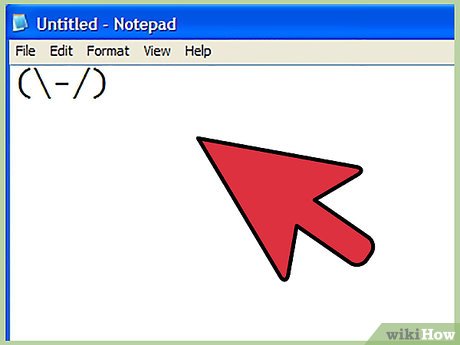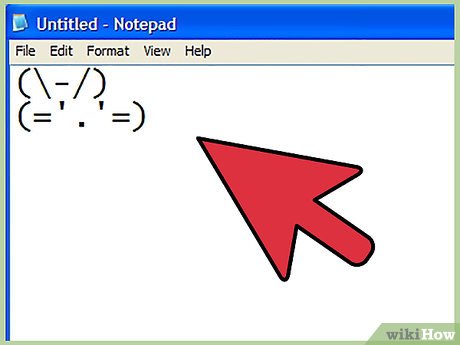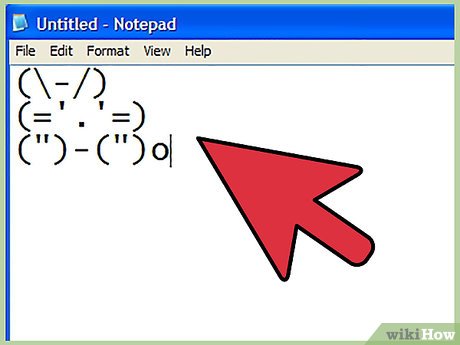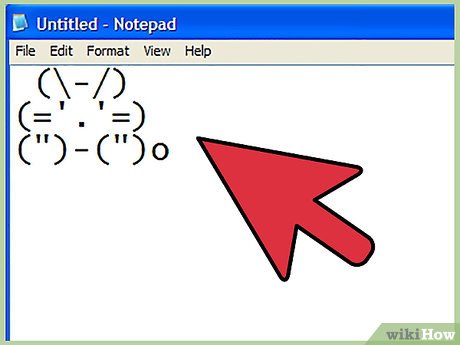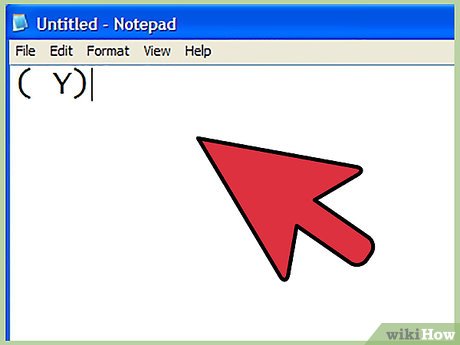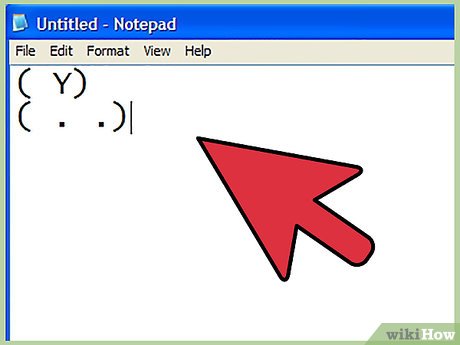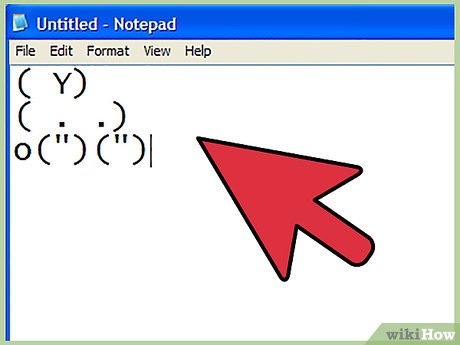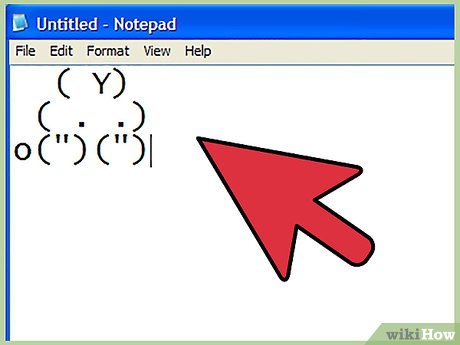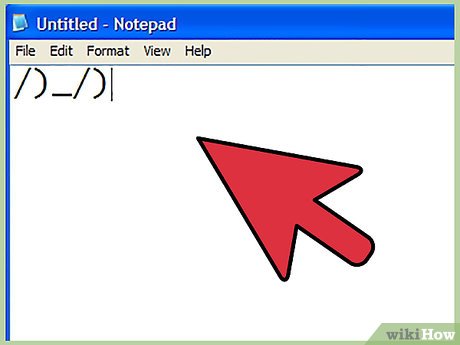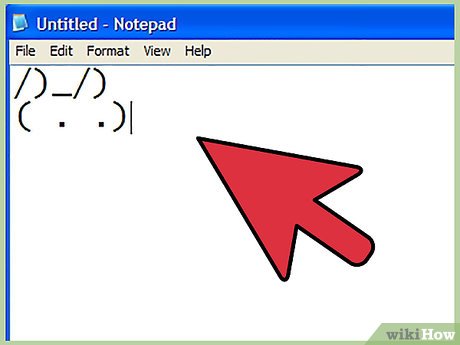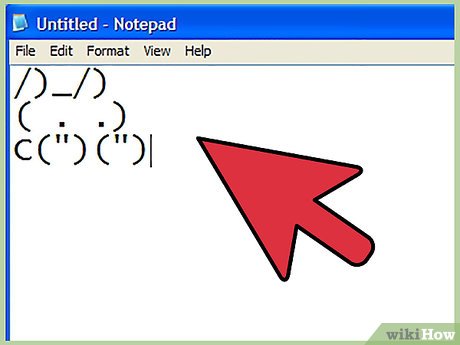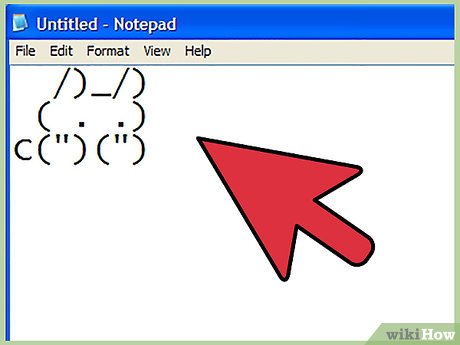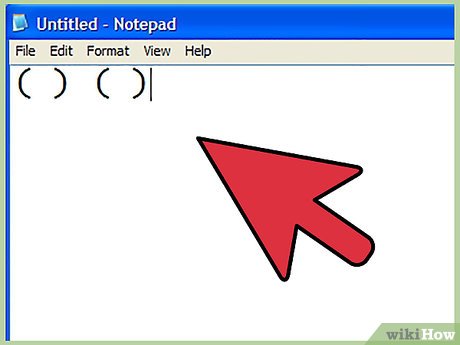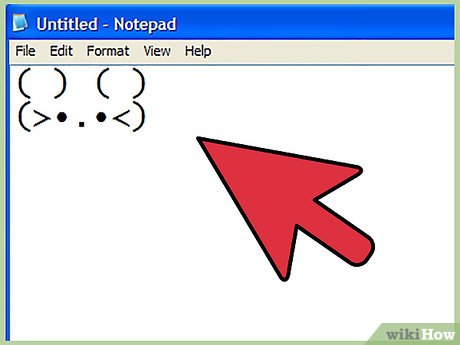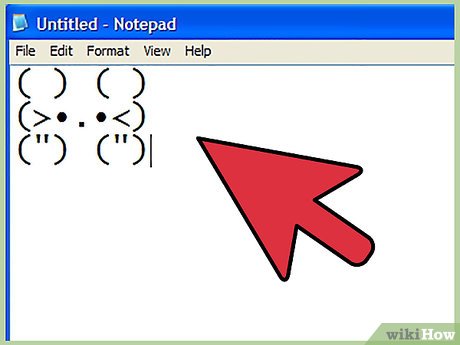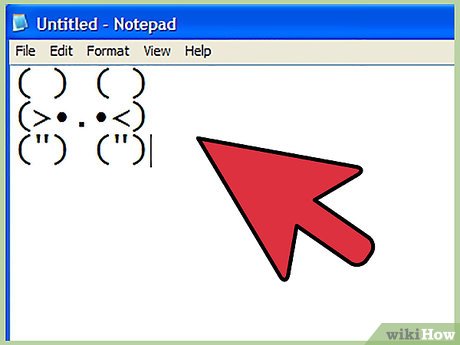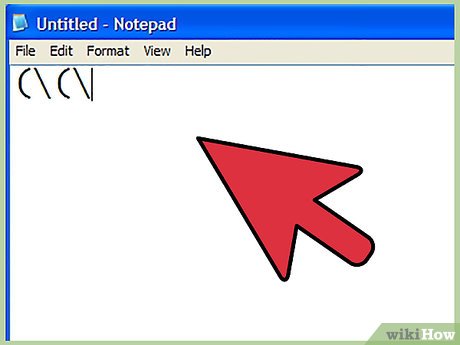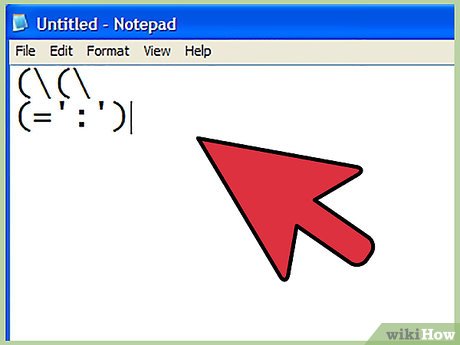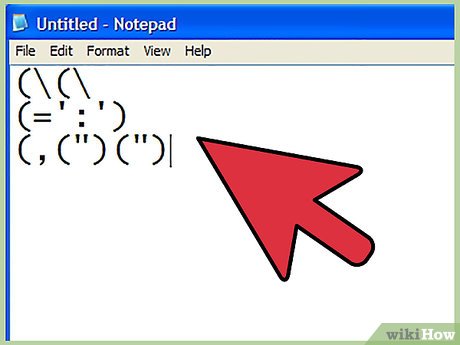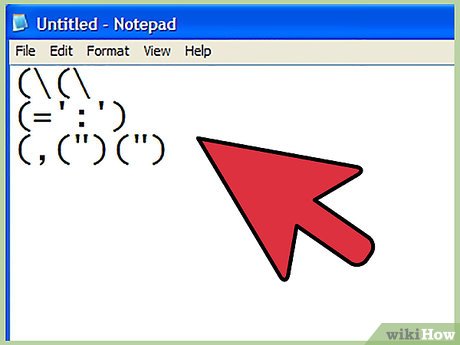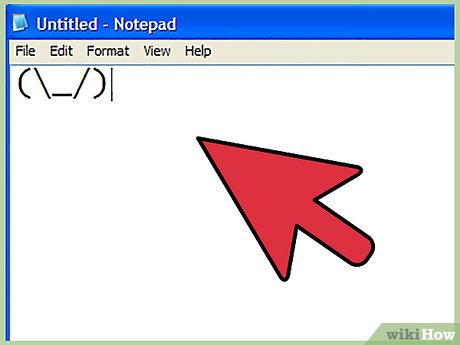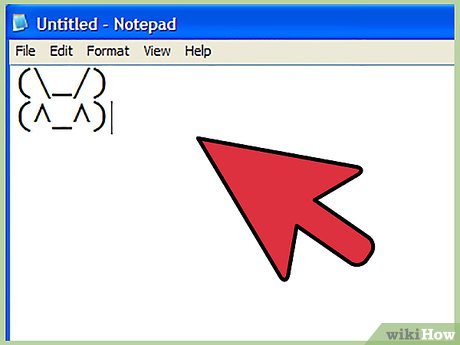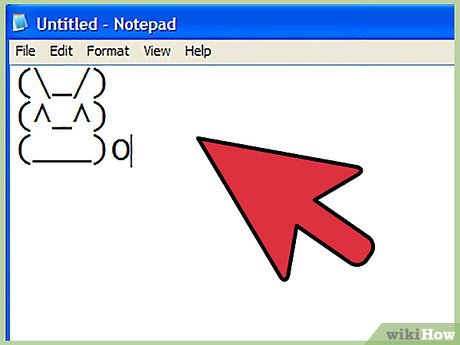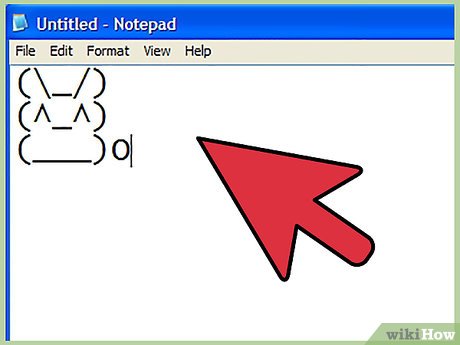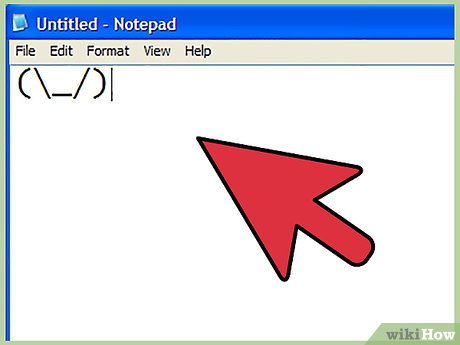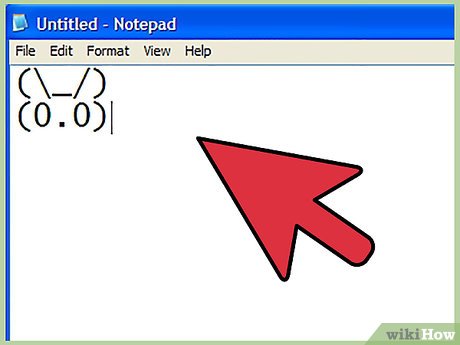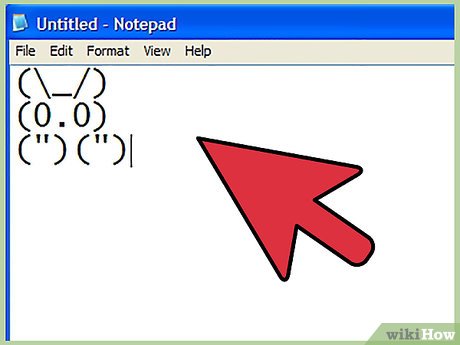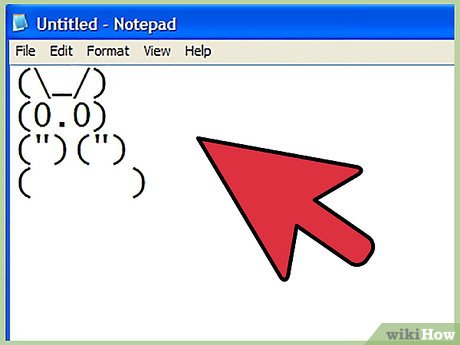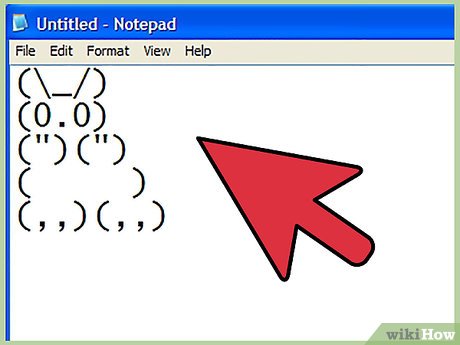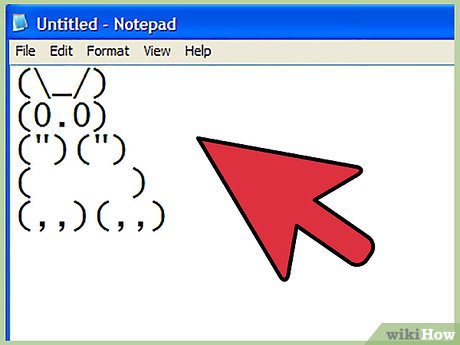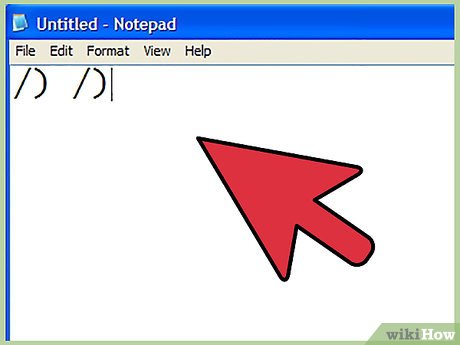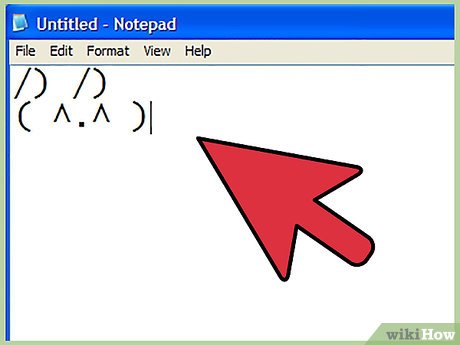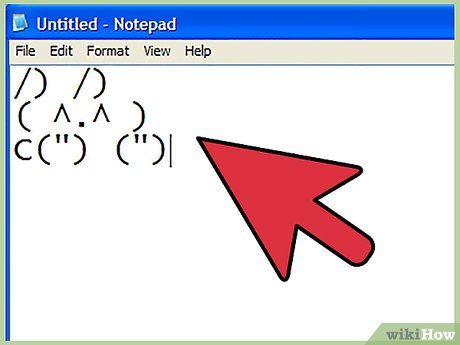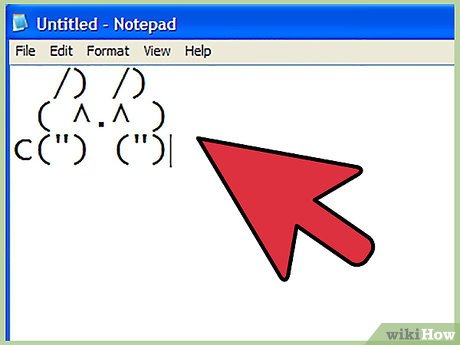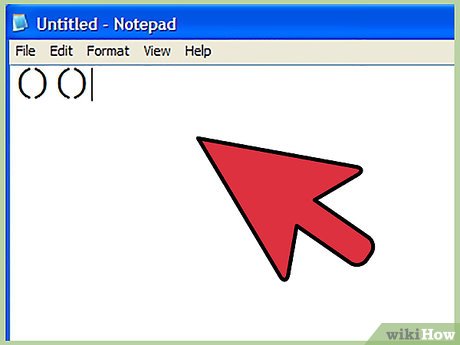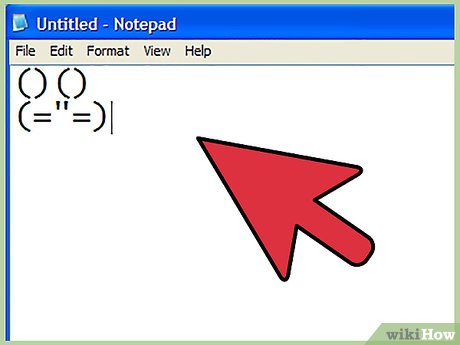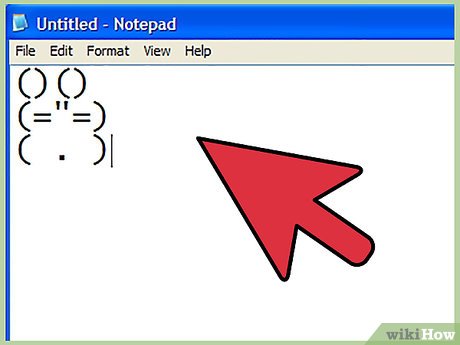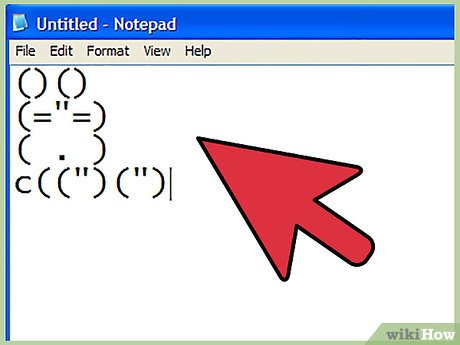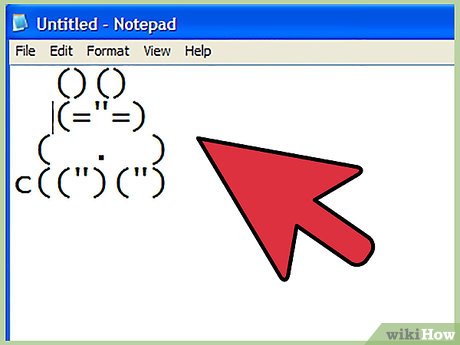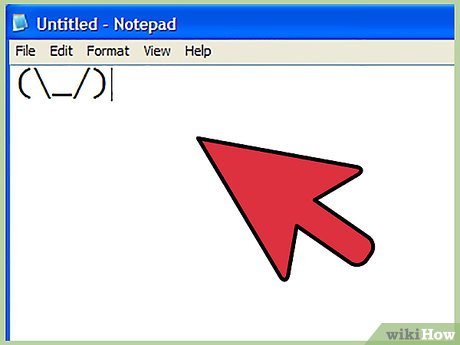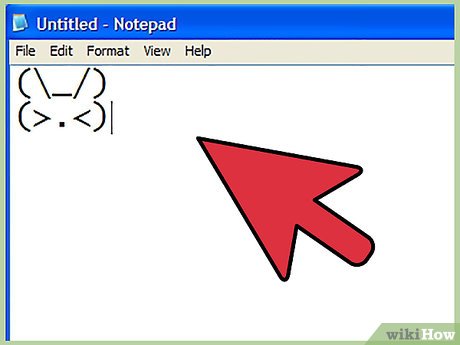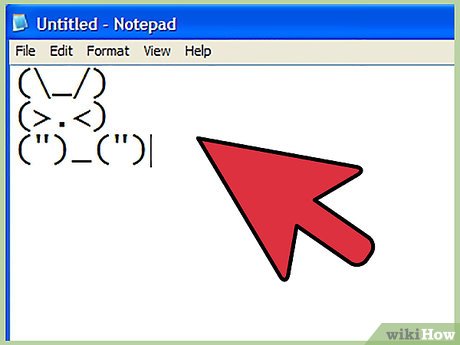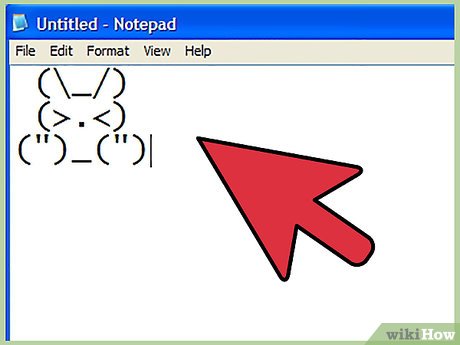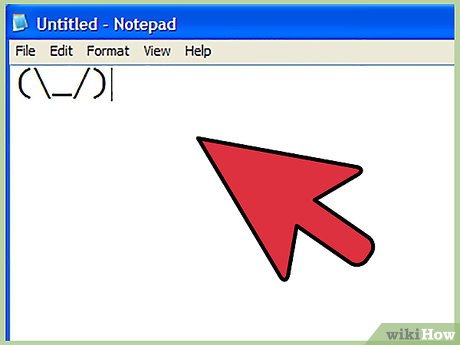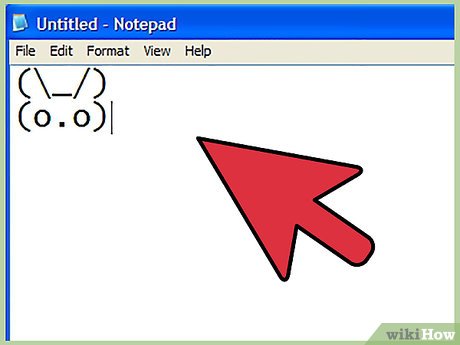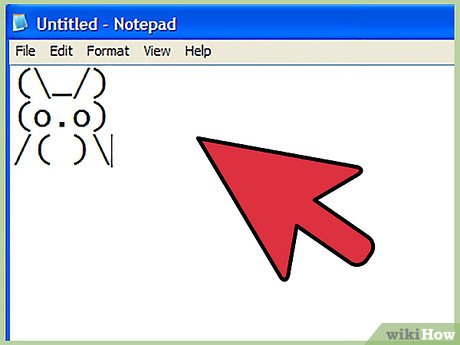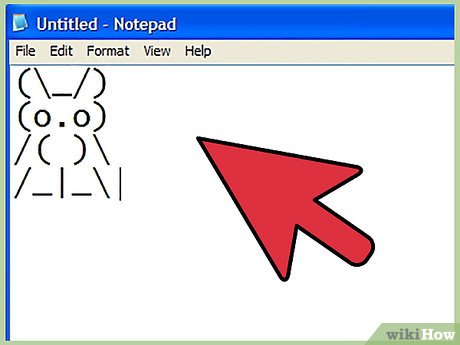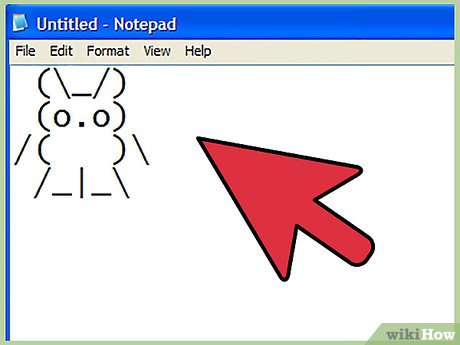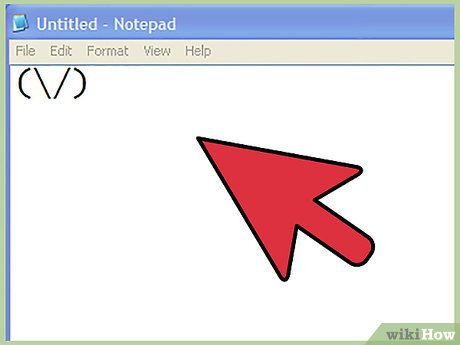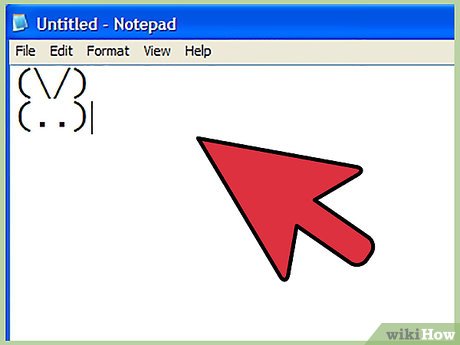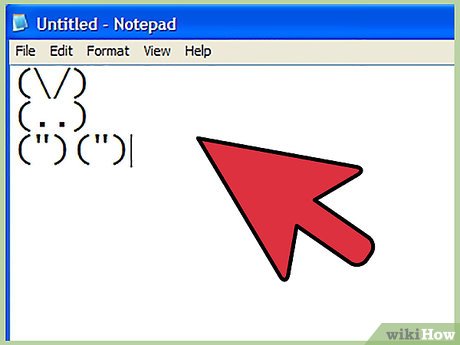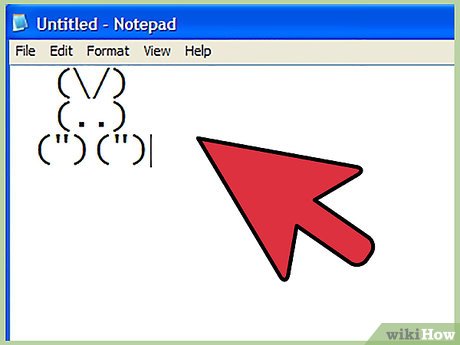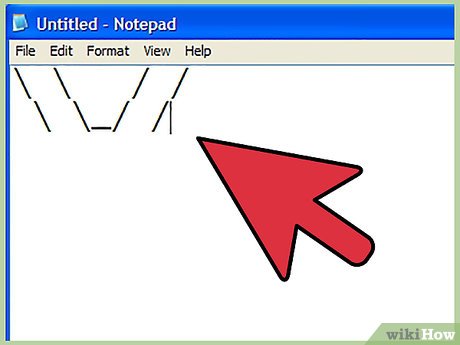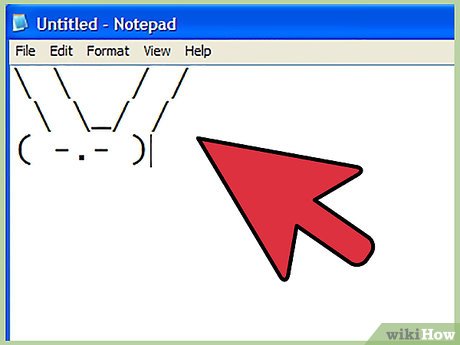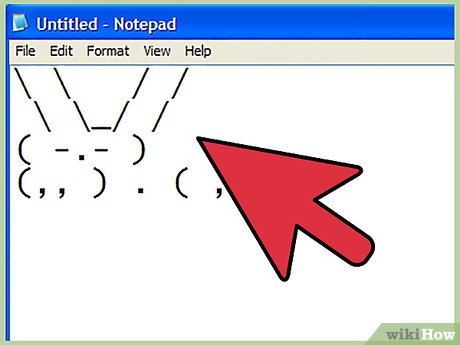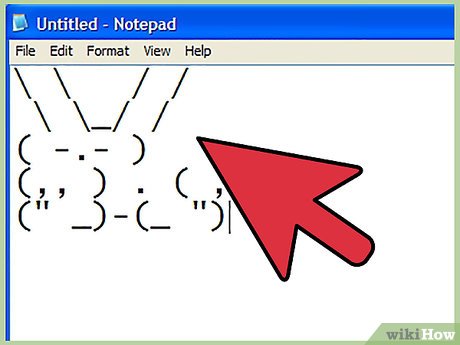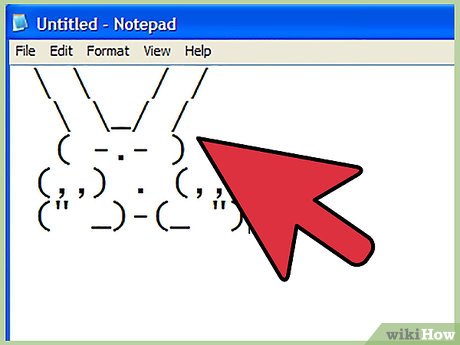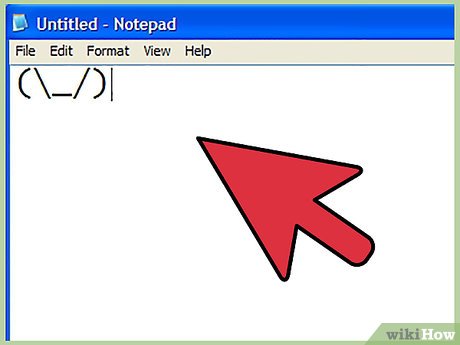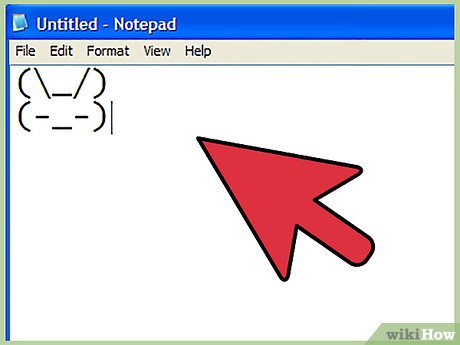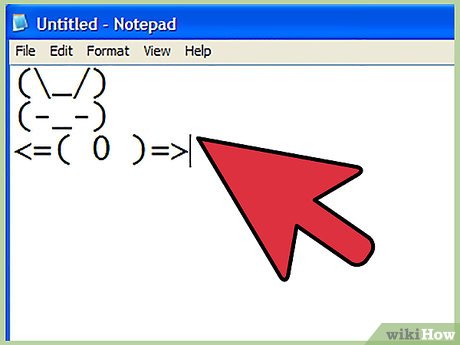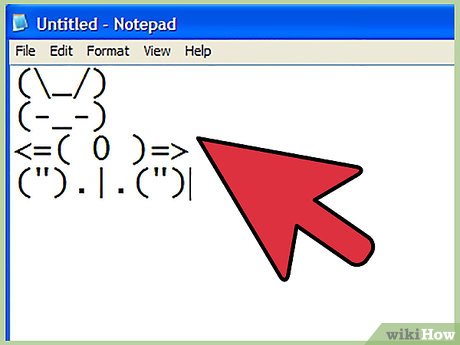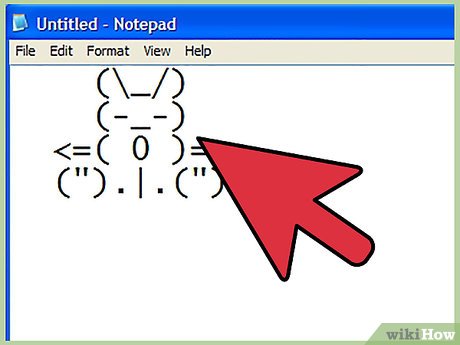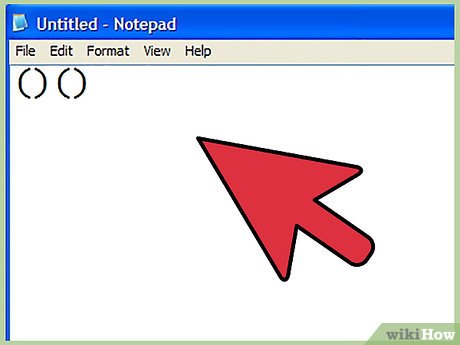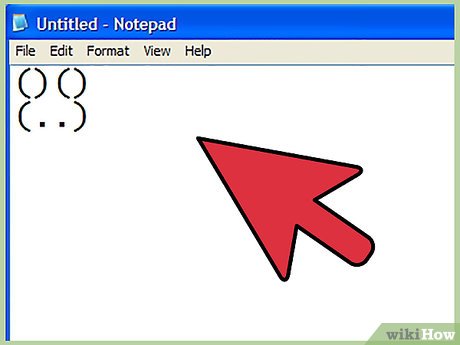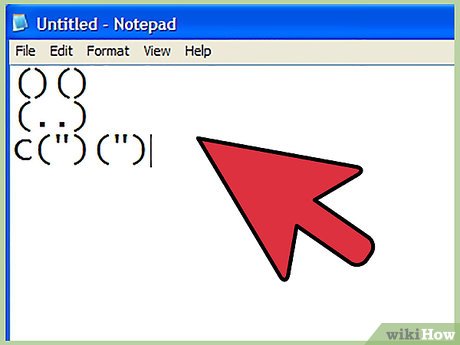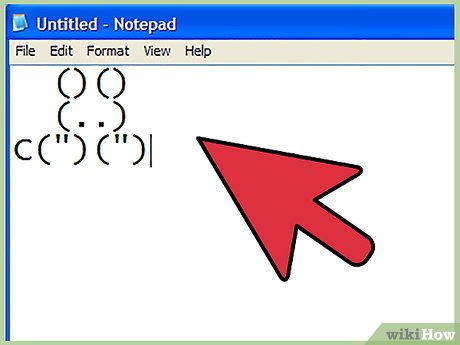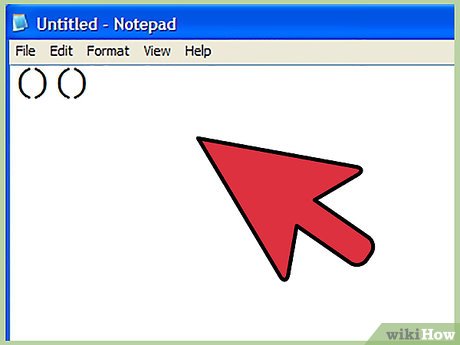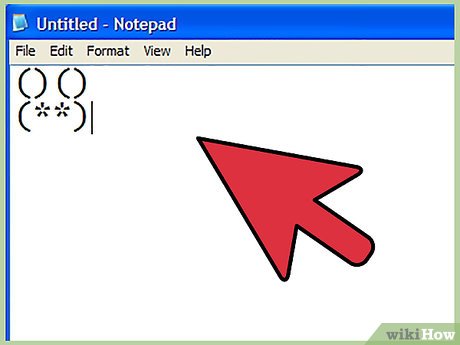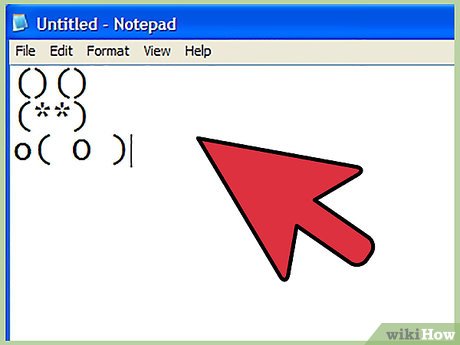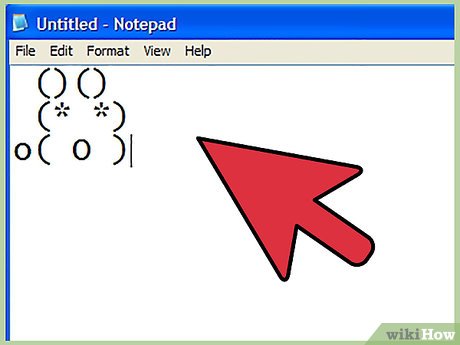How to Make a Bunny by Typing Characters on Your Keyboard
ASCII Cheat Sheet
 ASCII Bunnies
ASCII BunniesMethod 1 of 19:
Sad Bunny
-
 Make the ears: ( /)
Make the ears: ( /) -
 Make the face: ( . .)
Make the face: ( . .) -
 Make the feet: C(")(")
Make the feet: C(")(") -
 Align the levels. Your completed bunny should look like this: ( /) ( . .) C(")(")
Align the levels. Your completed bunny should look like this: ( /) ( . .) C(")(")
Method 2 of 19:
Mutant Bunny
-
 Make the ears: (_/)
Make the ears: (_/) -
 Make the face: (0_0)
Make the face: (0_0) -
 Make the feet: C(")(")
Make the feet: C(")(") -
 Align the levels. Your completed bunny should look like this: (_/) (0_0)C(")(")
Align the levels. Your completed bunny should look like this: (_/) (0_0)C(")(")
Method 3 of 19:
Sitting Bunny
-
 Make the ears: ( )_( )
Make the ears: ( )_( ) -
 Make the face: (='.'=)
Make the face: (='.'=) -
 Make the feet: (")_(")
Make the feet: (")_(") -
 Align the levels. Your completed bunny should look like this:( )_( )(='.'=)(")_(")
Align the levels. Your completed bunny should look like this:( )_( )(='.'=)(")_(")
Method 4 of 19:
Cute Bunny
-
 Make the ears: (-/)
Make the ears: (-/) -
 Make the face: (='.'=)
Make the face: (='.'=) -
 Make the feet: (")-(")o
Make the feet: (")-(")o -
 Align the levels. Your completed bunny should look like this: (-/)(='.'=)(")-(")o
Align the levels. Your completed bunny should look like this: (-/)(='.'=)(")-(")o
Method 5 of 19:
Cute Bunny 2
-
 Make the ears: ( Y)
Make the ears: ( Y) -
 Make the face: ( . .)
Make the face: ( . .) -
 Make the feet: o(")(")
Make the feet: o(")(") -
 Align the levels. Your completed bunny should look like this: ( Y) ( . .) o(")(")
Align the levels. Your completed bunny should look like this: ( Y) ( . .) o(")(")
Method 6 of 19:
Cute Bunny 3
-
 Make the ears: /)_/)
Make the ears: /)_/) -
 Make the face: ( . .)
Make the face: ( . .) -
 Make the feet: C(")(")
Make the feet: C(")(") -
 Align the levels. Your completed bunny should look like this: /)_/) ( . .) C(")(")
Align the levels. Your completed bunny should look like this: /)_/) ( . .) C(")(")
Method 7 of 19:
Cute Bunny 4
-
 Make the ears: ( ) ( )
Make the ears: ( ) ( ) -
 Make the face: (>•.•<)
Make the face: (>•.•<) -
 Make the feet: (") (")
Make the feet: (") (") -
 Align the levels. Your completed bunny should look like this: ( ) ( )(>•.•<) (") (")
Align the levels. Your completed bunny should look like this: ( ) ( )(>•.•<) (") (")
Method 8 of 19:
Cute Bunny 5
-
 Make the ears: ((
Make the ears: (( -
 Make the face: (=':')
Make the face: (=':') -
 Make the feet: (,(")(")
Make the feet: (,(")(") -
 Align the levels. Your completed bunny should look like this: (( (=':')(,(")(")
Align the levels. Your completed bunny should look like this: (( (=':')(,(")(")
Method 9 of 19:
Bunny Lying Down
-
 Make the ears: (_/)
Make the ears: (_/) -
 Make the face: (^_^)
Make the face: (^_^) -
 Make the body: (___)O
Make the body: (___)O -
 Align the levels. Your completed bunny should look like this:(_/)(^_^) (___)O
Align the levels. Your completed bunny should look like this:(_/)(^_^) (___)O
Method 10 of 19:
Scared Bunny
-
 Make the ears: (_/)
Make the ears: (_/) -
 Make the eyes: (0.0)
Make the eyes: (0.0) -
 Make the forepaws: (")(")
Make the forepaws: (")(") -
 Make the belly: ( )
Make the belly: ( ) -
 Make the feet: (,,)(,,)
Make the feet: (,,)(,,) -
 Align the levels. Your completed bunny should look like this:(_/)(0.0)(")(") ( ) (,,)(,,)
Align the levels. Your completed bunny should look like this:(_/)(0.0)(")(") ( ) (,,)(,,)
Method 11 of 19:
Happy Bunny
-
 Make the ears: /) /)
Make the ears: /) /) -
 Make the face: ( ^.^ )
Make the face: ( ^.^ ) -
 Make the feet: C(") (")
Make the feet: C(") (") -
 Align the levels. Your completed bunny should look like this: /) /) ( ^.^ )C(") (")
Align the levels. Your completed bunny should look like this: /) /) ( ^.^ )C(") (")
Method 12 of 19:
Chubby Bunny
-
 Make the ears: ()()
Make the ears: ()() -
 Make the face: (="=)
Make the face: (="=) -
 Make the belly: ( . )
Make the belly: ( . ) -
 Make the buns: c((")(")
Make the buns: c((")(") -
 Align the levels. Your completed bunny should look like this: ()() (="=) ( . )c((")(")
Align the levels. Your completed bunny should look like this: ()() (="=) ( . )c((")(")
Method 13 of 19:
Angry Bunny
-
 Make the ears: (_/)
Make the ears: (_/) -
 Make the face: (>.<)
Make the face: (>.<) -
 Make the feet: (")_(")
Make the feet: (")_(") -
 Align the levels. Your completed bunny should look like this: (_/) (>.<)(")_(")
Align the levels. Your completed bunny should look like this: (_/) (>.<)(")_(")
Method 14 of 19:
Robot Bunny
-
 Make the ears: (_/)
Make the ears: (_/) -
 Make the face: (o.o)
Make the face: (o.o) -
 Make the body: /( )
Make the body: /( ) -
 Make the boots: /_|_.
Make the boots: /_|_. -
 Align the levels. Your completed bunny should look like this: (_/) (o.o) /( ) /_|_
Align the levels. Your completed bunny should look like this: (_/) (o.o) /( ) /_|_
Method 15 of 19:
Baby Bunny
-
 Make the ears: (/)
Make the ears: (/) -
 Make the face: (..)
Make the face: (..) -
 Make the feet: (")(")
Make the feet: (")(") -
 Align the levels. Your completed bunny should look like this: (/) (..) (")(")
Align the levels. Your completed bunny should look like this: (/) (..) (")(")
Method 16 of 19:
Big Bunny
-
 Make the ears: _ _ / / _/ /
Make the ears: _ _ / / _/ / -
 Make the head: ( -.- )
Make the head: ( -.- ) -
 Make the body: (,, ) . ( ,,)
Make the body: (,, ) . ( ,,) -
 Make the feet: (" _)-(_ ")
Make the feet: (" _)-(_ ") -
 Align the levels. Your completed bunny should look like this:_ _ / / _/ / ( -.- ) (,,) . (,,) (" _)-(_ ")
Align the levels. Your completed bunny should look like this:_ _ / / _/ / ( -.- ) (,,) . (,,) (" _)-(_ ")
Method 17 of 19:
Bunny with Arms
-
 Make the ears: (_/)
Make the ears: (_/) -
 Make the face: (-_-)
Make the face: (-_-) -
 Make the arms: <=( 0 )=>
Make the arms: <=( 0 )=> -
 Make the feet: (").|.(")
Make the feet: (").|.(") -
 Align the levels. Your completed bunny should look like this: (_/) (-_-)<=( 0 )=> (").|.(")
Align the levels. Your completed bunny should look like this: (_/) (-_-)<=( 0 )=> (").|.(")
Method 18 of 19:
Tiny Bunny
-
 Make the ears: ()()
Make the ears: ()() -
 Make the face: (..)
Make the face: (..) -
 Make the feet: C(")(")
Make the feet: C(")(") -
 Align the levels. Your completed bunny should look like this: ()() (..)C(")(")
Align the levels. Your completed bunny should look like this: ()() (..)C(")(")
Method 19 of 19:
Starry-Eyed Bunny
-
 Make the ears: ()()
Make the ears: ()() -
 Make the face: (**)
Make the face: (**) -
 Make the body: o( O )
Make the body: o( O ) -
 Align the levels. Your completed bunny should look like this: ()() (* *)o( O )
Align the levels. Your completed bunny should look like this: ()() (* *)o( O )
Share by
Lesley Montoya
Update 05 March 2020