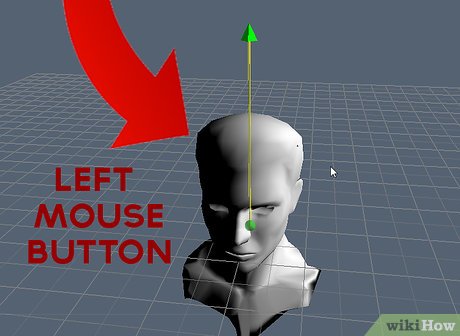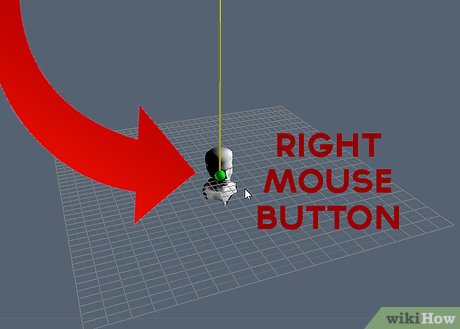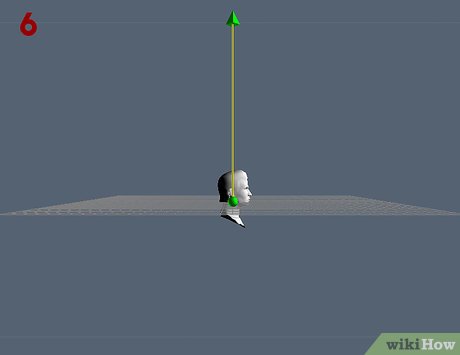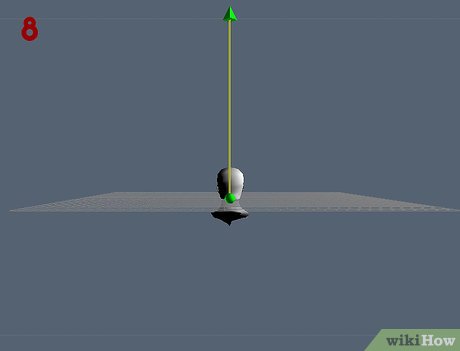How to Get Around in 3D Coat
Method 1 of 2:
Mousing Methods
-
 Rotate the form.
Rotate the form.- Select an area out of the form and press and hold the left mouse button. This will enable you to move the form around.
- While still holding down the left mouse button, move it around. The form will move around.
-
 Zoom in and out.
Zoom in and out.- Selecting off to the side of the form, press and hold the right mouse button.
- Still holding the right mouse button down, move the cursor off to the side. This is how you will zoom in and out.
-
 Pan the screen.
Pan the screen.- Hold down the left and right mouse buttons (OR the center one) and move around. This is referred to as panning.
Method 2 of 2:
Keyboard Shortcuts
-
 Select the 1 on the number keypad. This will give you the viewpoint from the bottom of your form.
Select the 1 on the number keypad. This will give you the viewpoint from the bottom of your form. -
 Press 2 to see your form from the front.
Press 2 to see your form from the front. -
 Press 4 to get your form to face 'camera left'. Look at it like this. The 4 is on the same side of the keypad as your form is now facing.
Press 4 to get your form to face 'camera left'. Look at it like this. The 4 is on the same side of the keypad as your form is now facing. -
 Press 6 to get your form to face 'camera right'. As stated above, your form will be facing the same direction as your number is in the keypad.
Press 6 to get your form to face 'camera right'. As stated above, your form will be facing the same direction as your number is in the keypad. -
 Press 7 to view your form from the top. This is the 'flip' side of 1.
Press 7 to view your form from the top. This is the 'flip' side of 1. -
 Press 8 to see your form from the back.
Press 8 to see your form from the back.
Share by
Micah Soto
Update 05 March 2020
You should read it
- ★ How to fix the problem of left clicking on Windows
- ★ How to switch left to right mouse on Windows 11
- ★ How to change mouse settings in Windows
- ★ Instructions for customizing the power button in Windows 10
- ★ Pressing F5 or Refresh continuously does not make your computer run faster, people are misunderstanding Windows