How to install XAPK file on Android
What is XAPK file?
Android users often turn to the Google Play Store when they need to install new apps. However, not all apps can be found at this location. For example, you can't find apps that are only released in certain regions around the globe. That's where APKs (and XAPKs) come in: they let you install virtually any app you want on your device.
APK stands for Android Package. This is the file format that Android uses to distribute and install apps, so the APK comes with all the elements the app needs to install correctly on your device, with no additional content. any related supplement.
XAPK files can also be described as package containers for Android applications. However, they cannot be sideloaded to your phone like APKs. Furthermore, XAPK usually contains more data than APK. The easiest way to understand this concept is to view XAPK as a compressed file that includes the regular APK and a folder containing additional application data (in OBB format).
How to install XAPK file on Android
Before installing the XAPK file on your phone, you need to download it. Since you cannot download them from the Google Play Store, you need to be very careful when choosing a download source. The article recommends using APKPure, which provides a specialized application through which you can directly install these files. Of course, you can also use the File Manager application to perform the installation.
Note : Installing XAPK files from unreliable sources can harm your device, creating opportunities for hackers to carry out bad intentions.
Use APKPure
1. Download APKPure on your phone and install it.

2. Open the app and use the search bar to find the app in question. The article is looking for Asphalt 9 .
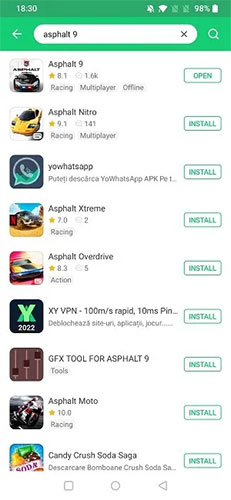
3. Go to the game page. You'll notice at the top that this is an XAPK file; it was tagged as such.
4. Click the Install button at the bottom. As expected, this is a large file.
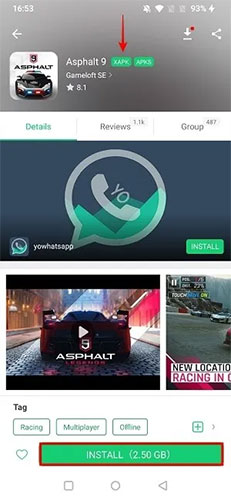
5. Wait until the APKPure download finishes, then install XAPK. It may take a few seconds.
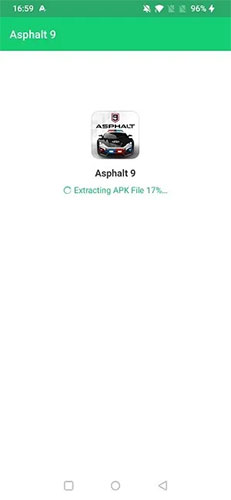
Note : Grant 'install unknown apps' permission if prompted.
6. Once the process is complete, press the 'Open' button to launch the application or game.

Alternatively, if you don't want to download and install your apps through the APKPure app, you can download the dedicated XAPK installer instead. Some good options include XAPK Installer and Uptodown, available through the Google Play Store.
Through the File Manager application
If you don't want to install another app on your device just to install XAPK files, you don't have to. Another way is to force your Android device to treat the XAPK file as an APK file using the steps below.
1. Open File Manager on your phone (default app or third-party file manager). This tutorial uses File Manager.
2. Go to the Downloads folder to find your XAPK file.
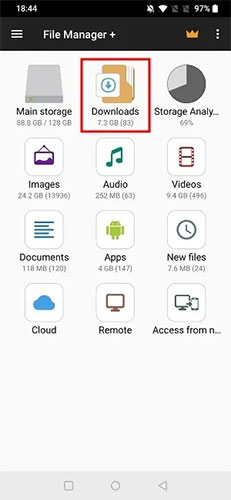
3. Press and hold the file in question.
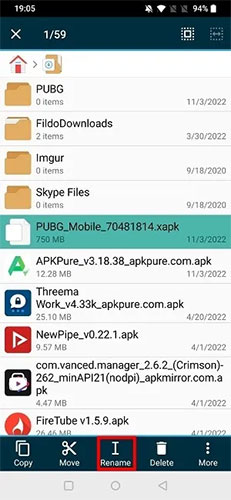
4. Select 'Rename' from the bottom.
5. Delete the XAPK extension at the end of the file and replace it with ZIP.
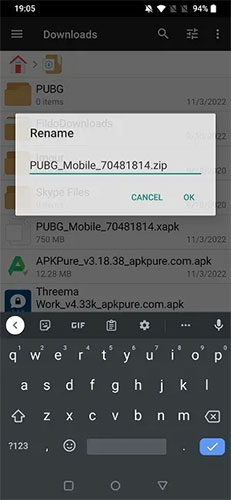
6. Press and hold the file, then click the three dots in the lower right corner. Select 'Extract' from the context menu.
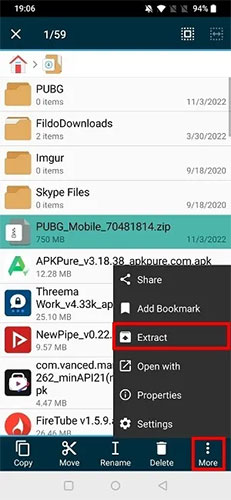
7. Choose where to extract the folder. The article recommends that you create a new folder first.
8. Go to the folder in question and tap to open. It must include the APK file and the Android folder (where the OBB file is hidden).
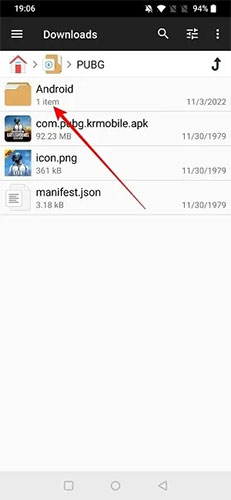
9. Copy the folder 'com.pubg.krmobile' containing the OBB file.

10. Go to Android's internal storage located in the OBB folder. It should be in 'Storage/Android/OBB'.

11. Copy the folder to Android's OBB folder.
12. Return to the APK file and install it as usual.
How to uninstall XAPK files
If you want to remove an installed app from your Android device or if the app starts to malfunction, uninstall the app as usual. To keep things safe, make sure you delete the OBB folder through File Manager.
Tip : If an Android app you installed via an XAPK file is having problems, you can try some troubleshooting steps before choosing to uninstall it.