How to install Copilot as a virtual assistant on Android phones
With this setup, users have many more options to search for content on their phones through AI chatbots. So, in addition to choosing Gemini as an assistant on Android phones, we now have Copilot. Below are instructions for installing Copilot as a virtual assistant on Android phones.
Instructions for installing Copilot as a virtual assistant on Android phones
Step 1:
You download the Copilot application for Android phones from the link below or update to the latest version.
Step 2:
Next, go to Settings on your phone and select Apps as shown below. Next, the user clicks on Default Apps to change the default application on the Android phone.
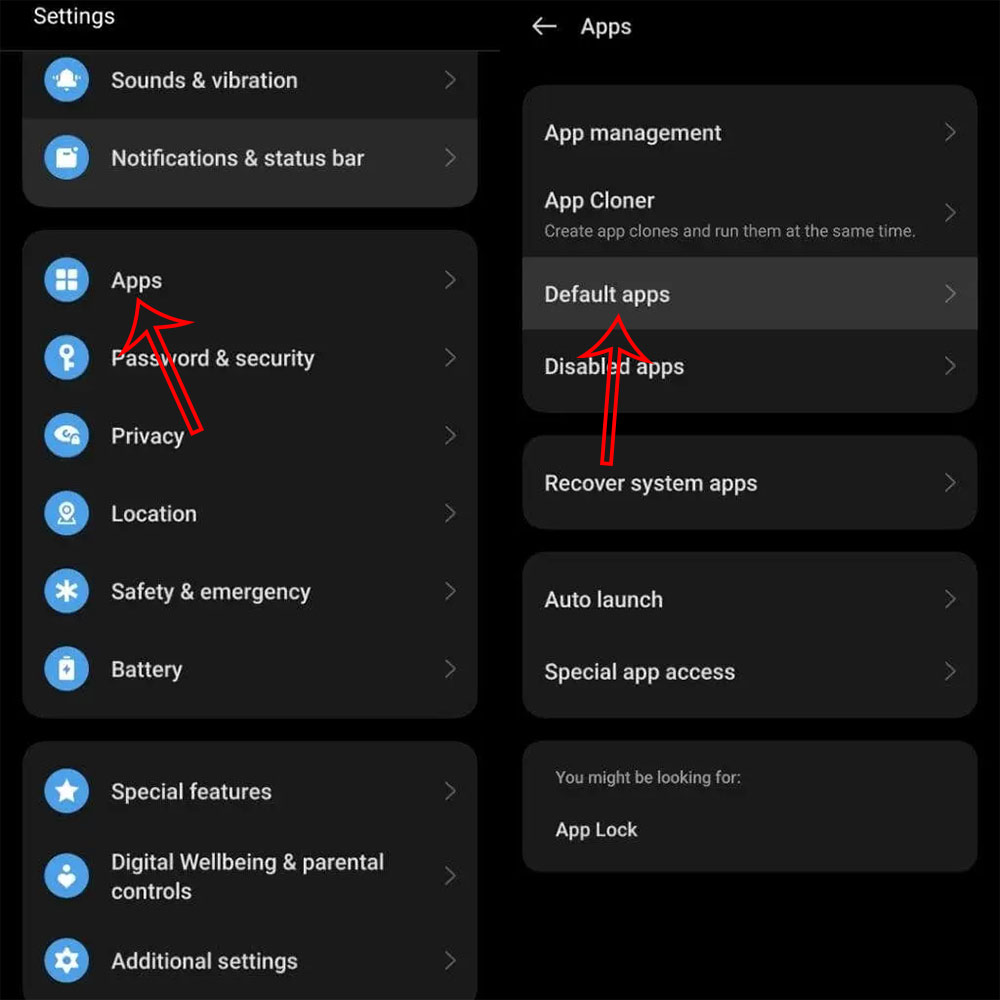
Step 3:
Switch to the next interface, click Digital Assistant app to change the virtual assistant application on your phone. Then the user clicks on the gear icon to change it again.

Step 4:
In the list of options as shown, click on Copilot to install Copilot as a virtual assistant on your Android phone.
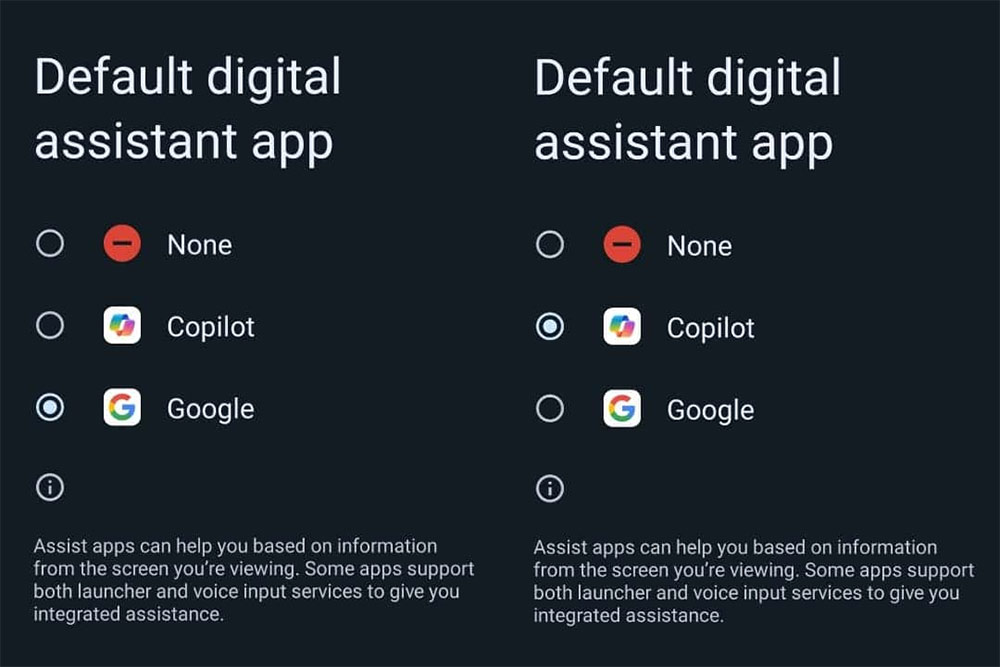
We will activate the Copilot virtual assistant on Android phones as usual. In particular, you can immediately access Microsoft services through the Copilot assistant on your phone.
You should read it
- ★ Microsoft brings artificial intelligence to Windows 11, putting an end to Cortana virtual assistant
- ★ Instructions for installing Google Vietnamese virtual assistant on iPhone
- ★ How to completely delete virtual assistant Copilot on Windows 11
- ★ How to use the virtual assistant Google Assistant Vietnamese on Android
- ★ How to return to Google Now virtual assistant On Tap on Android