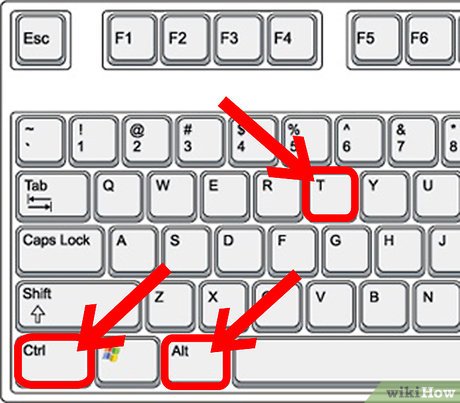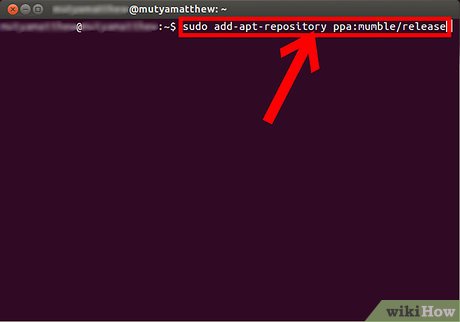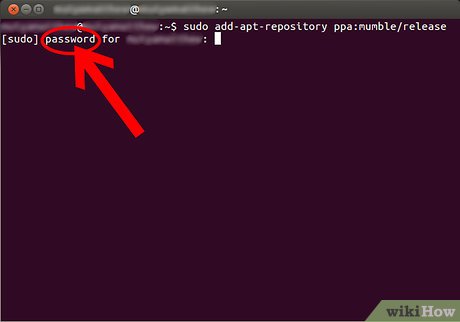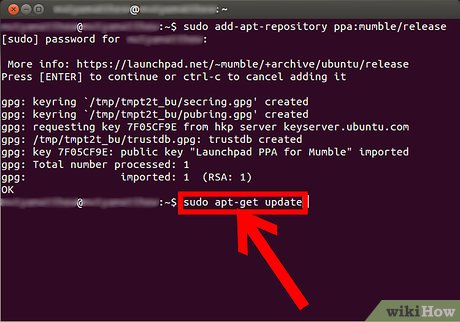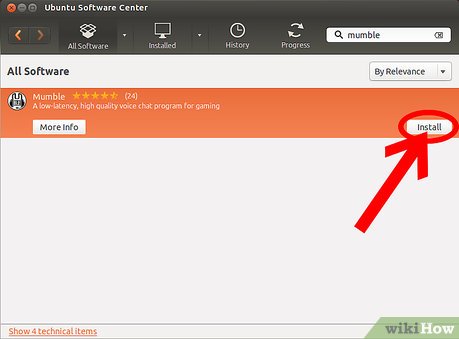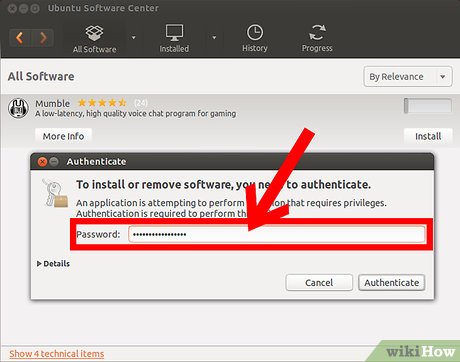How to Install Mumble on Ubuntu
Method 1 of 2:
Using the Terminal
-
 Open a terminal window.
Open a terminal window.
This is usually done by pressing Ctrl+Alt+T. -
 Type or copy/paste into the terminal:
Type or copy/paste into the terminal:
sudo add-apt-repository ppa:mumble/release.- You might have to enter your password.

- You might have to enter your password.
-
 Update the software:
Update the software:
Type or copy/paste sudo apt-get update into the terminal, then hit ↵ Enter. -
 And you're done. You can open mumble by typing mumble in the terminal, or by searching for it in the dashboard.
And you're done. You can open mumble by typing mumble in the terminal, or by searching for it in the dashboard.
Method 2 of 2:
Using the Ubuntu Software Center
-
 Open Ubuntu Software Center. Go to Dashboard and search for, then click on, Ubuntu software center.
Open Ubuntu Software Center. Go to Dashboard and search for, then click on, Ubuntu software center. -
 Search for Mumble. Type mumble in the top right search bar.
Search for Mumble. Type mumble in the top right search bar. -
 Select the program.
Select the program. -
 Click on the Install button.
Click on the Install button.- Enter your password, should you be prompted.

- Enter your password, should you be prompted.
Share by
Kareem Winters
Update 04 March 2020