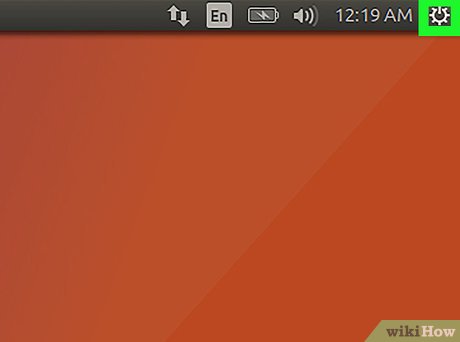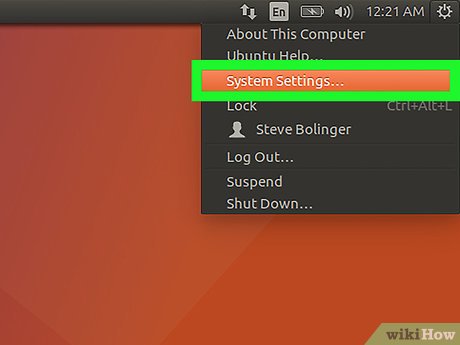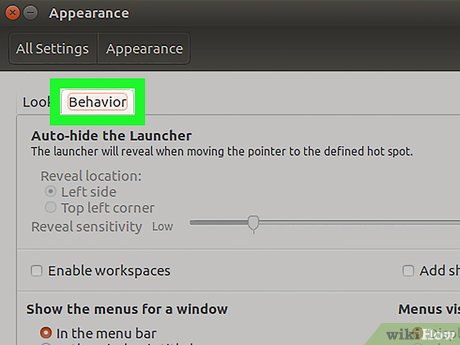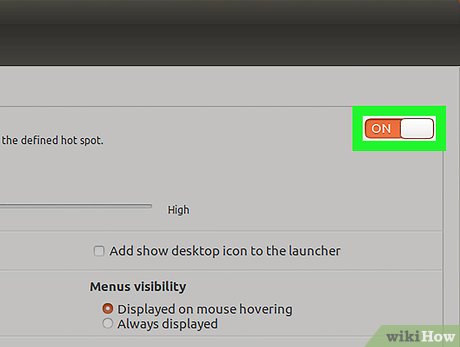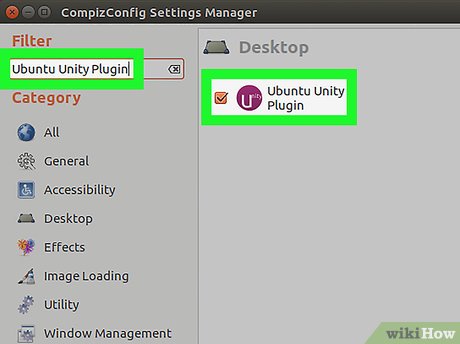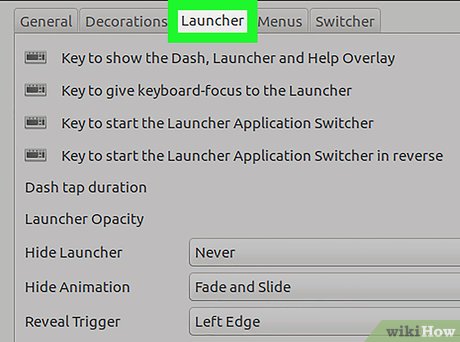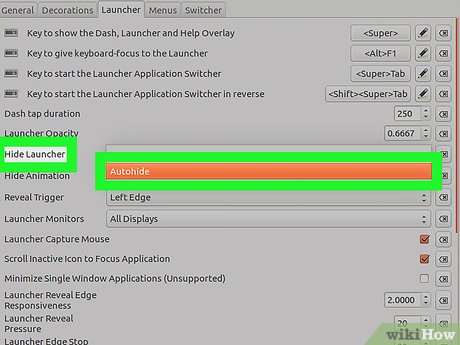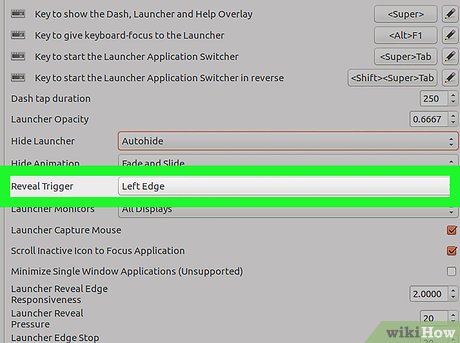How to Auto Hide the Launcher in Ubuntu
Method 1 of 2:
Using System Settings
-
 Click on the drop-down menu on the top right.
Click on the drop-down menu on the top right. -
 Select System Settings.
Select System Settings. -
 Go to Appearance, then select the Behavior tab.
Go to Appearance, then select the Behavior tab. -
 Toggle the Off button (located on the top right) to On to enable the Auto-hide feature for the Launcher.
Toggle the Off button (located on the top right) to On to enable the Auto-hide feature for the Launcher. -
 Set the reveal trigger. If you wish, you now have the option to configure your preferred settings to make the auto launcher reveal itself again.
Set the reveal trigger. If you wish, you now have the option to configure your preferred settings to make the auto launcher reveal itself again. - Try the next method if this method did not accomplish reconfiguration.
Method 2 of 2:
Using CompizConfig Settings Manager
-
 Go to your dashboard and type compizconfig settings manager.
Go to your dashboard and type compizconfig settings manager.- Alternatively, open your terminal with the key combination
Ctrl+Alt+T, then type ccsm and hit ↵ Enter.
- Alternatively, open your terminal with the key combination
-
 Press OK to acknowledge the warning generated by opening the program. .
Press OK to acknowledge the warning generated by opening the program. . -
 Search for, then click on Ubuntu Unity Plugin.
Search for, then click on Ubuntu Unity Plugin. -
 Click on Launcher from the tabs at the top. .
Click on Launcher from the tabs at the top. . -
 Select Auto-hide. (You will see this next to the Hide Launcher option.)
Select Auto-hide. (You will see this next to the Hide Launcher option.) -
 Set the reveal trigger (if you wish) and you're done!
Set the reveal trigger (if you wish) and you're done!
Share by
Micah Soto
Update 04 March 2020
You should read it
- ★ What is the new name for Launcher on Microsoft Android and what new features do you own?
- ★ Nova Launcher - Download Nova Launcher here
- ★ GCA Launcher, a launcher for Android GO with designs that incorporate Chrome OS and Pixel Launcher
- ★ Method in HTTP
- ★ Top 6 best launcher games to launch and organize PC games