Why are there many Microsoft Visual C ++ Redistributable versions installed on the computer?
- Windows 10 KB4056892 emergency update (build 16299.192)
- How to reopen Word, Excel or PowerPoint files when closed but not saved yet?
- Free Microsoft Labs repositories include: Windows Server, SQL Server and many other services
If you find that your computer contains a long list of installed programs in Windows, you will probably wonder why there are so many versions of Microsoft Visual C ++ Redistributable there, not alone you encounter this case.Join us to find out what this means and why there are so many Microsoft Visual C ++ Redistributable versions installed on your computer.
What is Visual C ++ Redistributable?

Microsoft Visual C ++ is an integrated development environment (IDE - Integrated Development Environment) used to create Windows applications in C, C ++ and C ++ / CLI programming languages. Initially it was a standalone product, but is now part of Microsoft Visual Studio. Microsoft Visual C ++ provides developers with a single application in which they can write, edit, test and debug. Programming environments include access to shared code libraries, allowing developers to use code that has been developed for specific actions rather than having to write separately. from the beginning. Shared code (shared code) takes the form of DLL - dynamic link libraries, a term most Windows users have encountered in some cases.
When it comes time to deploy software for users, developers will have 2 choices. They can package the DLLs into installing applications or relying on a standard package of shared code. Most of them choose the second type and the package is called Visual C ++ Redistributable . There are several advantages to using redistributable. Packages are provided by Microsoft, who check and update bug fixes and security fixes. The redistributable also provides a single installation on a user's computer that many programs can use at the same time.
Why are there many Microsoft Visual C ++ Redistributables settings in my computer?

I have just installed Windows 10 on my computer for less than two months. As you can see, I have had four versions of Visual C ++ Redistributable on the system. In other systems, I see up to 20 versions of Visual C ++ Redistributable. So why is that?
Some are installed by Windows. The specific versions are installed depending on the version of Windows you are using. I am using Windows 10, there is Visual C ++ Redistributables 2012 and 2013. Also, you can see that both 32 bit versions (x86) and 64 bit (x64) are installed (this is not the user installs themselves but Windows installed, I can't interfere, unless later I don't like you can uninstall). If you have 32-bit Windows, you won't see 64-bit versions of redistributable. But if you install 64-bit Windows (almost all computers today), you'll see both versions, because 64-bit Windows can run both 64-bit and 32-bit applications .
If there is another version of Visual C ++ Redistributable on the machine, they are added with the additional software you install. When developers code in a specific Visual C ++ version, the code libraries for that version must also be present on the user system running the application. That means that if the developer uses Visual C ++ 2005 (or Visual Studio 2005) to create a program you are installing, you can see Visual C ++ 2005 Redistributable installed on your system with program.
Sometimes, you will receive an unexpected message the first time you run a program that says the redistributable package is installed. You'll see this many times if you're a PC gamer, especially if you download the game via Steam.
Typically, this means that the developer has selected the latest software package downloaded from Microsoft at the time of installation. Package packages sometimes come with the application. Below is a picture of installing an existing AMD graphics driver, you may need to install Visual C ++ Redistributable 2012 and 2013 .

Besides, you can also see multiple versions of the same redistributable installed, or at least many versions of the same year. For example, you can see many redistributable versions in 2008. A redistributable may indicate that it is a service pack, while other redistributable have a slightly different version number. So sometimes it's like many versions of the same package have been installed but they have specific differences. And unfortunately, unlike the .NET Framework , Microsoft never adds all older versions into one unified package.
So you will see some packages that come with Windows and some that come with installed applications. And if you're running 64-bit Windows, you'll see both 64-bit and 32-bit versions of each package.
Can uninstall or not?
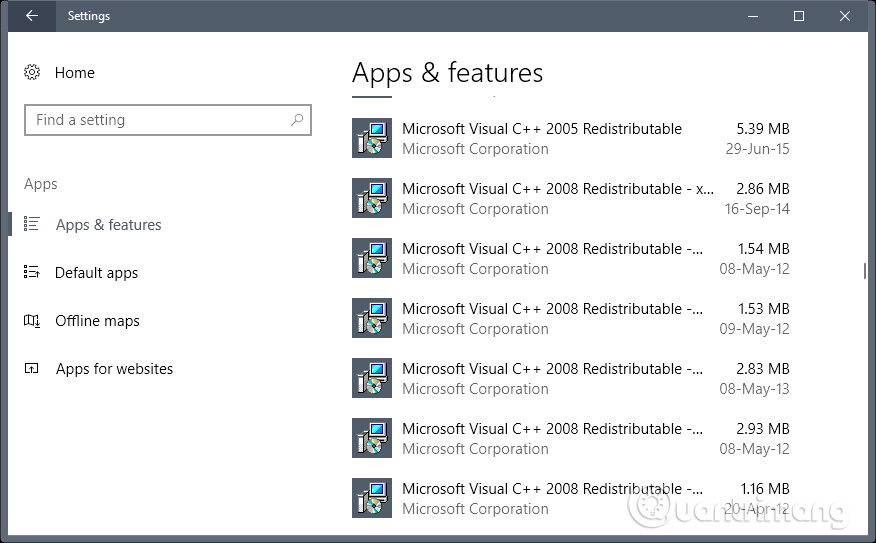
The short answer is: YES but DO NOT.
You never really know which application uses redistributable. If you uninstall a program, that program will not automatically remove redistributable, because there are no other applications that are using it. There will certainly be some redistributable packages that are not needed - but if you manually remove a redistributable package that some programs are still using, you can make them inactive and even cause problems. in Windows installation.
You may find it annoying to see multiple versions appear in the list of installed programs, but if everything is running fine on your computer, redistributable will not cause any damage. Moreover, they also do not take up much storage space. All four versions I have installed on the current system account for less than 100 MB of storage .
We see some advice on the Internet that you can delete older versions of redistributable, leaving only the latest version from each major release (note by year). In other words, they recommend that you leave the latest redistributable 2012 and uninstall the older version of 2012. We tested this and found it unreliable. It seems that sometimes it works but does not guarantee it will work well for you. In limited testing on three systems, I found it caused problems on the system that some programs no longer work .
So what to do when having problems?

It is difficult to determine an application's problem from installing redistributable mismatch. You rarely receive an error message during the installation process or the operation of a program that points you directly to the redistributable packages. However, it is a capability and is sometimes worth testing, especially if a program you just installed breaks another installed program and you know that both rely on a redistributable.
First, you can take a few basic steps. Make sure the Windows update has all the latest updates. If an update for the package is available, it can help you solve the problem. Besides, you can also try scanning for corrupted system files in Windows. This does not take much time and can restore system files that are corrupted or missing. You should take the time to do this.
If the steps above do not resolve the problem, you can try uninstalling and then reinstalling the version mentioned. If you do not know any specific version, you can risk and try to uninstall all redistributable packages from your computer and then install all the latest additional installs of each version. No matter what route you take, make sure you have backed up your computer before!
You can uninstall redistributables according to how to uninstall any programs in the Control panel Programs and Features . After that, you can download and install the latest versions from Microsoft Download Center . Here are some direct links to each version:
- Microsoft Visual C ++ 2005 SP1 Redistributable (x86)
- Microsoft Visual C ++ 2005 SP1 Redistributable (x64)
- Microsoft Visual C ++ 2008 SP1 Redistributable (x86)
- Microsoft Visual C ++ 2008 SP1 Redistributable (x64)
- Microsoft Visual C ++ 2010 SP1 Redistributable (x86)
- Microsoft Visual C ++ 2010 SP1 Redistributable (x64)
- Microsoft Visual C ++ 2012 Update 4 Redistributable (x86 and x64)
- Microsoft Visual C ++ 2013 Redistributable (x86 and x64)
Just remember that if you're running a 64-bit version of Windows, you'll need to download and install both 32-bit (x86) and 64-bit (x64) versions.
Hopefully this article can explain to you what are Visual C ++ Redistributable packages and why are they installed on your computer!
Refer to some more articles:
- Microsoft explains why folding phones will be the next big innovation of technology
- Microsoft sues an IP address for activating piracy over 1,000 versions of Windows and Office
- Error on CPU seriously affects cloud storage services
Having fun!
You should read it
- ★ Microsoft launches Visual Studio 2022
- ★ Visual Studio Code review: Microsoft's cross-platform code editor
- ★ Steps to Install Visual Studio: Powerful Microsoft Programming Tool
- ★ How to change Visual Effects settings in Windows 10
- ★ Microsoft officially launched Visual Studio 2019 for Windows and Mac with many new features, invited to download and experience