How to set an individual DPI ratio in a multi-monitor setup
Windows allows setting individual DPI ratios in multi-monitor settings
One of Windows' bigger drawbacks is its DPI ratio. Depending on your resolution and screen size, you must set an appropriate DPI ratio for Windows to use. DPI scaling can be a bigger issue in multi-monitor setups. After all, thanks to the current need to work from home around the globe, setting up multiple monitors has become quite common. One of the most common combinations is a laptop connected to an external display.
Normally, Windows does a pretty good job at detecting screen size and resolution, as well as setting the appropriate DPI ratio. Automatic DPI scaling is also applicable for multi-monitor setups. This is true even if monitors have different resolutions and sizes.
If the auto scale is not working as expected, you can manually set the DPI ratio for each monitor in a multi-monitor setup. Thankfully, Windows 10 has made it easy to set different DPI ratios for monitors in a multi-monitor setup. Here's how you can do it.
Steps to set individual DPI ratio in a multi-monitor setup
To change the DPI scaling for multiple monitors, follow the steps listed below.
Step 1. First, open the Settings app on Windows 10. You can do it by pressing the Win + I shortcut . If needed, you can also search for "Settings" in the Start menu .
Step 2. In the Settings app , go to the "System" page . On the System page , click the "Display" tab on the sidebar. As the name of this option suggests, this is where you will find all the settings related to your monitor.
Step 3. On the Display page , select the display for which you want to change the DPI scaling. Generally, "monitor 1" will be the main screen. In my case, I want to change the DPI scale on the second monitor. So screen number 2 was chosen.

Step 4. After selecting your monitor, scroll down and select the recommended DPI ratio from the "Change the size of text, app, and other items" drop-down menu . If needed, you can experiment with other DPI settings to see what works for you.
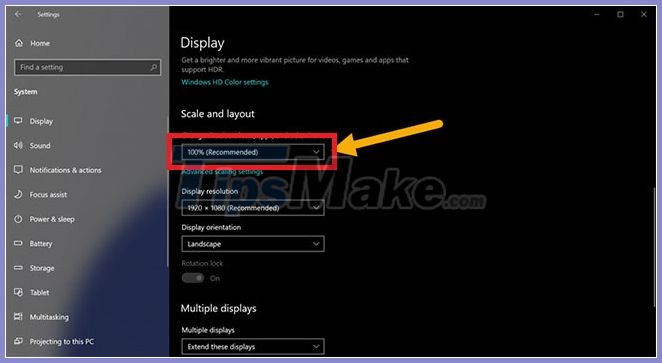
Choose recommended DPI ratio from the drop-down menu "Change the size of text, app, and other items"
Step 5. To confirm the changes, Windows may display a confirmation window. Click the "Keep changes" button to confirm the new DPI scale setting.
From now on, the display will have a new DPI ratio. If you have more monitors to set up, follow the same steps to set the DPI ratio for each monitor. Some opened applications may not recognize DPI changes. In those cases, please close and reopen the app.
Screen Identification
If you are unable to determine which screen corresponds to the numbers below, you can ask Windows to identify them. On the Display page , click the "Identify" button . As soon as you click this button, Windows will display the large numbers as an overlay on the screen. These numbers correspond to the number of screens on the Display page .

You should read it
- ★ Should I choose an ultra-wide monitor or a dual monitor setup?
- ★ How to move games from one screen to another in Windows
- ★ 5 main notes when using multiple screens with a laptop
- ★ Set up multi-monitor configuration in Vista
- ★ What is Dynamic Resolution Scaling? Dynamic Resolution Scaling What does it mean in graphics processing?