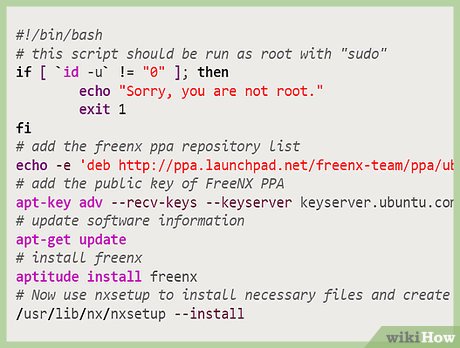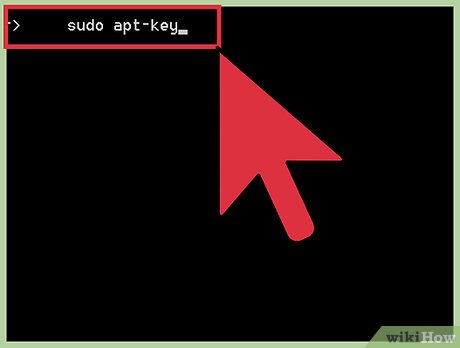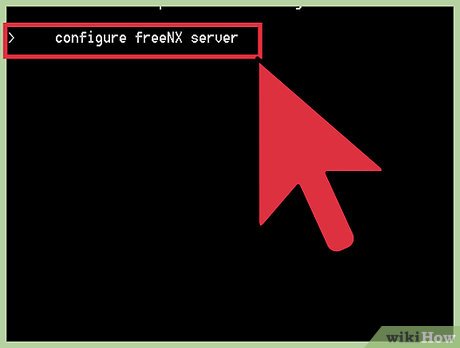How to Install FreeNX Server on Ubuntu 9.04 Jaunty
Method 1 of 2:
Command Line
-
 Create and run the Bash script. It should be run with a root set to "sudo"
Create and run the Bash script. It should be run with a root set to "sudo"!/bin/Bash if [ `id -u` != "0" ]; then echo "Sorry, you are not root." exit 1 fi
-
 Add the freenx ppa repository list.
Add the freenx ppa repository list.echo -e 'deb http://ppa.launchpad.net/freenx-team/ppa/ubuntu jaunty mainndeb-src http://ppa.launchpad.net/freenx-team/ppa/ubuntu jaunty main' >> /etc/apt/sources.list.d/freenxppa.sources.list
-
 Add the public key of FreeNX PPA.
Add the public key of FreeNX PPA.apt-key adv --recv-keys --keyserver keyserver.ubuntu.com 2a8e3034d018a4ce
-
 Update software information.
Update software information.apt-get update
-
 Install FreeNX.
Install FreeNX.aptitude install freenx
-
 Use nxsetup to install necessary files and create the special user "nx".
Use nxsetup to install necessary files and create the special user "nx"./usr/lib/nx/nxsetup --install
Method 2 of 2:
Graphical User Interface
-
 Add FreeNX PPA.
Add FreeNX PPA.gksudo gedit /etc/apt/sources.list deb http://ppa.launchpad.net/freenx-team/ppa/ubuntu jaunty main deb-src http://ppa.launchpad.net/freenx-team/ppa/ubuntu jaunty main sudo apt-key adv --recv-keys --keyserver keyserver.ubuntu.com 2a8e3034d018a4ce
- Install FreeNX Server.
sudo apt-get update sudo aptitude install freenx (y)
- Configure FreeNX Server.
sudo /usr/lib/nx/nxsetup --install
- For server behind a firewall, default key may be okay, (n) for any public system or for greater security, Generate a custom Key Pair (y)
Share by
Micah Soto
Update 04 March 2020