How to install free HEVC codecs on Windows 10 (for H.265 video)
How HEVC videos work on Windows 10
HEVC videos are becoming more popular. iPhone currently records videos in HEVC by default and Blu-ray 4K UHD also uses HEVC.
These codecs will allow you to watch those videos on your PC, but they are only needed for applications like Microsoft's Movies & TV video player , including Windows 10 and other Windows applications that take advantage of the integrated codecs. in Windows.
For example, popular third-party VLC video players, including built-in codecs. To play HEVC videos (H.265) in VLC, simply install VLC and open them.
For integration assistance, you will need the codec. These codecs are not included with the latest versions of Windows 10, but must be installed from the Microsoft Store. These codecs are also required to encode videos in HEVC (H.265) format in applications that use the Windows 10 system codec.
How to install free codecs
There are actually two different codec packs that you can get from the Store. Both are identical, but one is priced at $ 0.99 and one is free.
If you search for HEVC on the Store, you'll find the HEVC Video Extensions package priced at $ 0.99. This fee may reflect the licensing costs for Microsoft codecs.
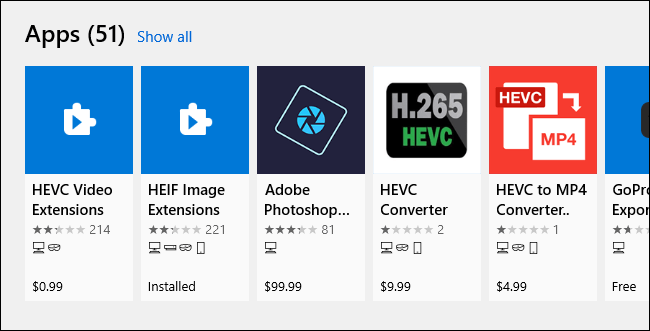 The HEVC Video Extensions package costs $ 0.99
The HEVC Video Extensions package costs $ 0.99 However, you can also get the HEVC Video Extensions from Device Manufacturer package for free. This package is similar to the $ 0.99 package but is completely free. Click the links and choose Get to install them. It's done!
 The HEVC Video Extensions from Device Manufacturer package is free
The HEVC Video Extensions from Device Manufacturer package is free This package appears to allow computer manufacturers to pre-install codecs on their PCs. However, nothing prevents anyone from installing these codecs on your system, just follow the direct link to find them.
Security updates are also available on the Store
The Microsoft Store automatically installs security updates for these codecs just like those for other bundled apps.
This surprised many when Microsoft started distributing important security updates to codecs through the Store on July 1, 2020. It did not go through Windows Update like the regular security patches. often.
The article recommends that you ensure automatic application updates are enabled for security reasons. To do so, open Microsoft Store on Windows 10, click Menu > Settings and make sure Update Apps Automatically is set to On.
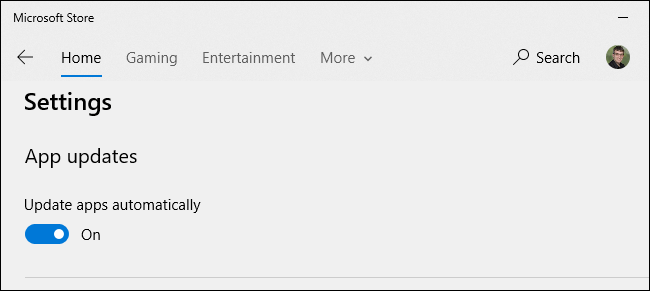 Make sure Update Apps Automatically is set to On
Make sure Update Apps Automatically is set to On