How to install fonts on GIMP
GIMP is one of the best free image editing tools. It has lots of great features that allow users to do everything from deleting an image background to adding more elements to an image. One of the most interesting things about using GIMP is that it uses the FreeType 2 font tool that supports many different types of fonts to add to photos.
Although you can easily get font packages from various sources online, you don't know how to install it. So if you want to use third-party fonts for images, read the following instructions to know how to install fonts on GIMP and use them for your project.
- A guide to all photo editing in GIMP
- How to design professional leaflets with GIMP
- How to rotate selections in GIMP
How to install fonts on GIMP
The first thing you need to do is download the third party font for GIMP. Websites like Dafont.com and Wfonts.com have many different font types to choose from. If you like some special fonts but don't know the names, you can refer to the article 11 tools "identify" fonts used on applications or websites.
To download new fonts, simply visit one of the free font websites and click on the download link.
Note: Downloading files from websites can be dangerous. Be sure to scan the downloaded file with good antivirus software before extracting it.
Once you have downloaded the font, just follow the simple steps below to install the font on GIMP.
Step 1 . Double click the zip file to open it.
Step 2 . Then extract the files there by clicking the Extract button in the file store. Or if you only use File Explorer, you can drag and drop the file to the location of your choice.

Step 3 . Right-click the OTF or TTF file and then hover the mouse over Open With to display the available options.
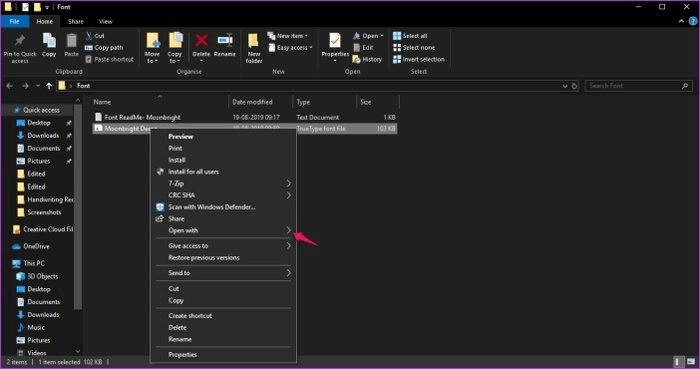
Step 4 . Select Windows Font Viewer from the drop-down menu.
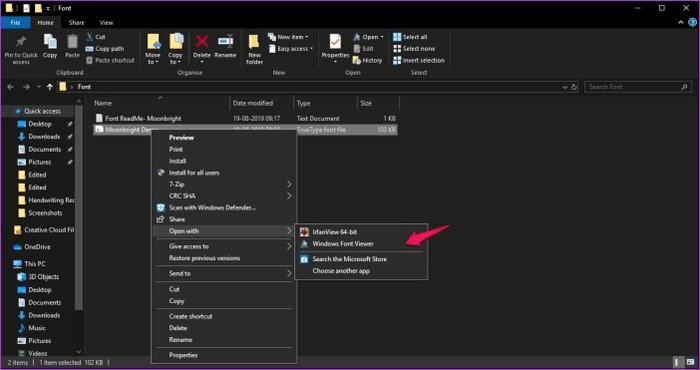
Step 5 . Click Install in the upper right corner of Windows Font Viewer to install the font.

This will install the font in Windows. Any program that uses OTP or TTF fonts (including GIMP) can use that font.
Step 6 . Open GIMP and select the Fonts tab in the toolbar on the right, then search for newly added fonts.

Step 7. If the font does not appear, you can click the small tab configuration button in the upper right corner and then select Rescan Font List from the Fonts Menu.

The newly added font will appear in the list. Alternatively, you can right-click anywhere on the list to open the Rescan option or just click the green refresh arrow at the bottom of the list.
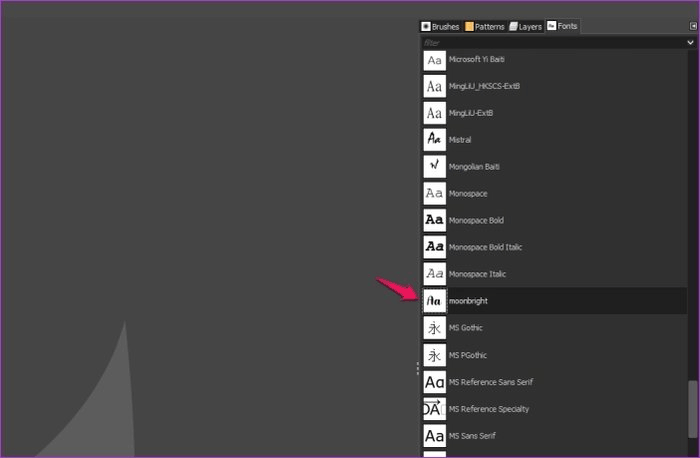
However, if you still do not see the font appearing, you need to add it to the GIMP font directory manually and here is how to do it.
Step 1 . Copy the TTF font file you want to add to GIMP using the keyboard shortcut Ctrl + C

Step 2 . Navigate to the Fonts folder.
C:Program FilesGIMP 2sharegimp2.0fonts 
Step 3 . Paste the font file using the keyboard shortcut Ctrl + V and grant administrator privileges.

After copying the font file, reopen GIMP and refresh the font list. The newly added font will appear in the list.
This method may allow you to install multiple fonts at once. You just need to copy all TTF or OTF files and paste it into the above folder.
With the above method, you can easily install and use any font on GIMP. However, you need to make sure you choose the right font for your project as it can increase or decrease your design.
I wish you successful implementation!