How to install any application (APK) on a smart TV
The default Android app store on TV (Play Store) is usually not as diverse as it is on phones, so the lack of favorite apps and games is completely normal.
However, you can get around this limitation by downloading the app installation files (as APKs) from your phone, then transferring them to your TV and installing without using USB, cables or typing complex command lines.
There are many ways to transfer data from phone to TV, for example, using cloud storage services, ADB . However, the easiest method is to use Send files to TV application.
First, open your phone browser and go to APKMirror, APKPure or FDroid to download the apps that need to be installed on TV.
Next, users have to install Send files to TV for TV and phone by accessing the app store on the device, then typing the keyword 'Send files to TV' and pressing Install.

When done, open the Send files to TV app on the TV and select Receive, otherwise, on your phone you have to choose Send. This will open a file management window, at which point users just need to navigate to the downloaded .APK file to transfer to the TV.

On the TV, when the file transfer is complete, click the file and select Open, if all goes well, you will receive a prompt to install the application.

If you can't install it, you'll need to install a dedicated file manager app on your TV, such as File Commander. In File Commander, users just need to navigate to Internal (internal memory) - Download, then select the file downloaded earlier and install.
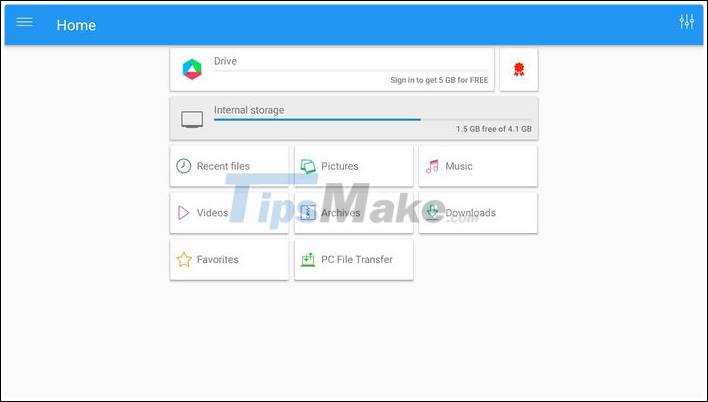
In case the TV does not allow the installation of applications from external sources, select Settings, then enable the File Commander option or the name of other file manager applications you are using.
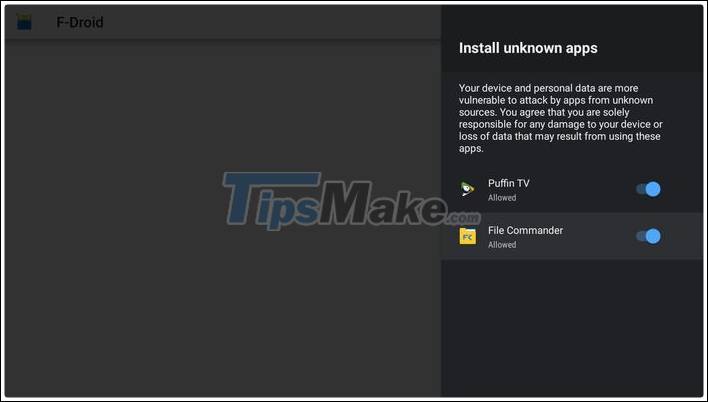
You should read it
- ★ How to download apps on Smart TV, Internet TV and Android TV Sony
- ★ How to install Windows 10 from USB with ISO file
- ★ How to install CAB files for updates and drivers on Windows 10
- ★ What is the APK file? How to download and install the APK file?
- ★ How to install the ISO file, how to use the ISO file