How to insert Google Drawing into Google Docs
Google Drawing is Google's unique drawing and design tool, operating independently similar to Google Docs or Google Slides. With drawing tools, shapes or lines and different strokes, users can create many drawings such as diagrams, designs, . After finishing drawing on Google Drawing, users can insert drawing file into other document tools such as insert in Google Docs, Google Slides, . So we do not need to redraw the content on other tools. The following article will guide you how to insert Google Drawing on other online editing tools.
- How to create a grid chart on MathType
- Instructions for creating charts on PowerPoint
- The best thinking mapping software today
Guide to insert Google Drawing on Google Docs
Step 1:
After completing the drawing on Google Drawing, users click on the File section and select Publish on the web .
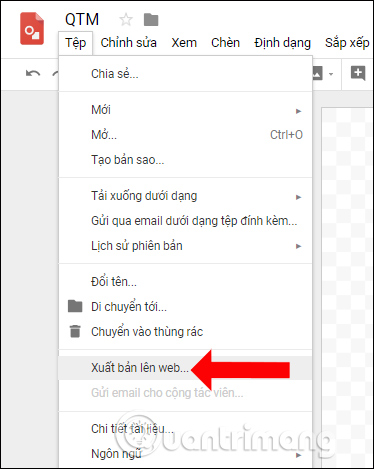
Step 2:
Display the new interface and click the Publish button to get the link for drawing on Google Drawing.

When asked if you want to be sure to export the drawing, click OK to agree.

Users will immediately see the drawing link used to insert other editing tools through the drawing URL. Press Ctrl + C to copy this link.
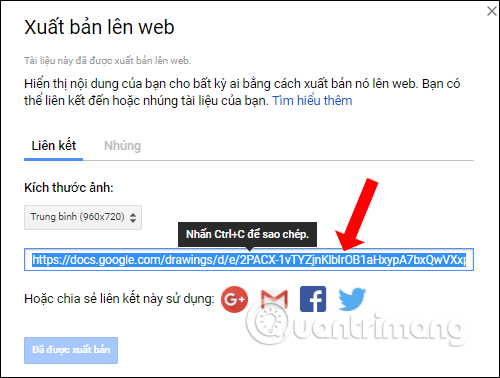
Step 3:
Now open Google Docs and click on Insert , choose Next to Image and choose the type of Insert By URL .
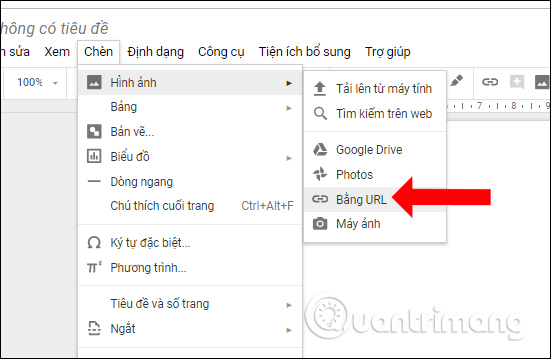
Display the frame to enter the newly copied drawing URL on Google Drawing into this interface.
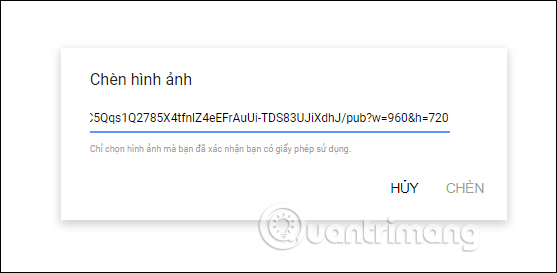
The drawing preview interface is displayed as shown below, click the Insert button to insert the drawing into Google Docs.
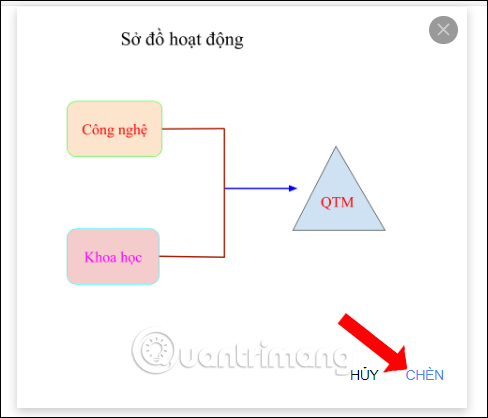
The drawing will display in Google Docs content as shown below. We can enlarge or shrink the size of the drawing, as it is inserted as an image. If you want to edit the drawing, you must edit it again in Google Drawing, then proceed to re-insert the URL from the beginning.
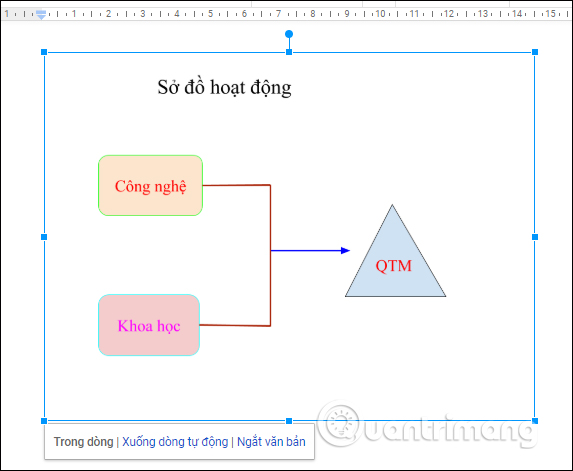
To insert Google Drawing drawings on Google Sheets , users click on Insert then select Next to the Picture section .
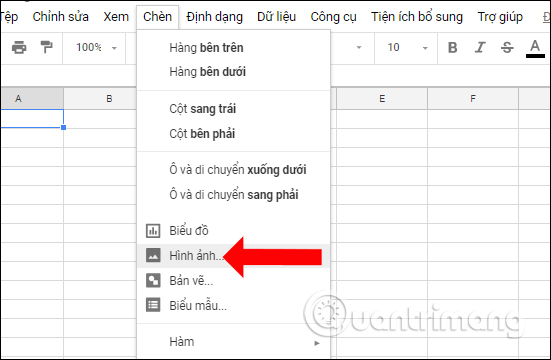
In the new interface, click on the item Under URL and paste the link for Google Drawing drawing. Click the Select button below to add.
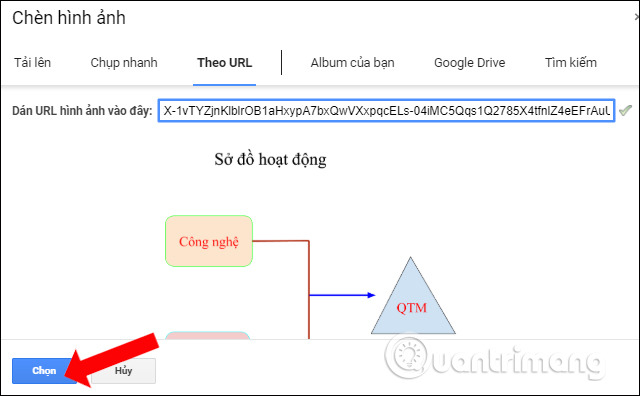
Picture drawings displayed on Google Sheets as below.
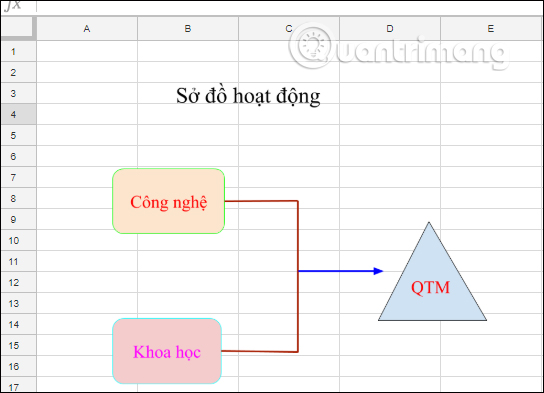
Inserting Google Drawing drawings on Google Slides also works similarly on Google Docs and produces the following results.
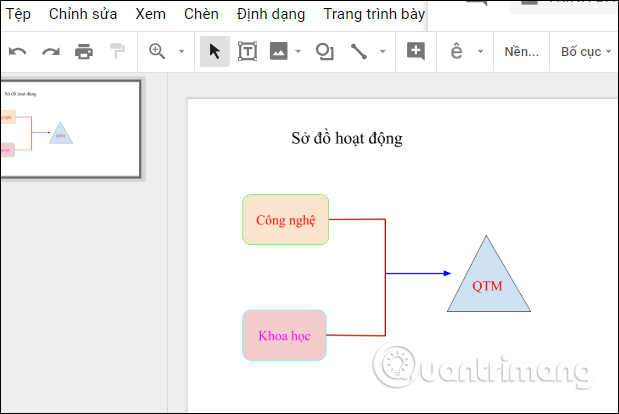
Through the Google Drawing drawing URL, we can insert drawings on different drafting tools. The drawing will be inserted as an image so we can change the insert position, the size of the drawing depending on the layout and requirements when editing the content.
See more:
- 10 best free diagramming tools for Windows
- Some tools to help create online charts
- How to install and use the Cabri II Plus Math drawing software
I wish you all success!