Private Annotations, a new feature is about to be added on Microsoft Word
Microsoft Word will soon be adding a completely new feature called Private Annotations. Usually when you're working with shared documents, if you want to record your thoughts at a time, you can't add captions or write 'doodles' with digital pens on text, simply by doing so will cause the document to become cluttered, affecting other people who are also working on the document. The Private Annotations feature is introduced to solve this problem. It allows you to easily create a Private Copy of a shared document and comfortably add your annotations without disturbing anyone.
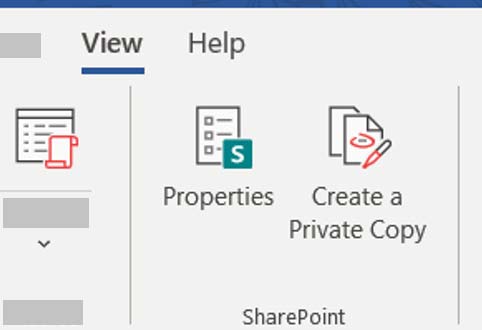 Private Annotations
Private Annotations Here is how Private Annotations works:
- After opening the shared document (OneDrive or SharePoint is supported with sharing rights for you), select View> Create a Private Copy.
- Note that copies of shared documents will be placed in a folder called Private Copies in your OneDrive, and the file name will be prefixed with 'Private' to distinguish it from the original.
- Once created, files can be renamed, moved or shared. You are now free to add comments in Word, draw, highlight or add comments to your documents as you please, without disturbing others.
- If you want to access the original document, you will find a link back to the original in the Properties section of the file. Navigate to File> Info> Properties> Comment field.
This feature is currently being implemented for accounts that have signed up for Office 365 services as Insider Fast users on Version 2 (Build 12725.20006) and above. Microsoft is also planning to release Private Annotations for regular Office 365 users over the next few months.
 Tips for adding in Excel you need to know
Tips for adding in Excel you need to know How to Use Solver in Microsoft Excel
How to Use Solver in Microsoft Excel How to register for TranS online
How to register for TranS online How to install Vietnamese on Microsoft Teams
How to install Vietnamese on Microsoft Teams How to use TeamLink on an online learning computer
How to use TeamLink on an online learning computer How to make a group video call without an account or download the application
How to make a group video call without an account or download the application