Fix error 0x80004002 No such interface supported
You get Error 0x80004002: No such interface supported when trying to delete files, an error that states that the files are being used or that you do not have permission to delete them, or even confusing error codes for ordinary users. These methods will allow you to delete most files that do not allow you, but specifically those that show
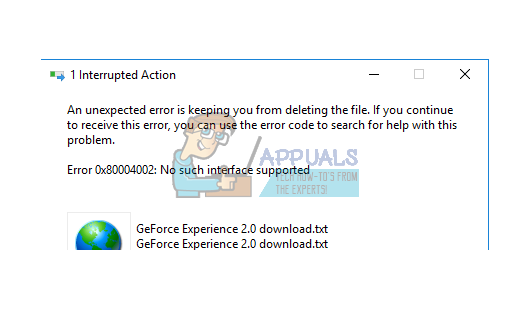
To solve this problem we just need to make sure that this file is not used by any other process and you have permission to delete it.
Method 1: Delete the file in safe mode
- For Windows 7: Restart your computer and keep pressing F8 until you see the Advanced Boot Menu. If you don't see this menu, start over again and repeatedly press the F8 key on your keyboard until you see this. When you see this, select Safe Mode with Networking . You will be able to log into safe mode. On the Advanced Boot Menu , select Safe Mode with Networking with the arrow keys on your keyboard. Press Enter to start the computer in Safe Mode with Networking . The picture below only shows Safe Mode, but you need to select 'Safe Mode with Networking'
- For Windows 8/10 follow this link: Start Safe Mode in Windows 10/8
- Once your system has successfully booted in Safe Mode, select the file you want to delete and do so. After the file has been deleted, reboot the PC back to normal mode.
Method 2: Install Internet to delete temporary files
- Start the computer in safe mode by following the steps provided in Method 1.
- When booting, hold down Windows + R.
- Type down inetcpl.cpl and click OK.
- Select the advanced tab and click Reset
- Check the Delete Personal Settings box (this will delete any toolbars, usernames or passwords, search providers and others) and click Reset .
- After reset, you will be able to delete the file.

4.3 ★ | 12 Vote
You should read it
- Trick to disable moblie interface of the website on the phone
- Fix iPad error without receiving Sim
- 9 Best USB Audio Interface
- How to fix application errors that cannot be opened on iOS 11
- The interface of Messenger messages is converted to a square and this is a fix
- Windows 10 KB5001330: Prevent these serious problems in the latest update
 How to Set Password for Folder and File in Windows
How to Set Password for Folder and File in Windows How to Disable User Account Control (UAC) on Windows
How to Disable User Account Control (UAC) on Windows How to unlock, fix Task manager errors on Windows
How to unlock, fix Task manager errors on Windows How to fix Registry disabled by administrator error on Windows
How to fix Registry disabled by administrator error on Windows How to install Windows 10 Dual Dual with Windows 7 or 8
How to install Windows 10 Dual Dual with Windows 7 or 8 How to upgrade from Windows 7 or 8 to Windows 10
How to upgrade from Windows 7 or 8 to Windows 10