How to import a password from a CSV file in Google Chrome browser
Although this option is hidden, you can easily import passwords from CSV files into the Chrome browser. Here is a step by step guide to do that.
New password management feature of Google Chrome
Google recently introduced an entirely new password manager that works quite well for ordinary users. The integrated password manager has all the basic features you need. These features include password synchronization between devices, automatic login on compatible websites, creation and password autofill, etc.
By default, Google Chrome allows you to export saved passwords easily. However, if you already have passwords in your CSV file and want to import them into Chrome, you can't find the password entry option in your browser.
Thankfully, you can enable the password entry option in Google Chrome and enter the password via the CSV file.
Steps to import password from CSV file in Chrome
As noted, Google has disabled or hid the password entry option in Chrome browser. But the good news is that you can enable flags in Chrome to enable the option to enter a password and then import the CSV file containing the password.
Note : Before proceeding, make sure Google Chrome is up to date. Older versions of Google Chrome may not have the option shown below.
1. First, open Google Chrome if it is not already open. You can do that by searching for it in the Start menu.
2. After opening the browser, enable the flag, by typing "chrome: // flags" in the address bar and pressing Enter. This action will take you to the Chrome Flags page .
3. In the search bar, enter "password import". This will display the Chrome flag Password Import . Select the Enabled option from the drop-down menu next to it.
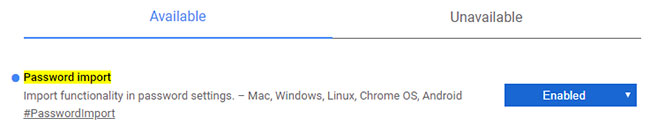 Activate the Chrome flag Password Import
Activate the Chrome flag Password Import 4. Now, relaunch the browser by clicking the Relaunch button .
5. After relaunching the browser, the new Import option will be enabled. Click the Menu icon (three vertical dots) that appears in the upper right corner and select Settings.
6. In the settings page, click the Passwords option .
7. Now, click the Menu icon (three vertical dots) that appear next to Saved Passwords and select the Import option .
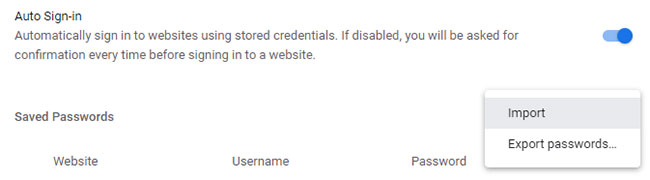 Click the Menu icon next to Saved Passwords and select Import
Click the Menu icon next to Saved Passwords and select Import 8. Select the CSV file containing the password and click the Open button .
 Select the CSV file containing the password and click the Open button
Select the CSV file containing the password and click the Open button As soon as you click this button, Chrome will enter all the passwords in the CSV file. Upon import, Chrome will not delete any existing passwords. Remember that the CSV file must be in a specific format so that Chrome can import it correctly. The format is as follows:
name,url,username,passwordPlease double-check the CSV file to make sure it follows the above format. If not, modify the CSV file to match the format and delete any unnecessary information.