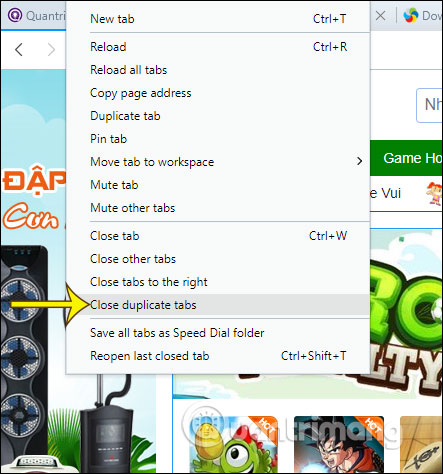How to create different workspaces on Opera
Some current web browsers already have tab grouping, grouping tabs to make tabs with the same purpose work together as a group. Recently on Opera 67 onwards, the Workspace feature also helps us create different workspaces with tabs of the same purpose. When we group tabs into separate spaces, we can switch between tabs, identify duplicate tabs through differentiated colors. There are also some other new features when you upgrade to the latest version of Opera. The following article will guide you how to use the Workspace feature in Opera.
Instructions for using Workspace on Opera
Step 1:
After upgrading Opera to the latest version, you are opening Workspace 1. To create another Workspace, click the 3-dot icon below the menu bar and select Add more .

Then select the icon for the 2nd workspace and name it and click Create to create.
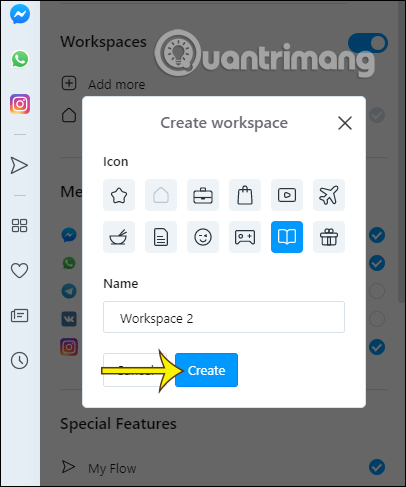
Step 2:
We perform the above operation to create different workspaces. The space created, then press the 3 dots to edit or delete if desired.
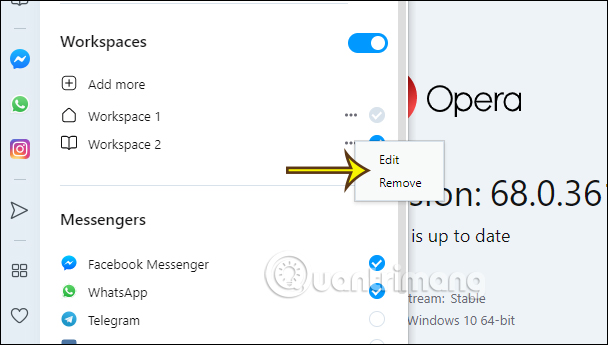
Step 3:
Then you open the tab to work or play as usual. To switch to the different workspaces you have created then click on the Workspace icon you created earlier in the left menu bar to access.

Step 4:
If you want to move a tab to another Workspace , right-click the tab you want to move> Move tab to workspace and select the desired workspace.
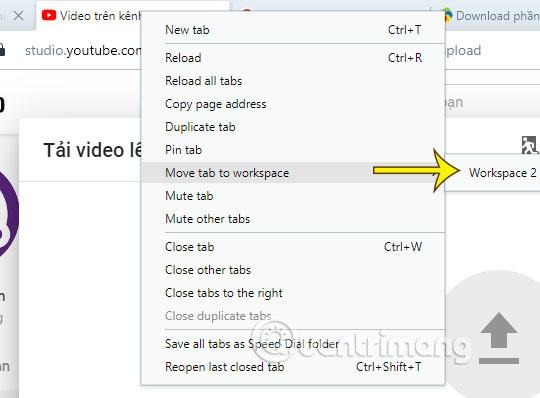
Step 5:
To identify whether there is a duplicate tab in the workspace , we just need to click on a tab, if the tab shows a blue strip, then this tab has been duplicated.
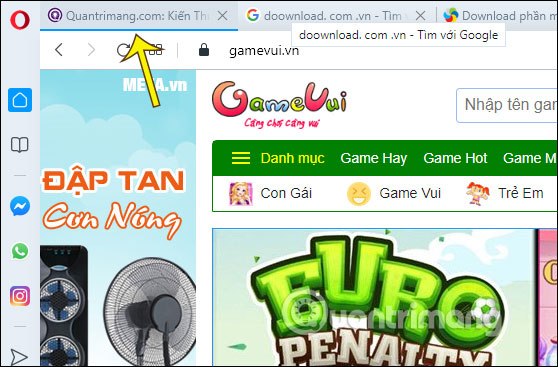
To close duplicate tabs , right-click on the original tab and select Close duplicate tabs . Then the duplicate tab is automatically closed.