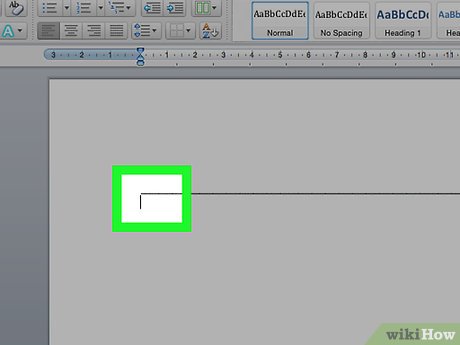How to Get Rid of a Horizontal Line in Microsoft Word
Method 1 of 3:
Highlighting and Deleting
-
 Click in the row immediately above the unwanted line. If there is any text immediately above the line, select the entire row above the line.
Click in the row immediately above the unwanted line. If there is any text immediately above the line, select the entire row above the line. -
 Drag the cursor to the row immediately below the unwanted line. The left end of the line will be highlighted.
Drag the cursor to the row immediately below the unwanted line. The left end of the line will be highlighted. -
 Press delete. In many versions of Word, doing so will remove the line.
Press delete. In many versions of Word, doing so will remove the line.
Method 2 of 3:
Using the Home Tab Shortcut
-
 Click in the row immediately above the unwanted line. If there is any text immediately above the line, select the entire row above the line.
Click in the row immediately above the unwanted line. If there is any text immediately above the line, select the entire row above the line. -
 Drag the cursor to the row immediately below the unwanted line. The left end of the line will be highlighted.
Drag the cursor to the row immediately below the unwanted line. The left end of the line will be highlighted. -
 Click the Home tab at the top of the screen.
Click the Home tab at the top of the screen. -
 Click the "Borders and Shading" icon. It's a square divided into four panes in the "Paragraph" section of the ribbon.
Click the "Borders and Shading" icon. It's a square divided into four panes in the "Paragraph" section of the ribbon. -
 Click No Borders. The border line will disappear.
Click No Borders. The border line will disappear.
Method 3 of 3:
Using the Page Borders Dialog
-
 Click in the row immediately above the unwanted line. If there is any text immediately above the line, select the entire row above the line.
Click in the row immediately above the unwanted line. If there is any text immediately above the line, select the entire row above the line. -
 Drag the cursor to the row immediately below the unwanted line. The left end of the line will be highlighted.
Drag the cursor to the row immediately below the unwanted line. The left end of the line will be highlighted. -
 Click the Design tab at the top of the window.
Click the Design tab at the top of the window. -
 Click Page Borders in the upper-right corner of the window.
Click Page Borders in the upper-right corner of the window. -
 Click the Borders tab at the top of the dialog box.
Click the Borders tab at the top of the dialog box. -
 Click None in the left pane.
Click None in the left pane. -
 Click OK. The border line will disappear.
Click OK. The border line will disappear.
Share by
David Pac
Update 05 March 2020