How to fix SPOD error on Mac
Occasionally, you may encounter SPOD errors (Spinning Pinwheel of Death) without a clear reason. That is the phenomenon of multicolored cursor pointing to temporary delay while Mac tries to find something. In this case, your Mac is trying to 'think' but nothing happens, so this circle keeps spinning, spinning and spinning.
Fortunately, SPOD is rarely a sign that the Mac is 'frozen', but most likely just a stalled or stopped application. If that is the case, then switching to another application or clicking on the desktop may bring the Mac back to your control. After that, you can force the application out of the way.
However, it is likely that the next time you try to launch the application that causes the SPOD error, you will see the circle continue to spin.
Instructions to fix SPOD error on Mac
- Modify permissions
- Dynamic Link Editor
- Clear cache dyld
- Processes running in the background can slow things down
- Indexing Spotlight
Modify permissions
One of the first things many people think of is modifying permissions to ensure the application and all the related files it needs, having the right permissions to run. File access can sometimes be 'short-circuited', so modifying permissions is a very effective multi-task troubleshooting method.
Modifying permissions will be the first step to fix the problem effectively, as long as you are using OS X Yosemite or a previous version. With the release of OS X El Capitan, Apple added a new feature that makes modifying file permissions no longer necessary. Now file access is automatically repaired whenever the software is updated.
Therefore, if you are using OS X El Capitan or more, you can skip repairing file permissions and move on to step two.
Dynamic Link Editor
The second thing to do is delete the cache of Dynamic Link Editor (dyld). Dynamic Link Editor is a way for OS X to load and link programs to shared libraries. If the application mentioned normally uses the shared library in OS X (and most applications use shared libraries), the Dynamic Link Editor's job is to help the shared application and library have can 'cooperate' with each other.
Dynamic Link Editor keeps the cache for recently used library entry points. This is the data cache. If it is broken, it may cause SPOD. It is unclear what causes the cache to fail, but clearing the cache will often remove the SPOD error.
Clear cache dyld
1. Launch Terminal, located at / Applications / Utilities /.
2. At the Terminal prompt , enter the following command:
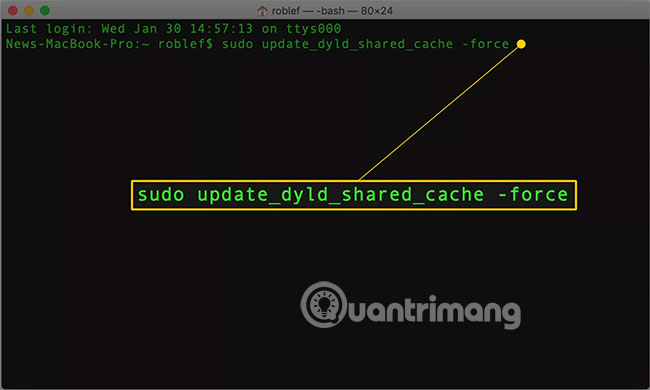
Note : This example has only one line, but some browsers may display this command for multiple lines.
sudo update_dyld_shared_cache -force 3. Press Enter or Return .
4. You will be asked to enter the admin account password.
5. When the password is accepted, the Terminal may display some warning messages about inappropriate points in the dlyd cache. Do not worry. These are warnings about content being deleted and then updated with the command.
6. Removing dyld cache may take a few minutes. When completed, the normal Terminal prompt will return.
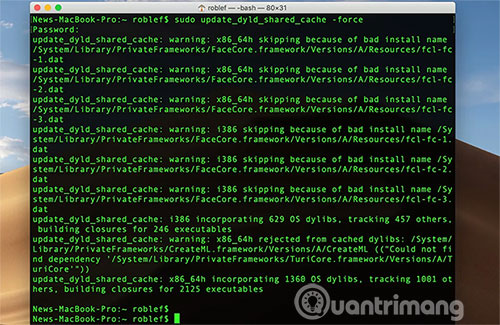
7. You can now use that application without having an SPOD error.
Processes running in the background can slow things down
If the spin still appears, there are a few other tips to try.
Maybe SPOD is not caused by a suspected application, but by an application or process running in another background that is running in the background. You may often know whether a specific application, such as Safari, causes a slowdown by switching to another application. If the spinning cursor disappears and comes back when you switch to the Safari application, it is possible that Safari is having a problem. But if the SPOD error continues when you switch to any application, the other application is the cause of the problem.
This opens up a variety of possible causes. It may be because any third-party application has installed a background process that is always running, such as an antivirus application. It is also possible that one of Apple's own processes, including Spotlight, makes the Mac affected when it creates or rebuilds the Spotlight index.
Indexing Spotlight
You can determine whether Spotlight is a problem by launching Activity Monitor, then following these steps:
1. Select the CPU tab .
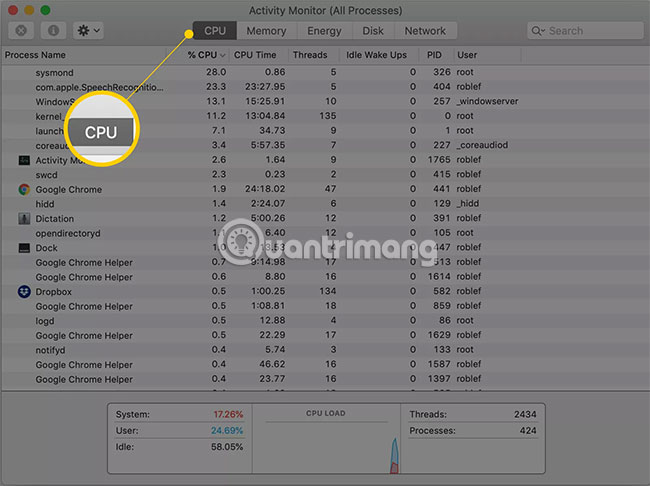
2. Search for processes with the name "mds", "mdworker" or "mdimport". These are all part of the MetaData Server process used by the Spotlight application. If any of these processes has a high CPU operating rate (greater than 20%), it is possible that Spotlight is updating its database.
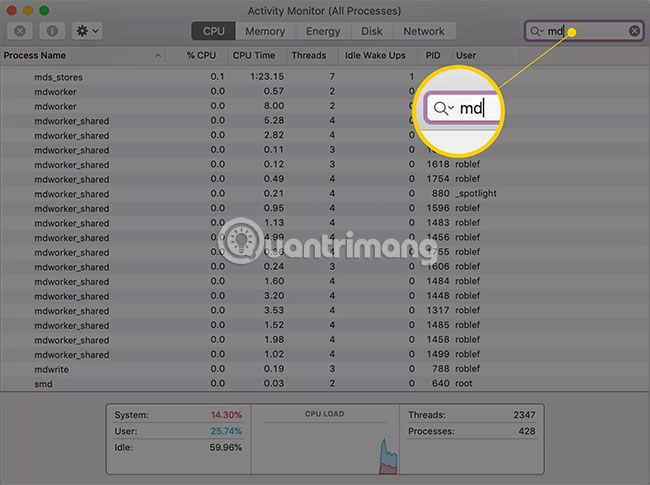
Tip : Use the Search bar in Activity M onitor to find all the processes with the word "md" in the name.
You can try to wait for the process to finish, but it will take a long time if Spotlight is indexing a new drive, the copy you just created or some other event, causing a big change in data storage but the Mac has access.
If you can't wait, you can turn off Spotlight indexing for a specific drive or folder. Remember, when you re-enable Spotlight indexing for the selected drive or folder, indexing will start from the beginning.
Wish you a successful troubleshooting!
You should read it
- ★ Find a vulnerability that causes Windows computers to have a 'white screen of death' error
- ★ How to fix WHEA Uncorrectable Error on Windows 10
- ★ How to find the cause of blue screen death and Minidump errors?
- ★ Prevent 'blue screen errors' on Windows 8
- ★ Blue screen death error has just passed 'age' 20