How to pause security mode in Kaspersky
When you install software on your computer, there will be some software that requires turning off antivirus software. This makes you worry because your computer will be infected with malware, but for Kaspersky you do not need to do so because this software has Pause Protection mode. When using Pause Protection mode, Kaspersky anti-virus software will be turned off or paused for a certain period of time. During this time, all information about the operation of the computer will be monitored and saved, and when Kaspersky resumes operation, this information will be used to remove harmful components. may have invaded your device during a pause.
Step 1 : Have you had to make up icon on the taskbar and select Kaspersky Pause protection . If you let the English language will be the Pause Protection . .
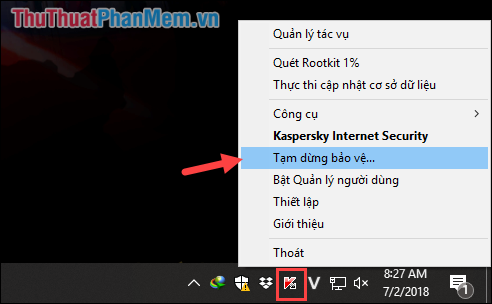
Step 2 : A new window will appear, we will have 3 options to pause protection that is:
- Pause for a specified time, you can choose 1 minute, 5 minutes, or 5 hours at your disposal:

- Pause until restart the application:

- And permanently pause, you can turn it on whenever you need.

Step 3: You choose 1 of 3 modes and then click Pause protection, if you want to turn protection back on, just right click on the application icon and select Restore protection (Resume Protection).
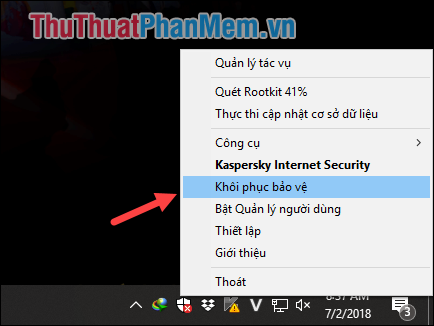
Above is a guide on how to pause protecting Kaspersky antivirus software, hope you will find the article useful. Good luck!