How to downgrade kernel in Linux
Linux life is determined by the kernel. If you are familiar with how GNU / Linux works, Linux is essentially the kernel. Everything else is just a communication tool with it. These tools allow you to get real work done, but they cannot do anything without the kernel.
The kernel of an operating system is like the human cardiovascular system. You tend to forget about it until something goes wrong. Infrequently, but sometimes kernel updates can be problematic. Once the updated Linux kernel doesn't allow you to use your computer, it's time to downgrade it.
Boot into the older kernel
The good news if you recently updated your kernel, is that the process almost never disables the old kernel. The only possible scenario is that you have manually uninstalled the old kernel and that is not a great idea.
To boot into an old kernel, you will need to restart the computer. When the computer loads GRUB, you may need to press a key to select non-standard options. On some systems, old kernels will be displayed here, while on Ubuntu, you will need to select 'Advanced options for Ubuntu' to find old kernels.
After selecting the old kernel, you will boot into your system. Everything will work as before. If you're still having issues, the kernel might not be the problem.
Remove the problematic kernel
If you've booted into the computer and everything works as intended, the upgraded kernel may be the problem. Technically, you can do this every time you boot into your computer, but it is better to remove the problematic kernel completely.

You can do this by using the package management tools of the distribution. The method of implementation will vary based on the system you use. You also need to know the version of the kernel you want to remove. This can be found during the boot process at the GRUB screen. For Ubuntu and other apt-based distributions, you can use the following command:
sudo apt remove linux-image-VERSION-generic linux-headers-VERSION-generic You can replace the above VERSION with the exact version number of the kernel you are trying to remove. If you only want to keep them for a while, you can use the following command:
sudo apt-mark hold linux-image-generic linux-headers-generic 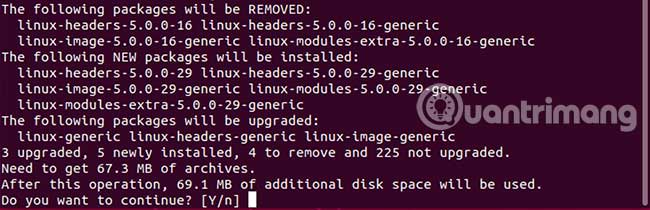
Avoid future problems
One of the easiest ways to avoid this type of problem is to avoid updates. This gives you the opportunity to see if any reports of users experiencing kernel problems will appear. You should especially keep an eye on users who have similar hardware to you.
If stability is a key factor for you, you can also choose to use LTS distributions. Updates occur less frequently (in addition to security updates). This means you can trust that these things are more stable than the distribution you are using.
Although downgrading is the easiest way to handle kernel issues, it is not the only way. Sometimes it also cannot solve the problem. It is possible that the updated kernel includes the hardware you need, while the error is related to hardware you do not use.
In that case, you will want to build your own kernel instead of relying on the version provided by the distribution. This is not easy, but not as difficult as some people think. See TipsMake.com 's guide for how to create a Custom Kernel on Ubuntu.
Hope you are succesful.