How to fix 'Free Up Space to Continue' error in Google Chrome
The "Free Up Space to Continue" error message is one of the most common Chrome problems and is annoying, especially if you're in the middle of your workday or working on an important personal task.
Fortunately, in most cases, you can solve this problem by deleting some files.
What is the Google Chrome "Free Up Space to Continue" issue and what causes it?
If your Chromebook, Apple, or Windows device is low on storage space, you may see the following error message when using Chrome:
Free up space to continue
Some features on [website name] might not work until you clear data that other sites have stored on your device.
Roughly translated :
Free up space to continue
Some features on [site name] may not work until you delete data that other websites have stored on your device.
The error message is usually triggered when Chrome detects insufficient space to load or write to cache, Internet cookies, and other data from the website you are visiting. If you see this error message, you must free up space to continue using Chrome without interruption.
3 ways to free up space and fix problems
Here are some things you can do to fix this problem on Chrome.
1. Delete unnecessary files and programs that you no longer use

View the files stored on your device (on the same drive where Chrome is installed) and start deleting any files you no longer use or want to keep. This can include old documents, media files, downloads, and programs you no longer use. Freeing your system from this digital clutter can allow Chrome to function properly.
2. Uninstall extensions and apps
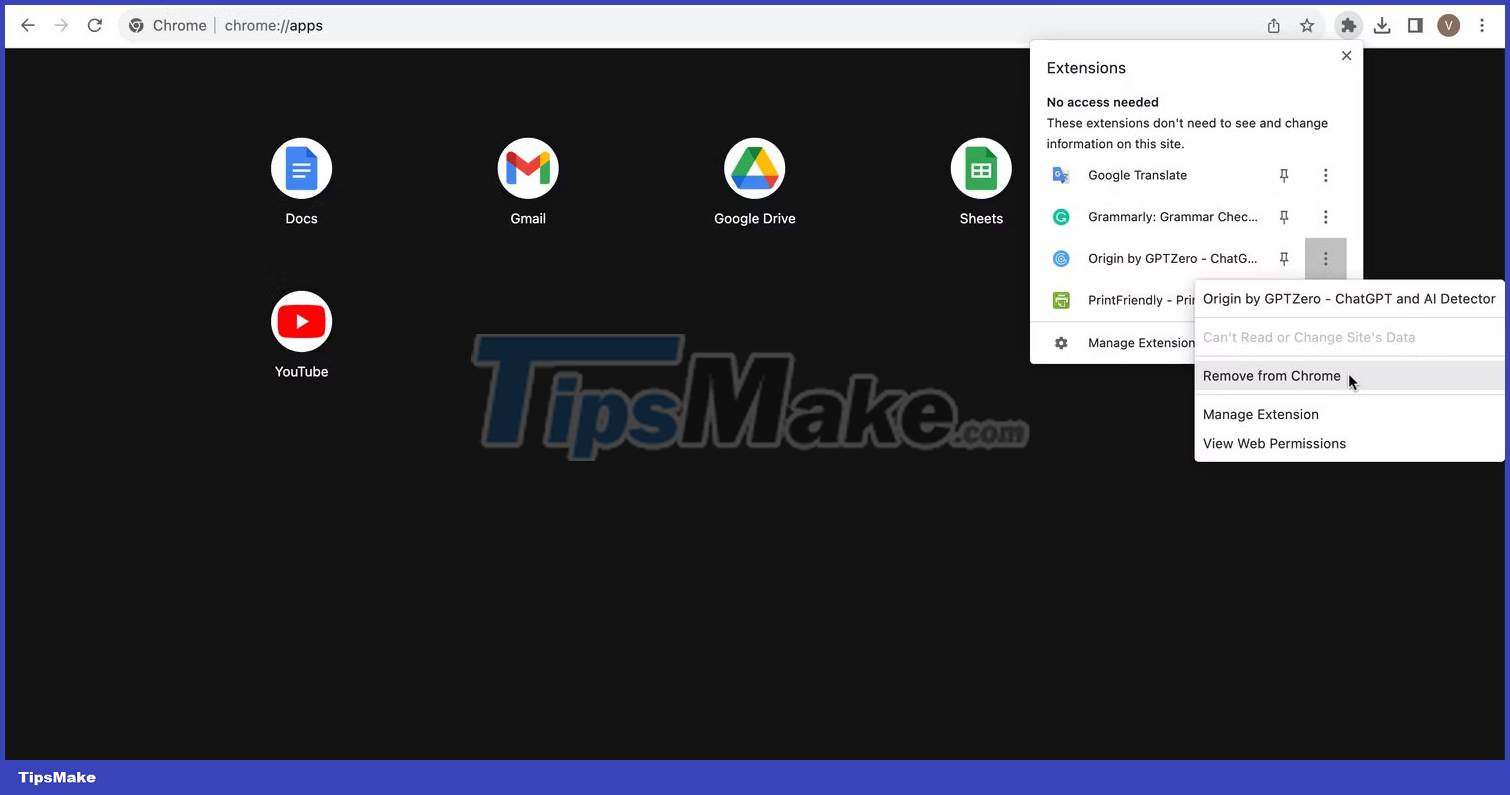
Chrome extensions and apps help improve productivity, enhance your browsing experience, or even add some fun to your workday.
However, installing too many of them can be counterproductive. Remember that Chrome apps and extensions consume space on your device, which can affect browser performance. So, take a look at the extensions and apps you've downloaded and uninstall any you don't use or find too useful.
3. Clear browsing data
If you haven't freed up enough space, you'll need to clear your browsing data and cached images on your device. It's best not to delete cookies as this can log you out of all sites you're logged into.
On Chrome:
- Tap the three-dot icon to open the Settings menu
- Type clear browsing data into the search bar
- Select Clear browsing data from the options
- Uncheck Cookies then tap Clear data .
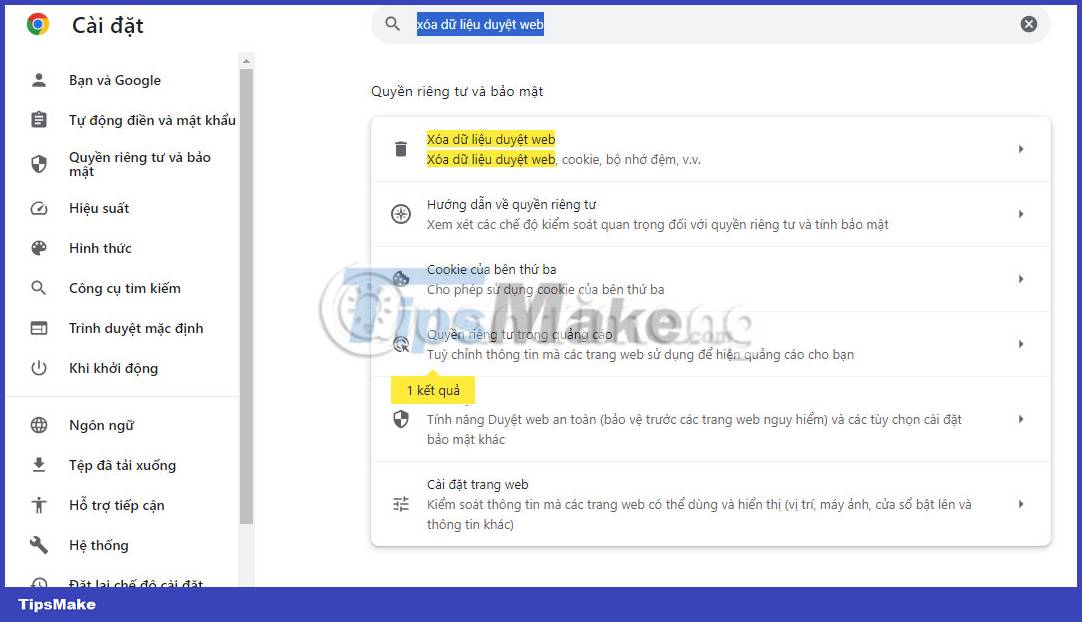
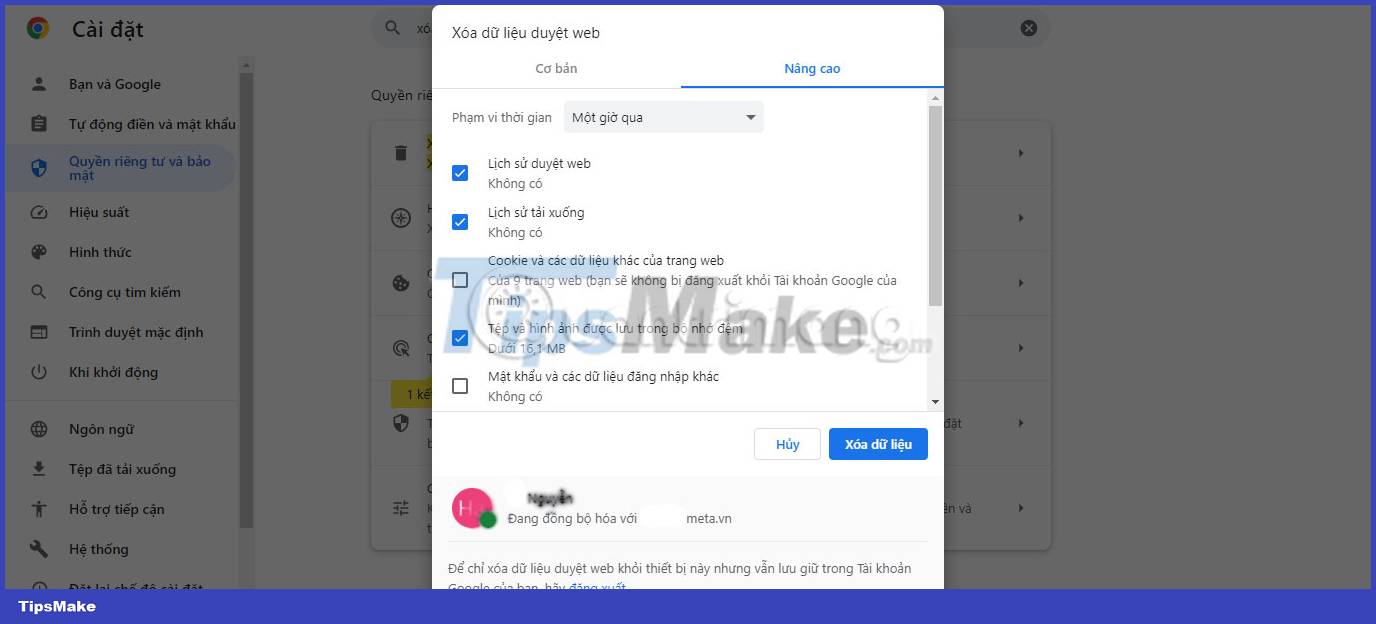
Note that while this creates space, it will also temporarily slow down your browsing experience. Temporary files and images will gradually be restored as you browse the web.
The fixes mentioned above can help you free up enough space on your device, allowing Chrome to function optimally. Remember to check the available storage space on your device to prevent this error message from appearing again.
You should read it
- ★ How to fix the error can not save, download photos from Chrome to your computer
- ★ How to fix RESULT_CODE_HUNG error in Google Chrome
- ★ Chrome will also display an error code, similar to Windows 'blue screen of death'
- ★ How to fix Google Chrome Err_Too_Many_Redirects error
- ★ Discovered seven extremely serious security holes in Google Chrome