Experience the first trial of Google Chrome 9.0
Less than 2 weeks after the release of the Chrome 7.0 official version, almost simultaneously with the 8.0 version, Google now makes many people feel ' dizzy ' as they continue to release the first beta version. of Chrome 9.0.
Rarely do any browsers have the speed to develop and launch new versions as fast as Chrome. Google has announced that every 6 weeks, the company will release different versions of Chrome. With each launch, Chrome will be able to fix the errors encountered in previous versions as well as provide new improvements in functionality and speed.
Only less than 2 weeks ago, almost simultaneously, Google released the official version of Chrome 7.0, and soon the test version of 8.0. And it seems that it is not enough to ' stun ' the tech world, Google has now launched the first beta version of Chrome 9.0, even if version 8.0 has not yet released a beta test. .

Google Chrome 9.0 in addition to the fixes available in previous versions, the technology and analysts predict that the processing speed of this version will be faster . 60 times compared to Firefox 3.6, thanks to the ability to support Speed up graphics processing with hardware. This feature has also been integrated in Firefox 4.0 Beta and a trial version of Internet Explorer 9.0.
Download Chrome (including version 8.0, 9.0 installed and portable) here.
The first impression when using the Chrome 9.0 is the speed of web surfing and outstanding processing, faster than the current version of web browser. In particular, Javascript benchmarking scores achieved quite high results.
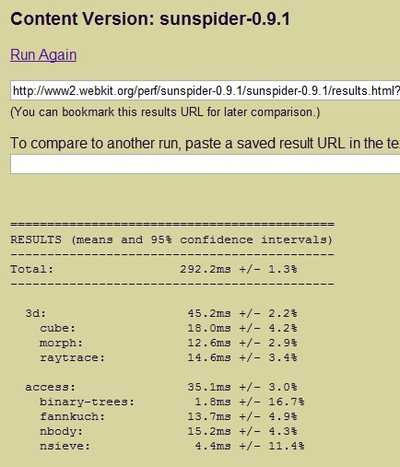
Evaluate JavaScript processing speed of Chrome 9.0
Google 9 also allows users to use instant search ( Instant Search ), which helps Chrome display Google search page content as soon as you type in the address or search content in the address bar. For example, you can simply type Go, immediately the content of the Google search page related to the keyword " Go " will be displayed.
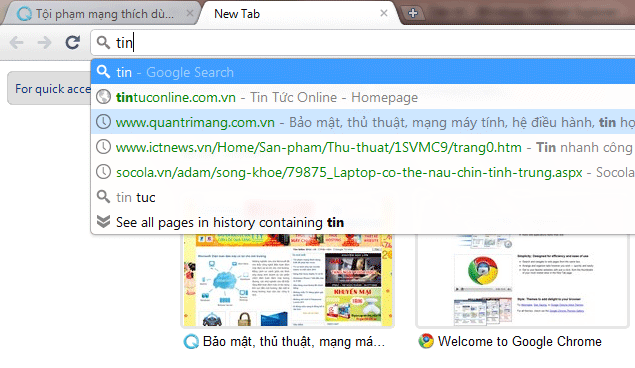
To activate this feature, click on the setting icon in the right corner of Chrome, select "Option". In the "Google Chorme Options" dialog box that appears, at the "Basic" tab, "Search" section, check the " Enable Instant for faster searching and browsing" option , then click the "OK" button in the following dialog box. there.
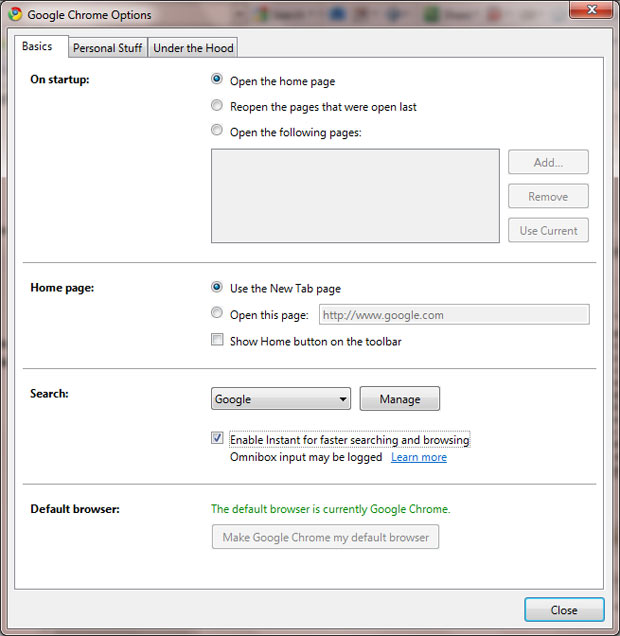
In addition, Google Chrome also allows users to pre-test new features that Google intends to integrate into their browsers in future versions to get user feedback, before deciding to use them. or not.
To enable / remove a new feature on Chrome 9, type about: flags in the address bar. The list of features that are still in the testing process appears, here you can choose to enable / disable these features.
Several outstanding new features are being tested:
- Side Tabs : allows you to bring open tab bar to the left of Chrome window, instead of above it as default. To change the location of tabs, right-click on the tab and select "Use side tabs".
- Tabbed Settings : display the Settings interface right inside the new tab, instead of displaying in a separate window as default.
- Disabled outdated plug-ins : automatically disabling overdue plugins that appear security holes, and providing the latest updated version of that plugin.
- XSS Auditor : Enable user protection to avoid the possibility of being attacked when mistakenly accessing websites that contain malicious code. This feature enhances the security of the browser, but is not compatible with all websites.
- Accelerated Canvas 2D GPU : while hardware acceleration acceleration features for 3D graphics objects are enabled by default, the same features for 2D objects need to be activated by hand.
With the constant release of Chrome, it was revealed that Google was determined to take the lead in the battle for market share in the web browser. It is not known whether Google will take the lead in the tough ' browser battle ', but it is certain that it will lead the race . release the version.