5 must-have free Chrome extensions for students
Below are 5 extensions that students should use every day.
1. Grammarly to correct writing errors
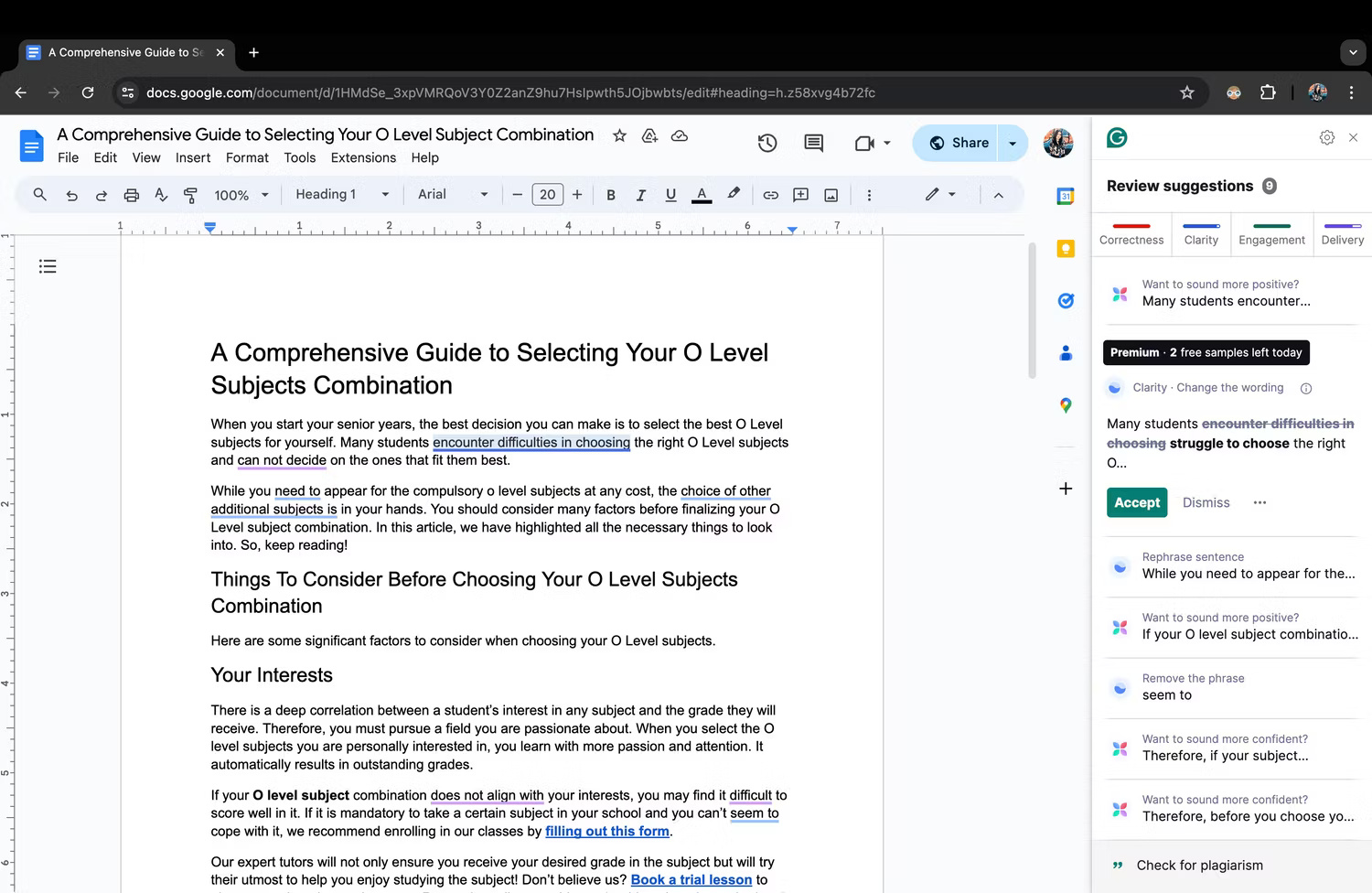
There's nothing more embarrassing than emailing your teacher and realizing you misspelled a word after hitting send. Although it is possible to cancel sending an email within a certain period of time, everything will be meaningless if the other party has already viewed the email.
You can use Grammarly's online editor, but the browser extension allows you to proofread your content in real time. This extension works with more than 500,000 applications. So you can use it on most school apps, including Gmail, Outlook, Google Docs, and Microsoft Word.
2. Forest to set focus timer
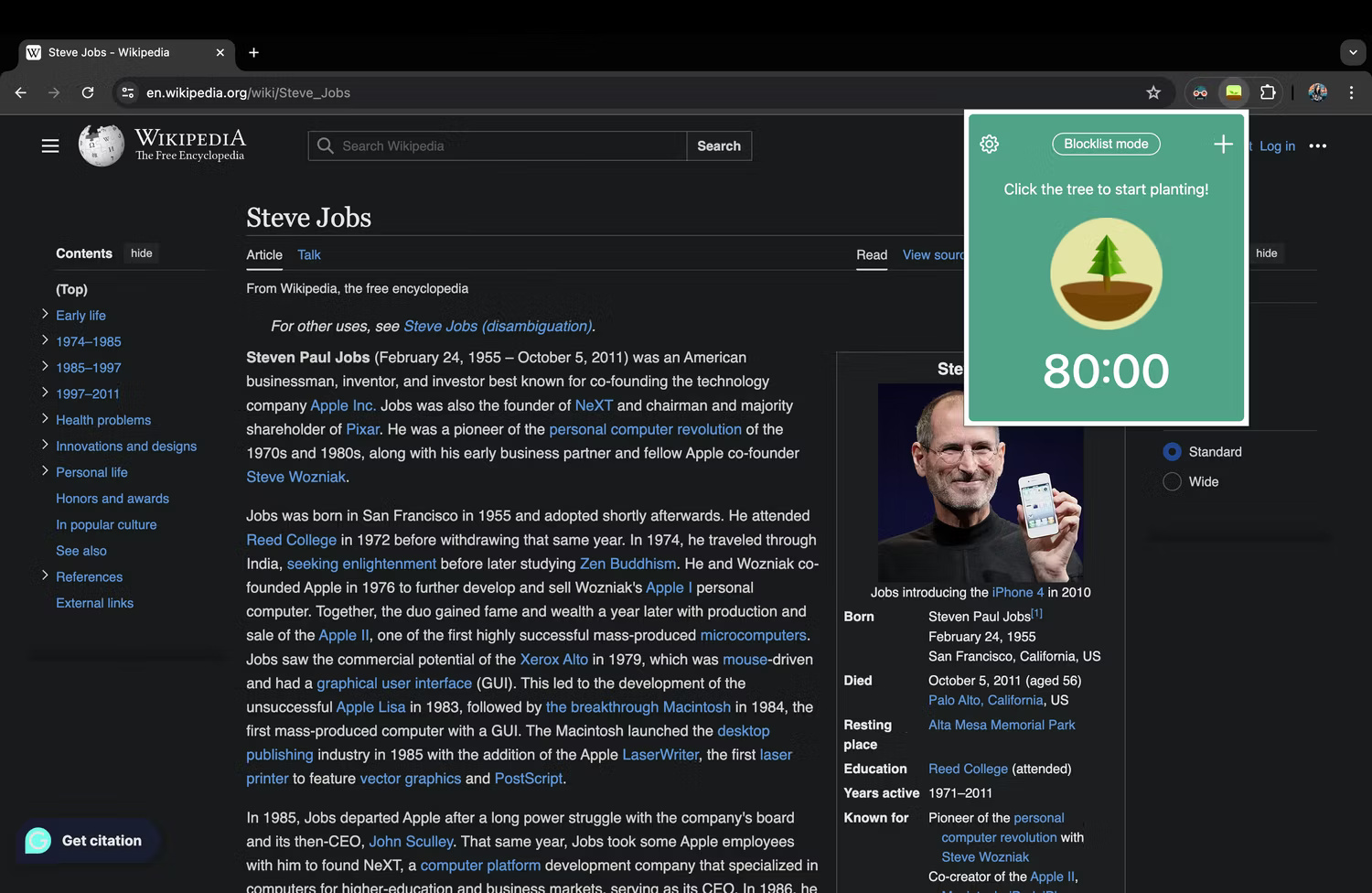
Have you ever felt like you needed more than 24 hours a day to complete your endless to-do list? While it's completely normal to feel this way, if you're a student studying multiple subjects, the problem may lie with how you manage your time.
If you have been using the Forest app to control your phone addiction or to prevent using your phone while studying, you will definitely enjoy using its extension.
Similar to the iOS or Android app, Forest allows growing virtual trees by setting a timer for the amount of time you want to spend focusing. Extension allows switching between two different modes before starting to grow plants: Blocklist and Allowlist modes.
3. Zorbi to make flashcards
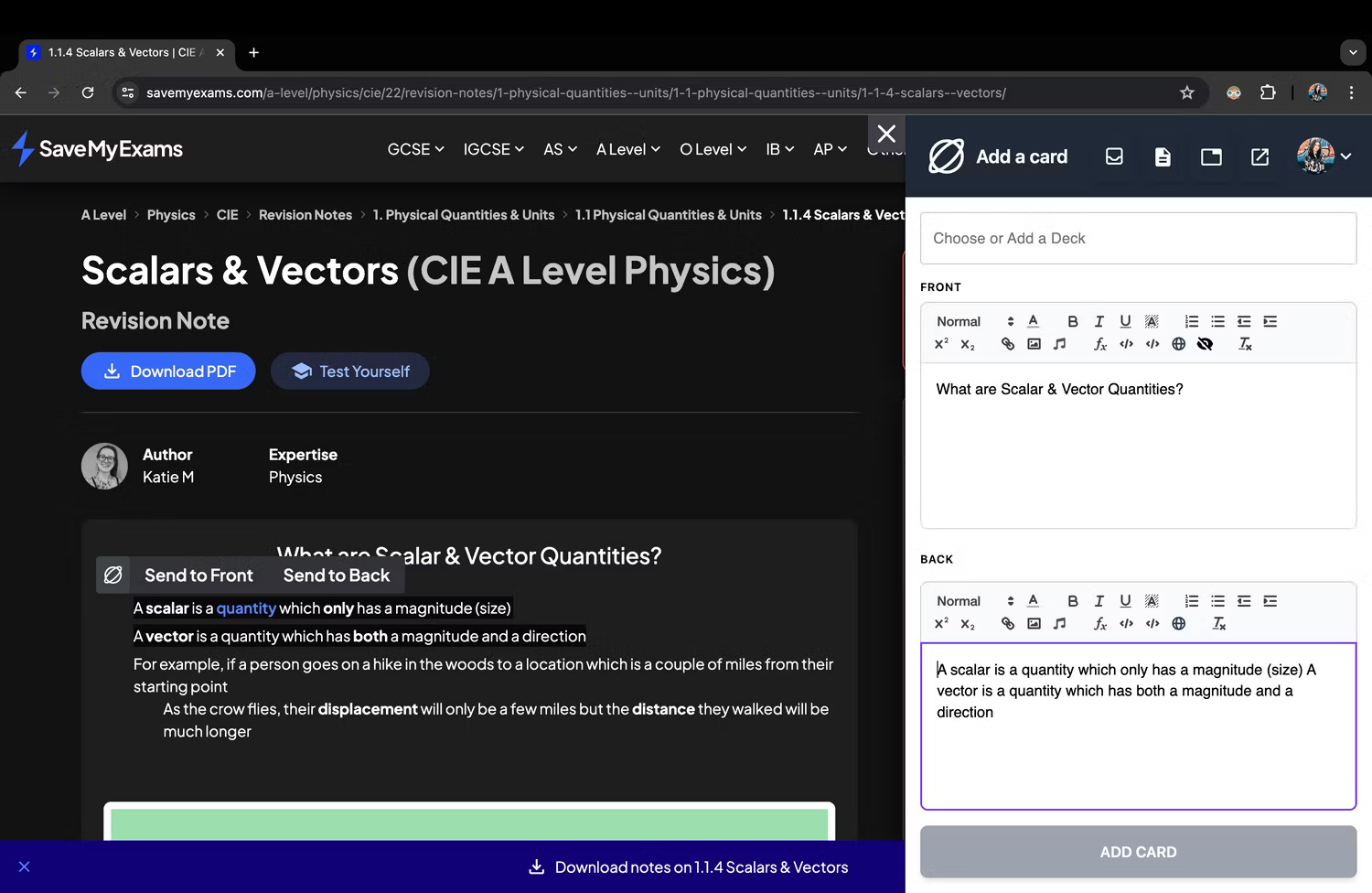
Although there are many online flashcard creation websites, the Zorbi extension has become a favorite learning tool for many people. Whether taking notes in PDF or on the web, Zorbi makes creating flashcards easy.
All you need to do is select the text and right-click or Control-click to create a flashcard. You can also use the following keyboard shortcuts to create flashcards, which just makes the process faster:
- Alt/Control + A: Bring text to the front of the card
- Alt/Control + S: Move text behind the card
- CTRL/Cmd + Enter: Create card
After creating the card, you can format the text, add images, equations, etc. Zorbi also integrates with Notion and can automatically create flashcards with notes.
4. MyBib for easy citations
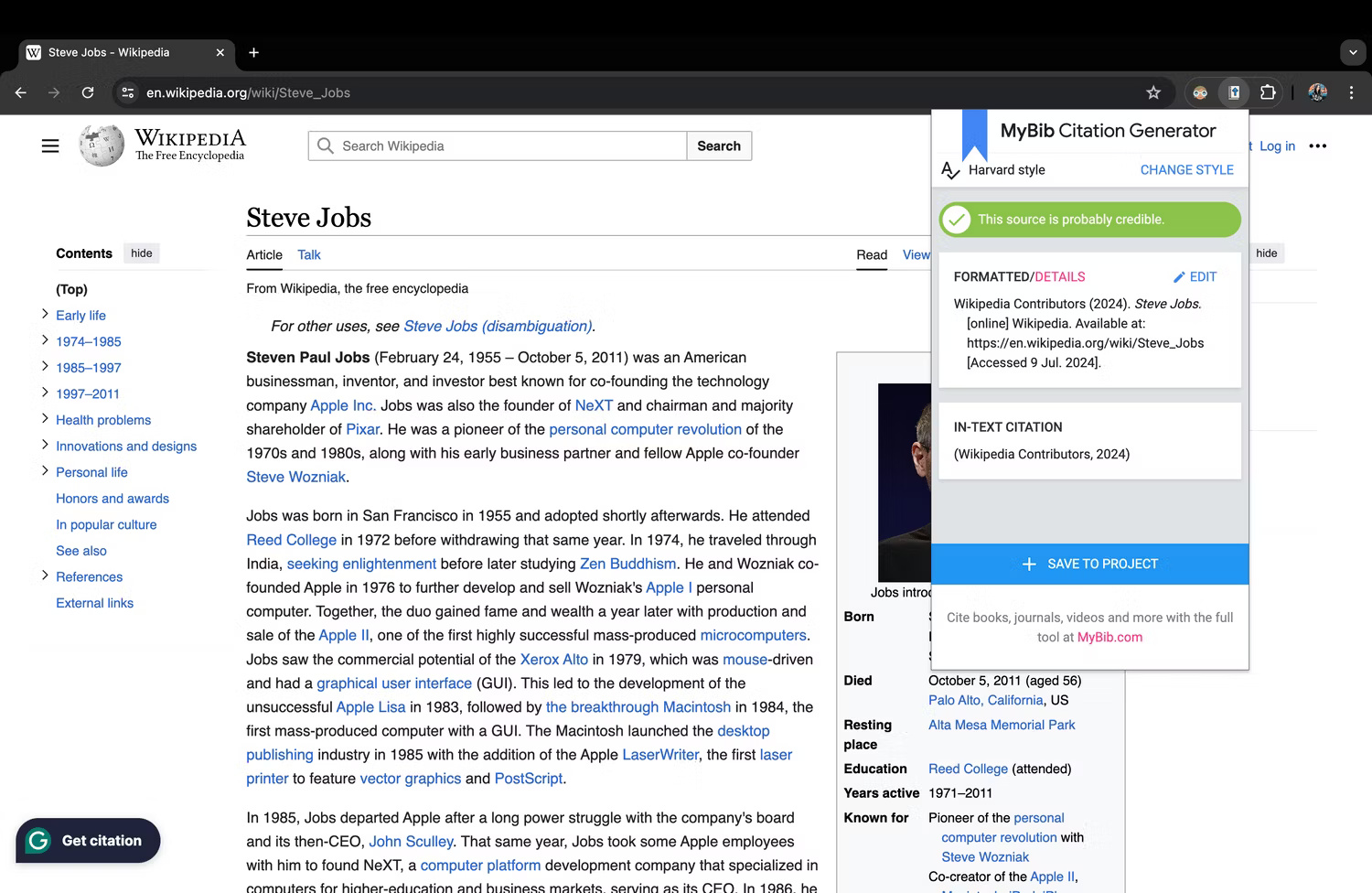
Sometimes, writing a research paper is not the problem but citing all the sources is the difficulty. Luckily, if you're using websites for reference, you can use an extension like MyBib to generate citations for yourself.
MyBib has more than 9,000 citation styles, including APA (American Psychological Association), AMA (American Medical Association), MLA (Modern Language Association) and Harvard.
To use it, simply open a website and click on the extension icon. After selecting a citation style, MyBib will format the citation within seconds. Just click it to save to clipboard or click the Edit button to modify. MyBib is also completely free to use!
5. Dark Reader for comfortable web browsing
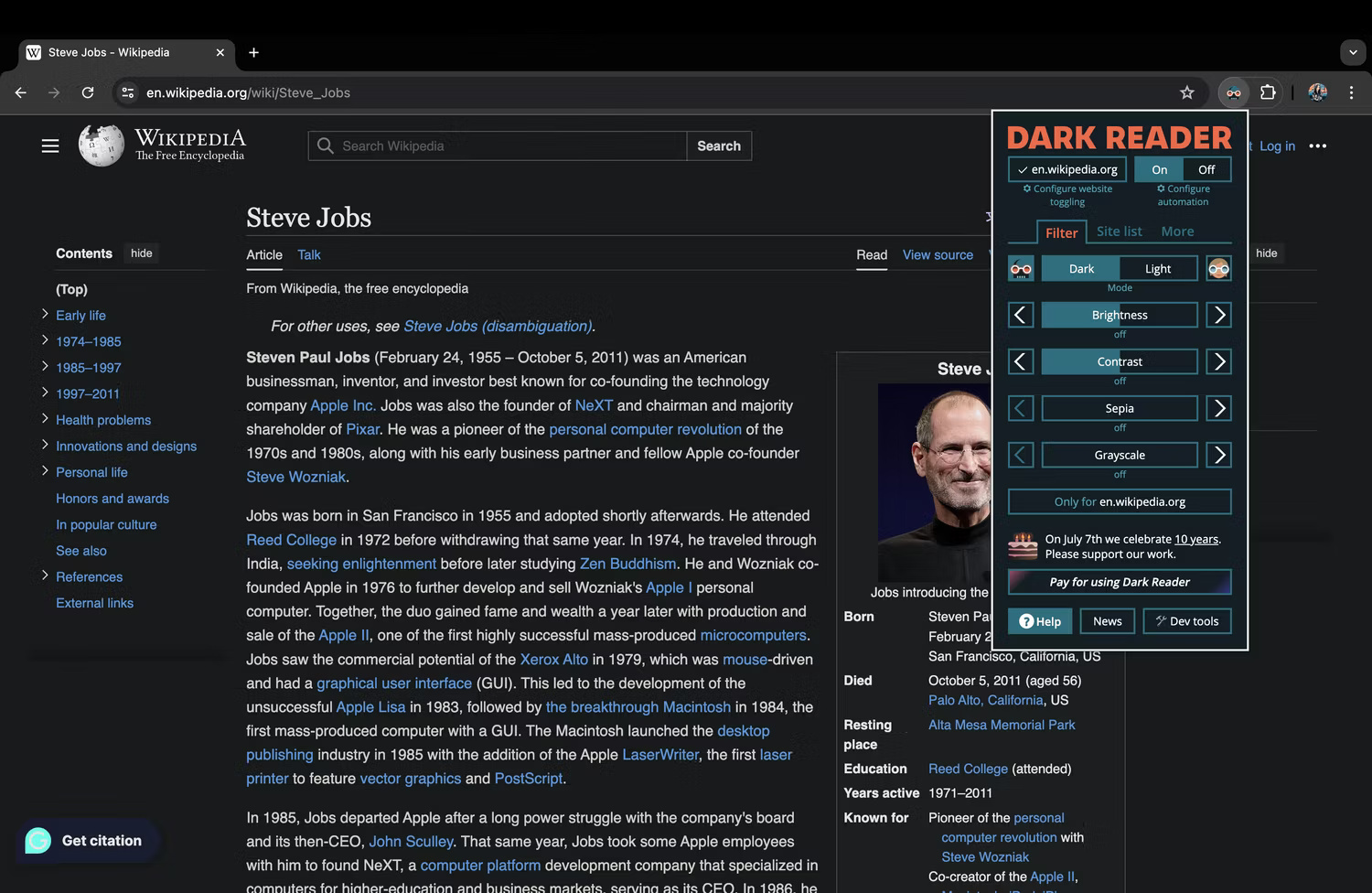
All students around the world have a lot of homework so they often have to study past midnight. This habit can cause eye strain. Although Google Chrome has a built-in dark theme, it doesn't work on every website. One such example is Google Docs.
Although there is a workaround to apply a dark theme to any website in Google Chrome by enabling the flag setting, the simpler way is to use the Dark Reader extension. Once downloaded, click the extension button on the toolbar and select Dark in the Filter tab . The dark theme will now apply to all websites you visit. You can also configure the extension to convert only certain websites to dark theme.
One way or another, each of these extensions will significantly change your workflow. Luckily, they are all free to use, even if with limited capacity. You have nothing to lose by downloading them!
You should read it
- Chrome adds a warning when an extension takes over the Internet connection
- Google 'tightens' the installation of the extension on Chrome browser
- How to create custom shortcuts for extensions on the Chrome browser
- 9 extensions that help optimize the browsing experience on Chrome
- 3 Extensions that support managing browsing history in Chrome
- Discovered seven extremely serious security holes in Google Chrome
 YouTube Shorts adds TikTok-style artificial voices
YouTube Shorts adds TikTok-style artificial voices 6 reasons why many people regret buying Nintendo Switch
6 reasons why many people regret buying Nintendo Switch Former Microsoft director shows off extremely rare copy of the first Windows 95 floppy disk produced
Former Microsoft director shows off extremely rare copy of the first Windows 95 floppy disk produced 5G network download speed on Xiaomi 14 Ultra reached a record level
5G network download speed on Xiaomi 14 Ultra reached a record level How to change the application arrangement style on Android 12
How to change the application arrangement style on Android 12 How to link to a specific part of a YouTube video
How to link to a specific part of a YouTube video