How to Fix Cyclic Redundancy Check Error
Run the CHKDSK utility
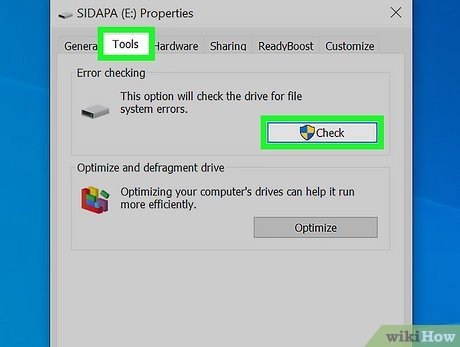
Access the CHKDSK utility. CHKDSK (or "check disk") is a utility pre-installed on Windows that allows scanning and repairing drive errors. CHKDSK has the ability to find and handle small errors or corrupt files that lead to 'cyclic redundancy' errors. Right-click the drive you want to check, then select Properties -> Tools. Below the 'Error Checking' heading, click 'Check Now'.
If your CD or DVD shows this error, it may be because the disc is scratched or dusty. Clean the disc with a soft cloth before trying again.
Optical disc errors usually cannot be corrected.
If you receive this error on a Mac computer (less common), try accessing the Disk Utility > 'Repair' feature first to repair the disk.

Choose between basic and advanced scanning platforms. Check the box to indicate whether you want a basic check and fix or an advanced scan, usually basic is the default option.
A basic scan will take about 15-20 minutes and an advanced scan can take hours. You need to make sure you have time and don't interrupt once the computer has started.

Restart the computer to start scanning. If you scan the main drive on your computer (where you boot from), CHKDSK will not launch immediately but will instead schedule the scan for the next time you restart your computer.
At this point, you can continue to use your computer as normal, restart when you have enough time for a complete scan.
If this hard drive has been used for a long time, you should back up the data before scanning. You need to back up all data, including inaccessible data, for backup.
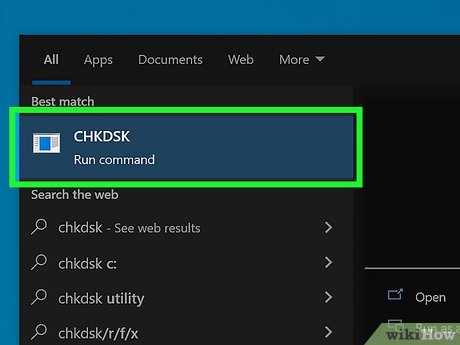
Use CHKDSK utility access instead. Sometimes launching CHKDSK via right-click fails to run the scan and repair process properly. If the first scan fails to fix the problem, try the alternative method of launching CHKDSK.
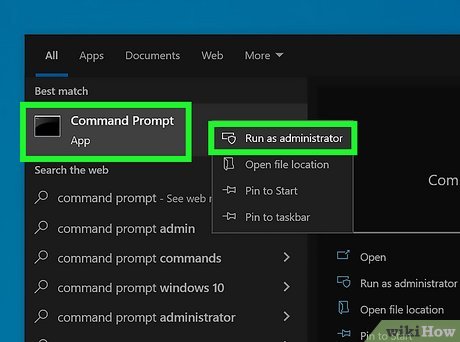
Open command prompt. Find the "command prompt" program in Accessories.
Note that you need to execute the CHKDSK command as an administrator to be eligible to launch the scanning process.
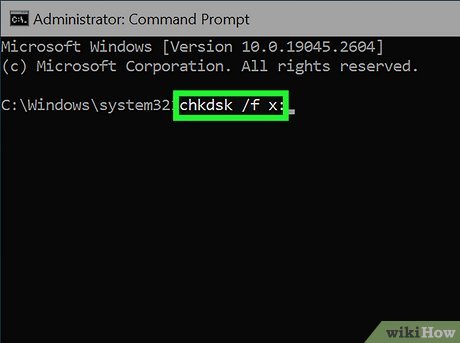
Type 'chkdsk /fx:' into the command prompt. The letter 'x' needs to be replaced with the letter name of the drive you want to scan. Press enter.
The above steps are to execute the basic scan launch command. If you want an advanced scan, enter 'chkdsk /rx:' and replace "x" with the letter name of the drive.
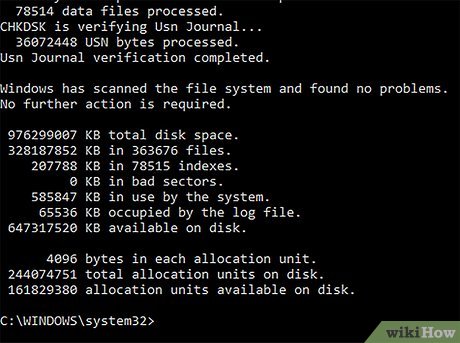
Wait for the scanning process to complete. After the scan is completed, CHKDSK will report and restart the computer. If CHKDSK can fix the problem then this is it.
If the /r repair command seems to be blocked and cannot complete (even if you leave it running overnight), it is possible that multiple files are corrupted and CHKDSK cannot fix it. In this case, apply the next method.
Over time, hard drives can develop insignificantly damaged files as well as other minor errors through many different forms. CHKDSK can handle many minor errors but cannot fix more serious problems.
Using a third-party disk utility

Install a free disk utility. When CHKDSK cannot fix the problem with the hard disk, a third-party disk scanning utility may be able to solve it. Popular options like HDDScan and SeaTools are alternatives to CHKDSK and can help solve the problem if CHKDSK doesn't work.
Many utilities offer different software versions for different operating systems (such as Mac OS and PC/Windows)
Be careful with "System cleaner" scanning programs from untrustworthy sources. You should look for well-known brands that provide "disk utility".
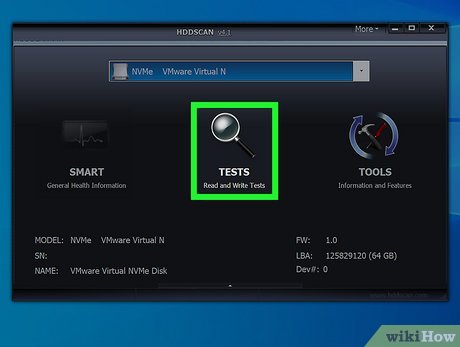
Open the utility and run the scan. Follow the instructions to scan the drive that reported the 'cyclic redundancy check' error. The software will return a short report listing all the errors found.
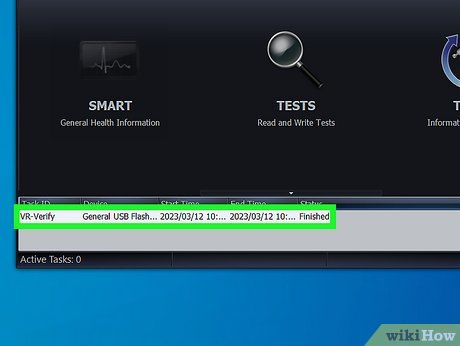
Fix all errors. It's important to let the repair process run from start to finish, so you can leave it on overnight (if necessary). This process can take 2 hours or more, depending on the condition of the hard disk.
If the repair process still cannot be completed after scanning for more than 4 hours, this is a sign that the hard disk is damaged. Exit the scan and back up any data you can.
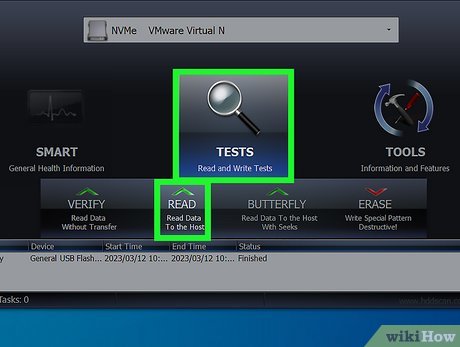
Rescan the computer. This process only takes a few minutes, this is to ensure that the machine is now error free.
You should read it
- TMG 2010 ISP Redundancy feature (Part 2)
- How to use AI Writing Check to check text generated by AI
- 5 ways to check hard drive effectively to help periodically check the hard drive
- How to check the code MD5 and SHA1 to check the integrity of the file
- 4 best ways to check RAM capacity on Windows 11
- How to check hard drive health in 3 ways
 How to Fix Keyboard Input Wrong Character Error
How to Fix Keyboard Input Wrong Character Error How to Repair USB
How to Repair USB How to Use USB as RAM
How to Use USB as RAM How to Charge a Power Bank
How to Charge a Power Bank How to Reset the Keyboard
How to Reset the Keyboard How to Scan documents on Canon printers
How to Scan documents on Canon printers