How to Charge a Power Bank
Plug in the backup charger

Check the LED light to see if the power bank needs to be charged. Although you can recharge your power bank at any time, leaving it plugged in when not needed can shorten battery life. Most power banks have 4 LED lights on the side. The light will turn off when the battery capacity drops. You should wait until there are only 1 or 2 lights remaining to charge.

Plug the power bank into a wall outlet if possible. Power banks often come with a USB cable and a voltage converter on the wall (also known as a charger). First, you plug the USB end into the charger, then plug the remaining smaller end into the backup charger. Wait until the power bank's battery is full.

Or you can plug a backup charger into your computer or laptop. A computer or laptop can also be used to charge the power bank. Plug the smaller end of the USB cable into the power bank, the other end into the computer or USB port on the laptop.
For backup charging and charging
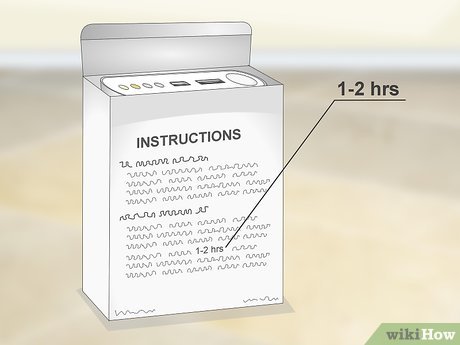
Check the manufacturer's instructions to estimate charging time. You should not leave the power bank plugged in longer than necessary. The manufacturer's instructions will tell you how long it should take to charge. Most power banks need to be charged for about 1-2 hours.
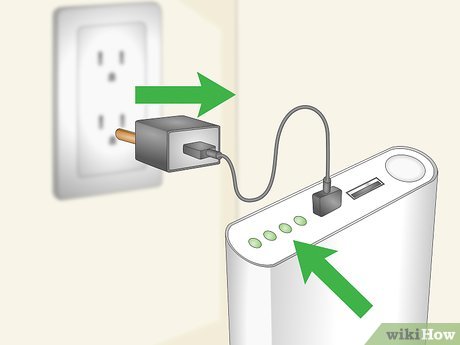
Disconnect immediately when the power bank is full. From the moment you plug in the charger, you need to check it periodically. As soon as all LEDs are on, unplug the charger.
If the LED light does not work, you should unplug the charger after the manufacturer's estimated time period.

Check to make sure the power bank is properly charged. After charging the power bank, plug one of your electrical devices into the charger using a USB cable. If the power bank is properly charged, the device will start charging.
If you cannot recharge, you should try plugging the power bank into another power source. If it still cannot charge, the power bank may be damaged. Please contact the manufacturer or distributor to see if they repair the power bank.
Guaranteed performance

Use a wall outlet in most cases. In general, a power outlet will charge a power bank faster than a computer or laptop. Always charge from a power outlet unless you forgot to bring a charger and only have a laptop or computer available.

Only use the cable that comes with the power bank for charging. Backup chargers usually come with a USB cable and charger. Avoid using other cables not designed for power banks.
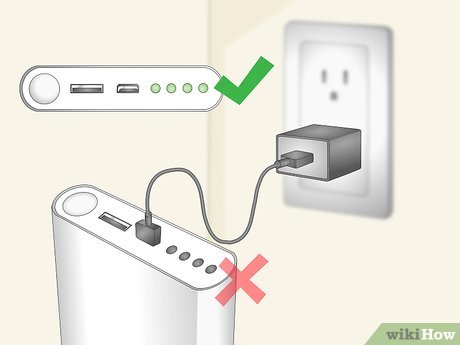
Do not overcharge. Avoid leaving the power bank plugged in for too long. Leaving the power bank plugged in for many hours in a row can shorten the battery's lifespan. You should only charge it for as long as necessary for the LED to light up completely.

Plug in your device charger and backup charger at the same time. While the power bank is charging, plug in the device you normally use with the power bank. Charging devices will consume a lot of power from the backup charger. If you charge the device at the same time as the power bank, it will take a while before you need to charge it again. This will help increase battery life.
You should read it
- ★ How to check whether spare batteries are allowed to be carried on board
- ★ Xvida's backup battery lets you wirelessly charge your iPhone anywhere
- ★ Instructions on how to charge the battery to best protect the phone battery
- ★ How to charge, battery car questions when the car is dead
- ★ Choose to buy a backup battery suitable for smartphones