Why should you store passwords in Bitwarden?
Here are some reasons why!
Bitwarden is free (even on mobile)
The main reason why many people switch from LastPass to Bitwarden is because LastPass charges a fee for mobile use. Bitwarden is free everywhere, no matter what device you use, which is why Bitwarden has the edge when choosing a new password manager.
Bitwarden works everywhere

One thing that many people like about Bitwarden is that it is both free and cross-platform. The Chrome extension works seamlessly with most logins, and the mobile app is also very handy when wanting to log into an app, especially when typing a username or password with your fingers on The touch screen can be a bit fiddly.

Bitwarden's broad level of support is highly appreciated. Bitwarden supports Windows, macOS, and Linux on desktop. There's even a command line client, as well as Android and iOS clients, if you really want to explore.

It works almost exactly like LastPass, allowing the creation of unique passwords for all website logins. The number of browser extensions that Bitwarden offers is also quite large. There are Chrome, Firefox, and Safari browser extensions, but it also supports Opera, Brave, Vivaldi, Edge, DuckDuckGo Mac browser, and even Tor browser.
Bitwarden supports you if you switch platforms. If you want, you can even install the Bitwarden server software locally on a spare machine and host it yourself. This would be a fun project for any home server enthusiast.
Bitwarden is open source
As someone interested in security, a big advantage of Bitwarden is its open source code. Any programmer can examine Bitwarden's source code and if a problem is discovered, they can submit a patch and the problem can be quickly fixed.
With a proprietary program like LastPass, the source code is tightly controlled. You must rely on the trust of LastPass itself. And with LastPass's security breach, it seems that trust was ultimately misplaced.
One reason to trust Bitwarden is that the developers seem to have thought of everything. The Android app's privacy policy actually does not allow taking screenshots. That doesn't mean Bitwarden can't be breached in the future, but hopefully the staff will be transparent about any issues and fix them quickly. And if there are serious problems during development, developers can branch the code and create a new password manager application if needed.
Easily switch from LastPass
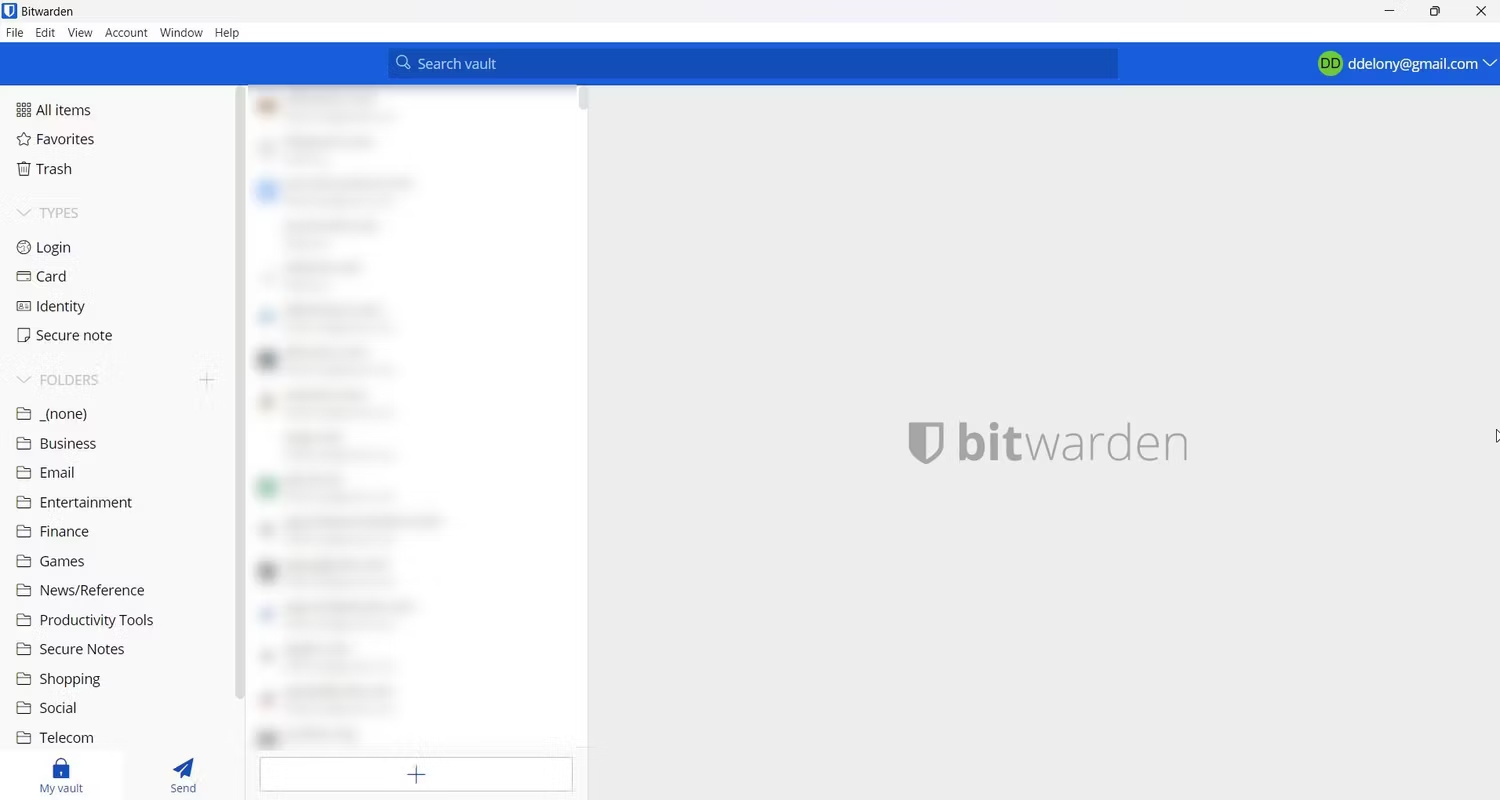
One thing that makes many people make the decision to switch from LastPass to Bitwarden is the ability to export accounts from LastPass to Bitwarden.
Instructions are posted right on Bitwarden's website. You can import using your LastPass login or export your account information from LastPass and import it into Bitwarden.
It was easy to follow the instructions and everything worked perfectly. You can switch to Bitwarden without any difficulty. This move saves money on paid subscriptions that you would otherwise have to buy from LastPass.
The final lesson is that even if you're happy with your current choice, you should always be ready to look for alternatives in case your favorite app suddenly makes a move that concerns you. The lesson for software manufacturers is to make it easy for new users to transition away from the software they are using.