5 email applications that allow creating additional addresses for security
If you need to subscribe to a newsletter or blog but want to keep your personal email address safe from spam and potential security risks, you have a few options. Many websites like to collect users' email addresses, and it's never clear where that information will end up.
Luckily, some email clients now allow the creation of "disposable" addresses that can be used to subscribe to just about anything. These additional addresses then act as a shield, forwarding mail to the main inbox while keeping the real address hidden.
1. Yahoo Mail
Yahoo Mail has been around since the early days of the Internet and has kept up with the times by offering disposable email addresses. You don't need to register specifically or pay a fee to create additional addresses to ensure privacy on Yahoo Mail. With the free plan, up to 3 disposable addresses can be created, while Yahoo Mail Plus allows creating up to 500 addresses.
To create a temporary address in Yahoo Mail, you first need to set a nickname. However, this can only be done on PC. Click the gear icon on the far right of the page to open the quick settings tab. Then, click More Settings > Mailboxes . Scroll down to Temporary email addresses and click Add .

2. iCloud Mail
iCloud Mail maintains Apple's commitment to user privacy with the Hide My Email feature, although this feature is only available to iCloud+ subscribers.
With iCloud+, up to 500 email aliases can be created, and the process integrates seamlessly into the Apple ecosystem. You can generate random addresses directly from any iOS or macOS device in iCloud settings, label them, and disable them if needed. Apple's Safari and some supported third-party applications will also suggest aliases when submitting online forms.
To create an email alias, go to your settings page (or Systems Preferences on your Mac) and navigate to iCloud. If you have a paid subscription, you'll see a section dedicated to iCloud+, look for Hide My Email .
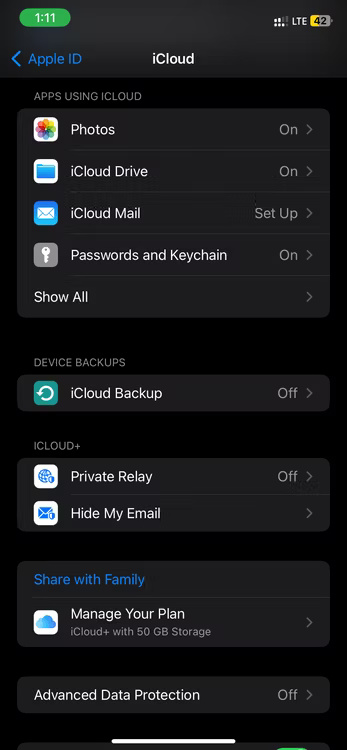
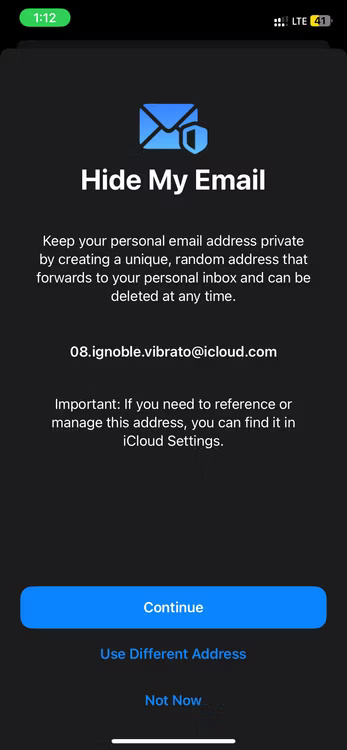
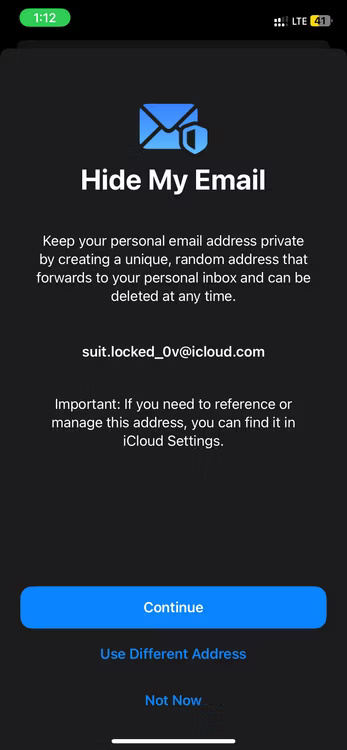
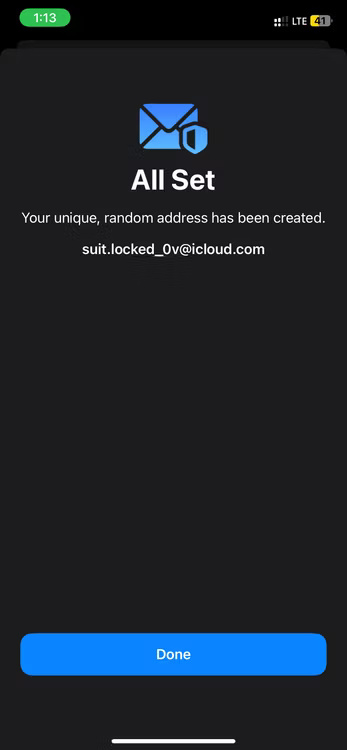
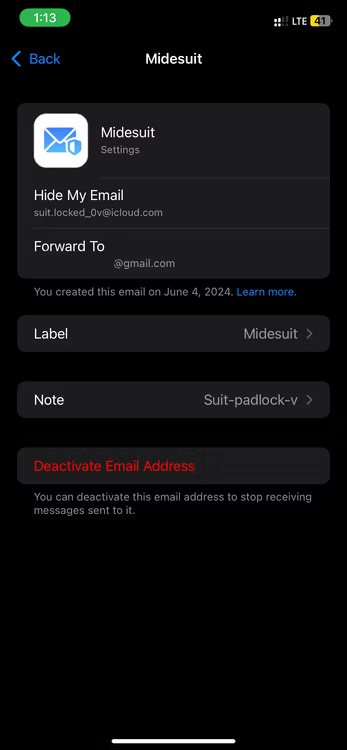
Click Hide My Email and a new random address will be generated. If you don't like it for some reason, tap Use another address. When you are satisfied, press Use Different Address . You can label this address, add a note, or turn it off at any time in iCloud settings.
3. Proton Mail
Proton Mail is renowned for its high-level security and end-to-end encryption, and extends this protection with email aliases. No special registration is required to create additional addresses.
You can create up to 10 aliases on the free plan, while Proton Unlimited subscribers are allowed to create unlimited aliases. Alias can be created through Proton Mail Security Center on PC or Proton Pass (open source password manager) on mobile.
On PC, launch Proton Mail and click the purple shield icon on the far right to open Security Center. There, select Create an alias .
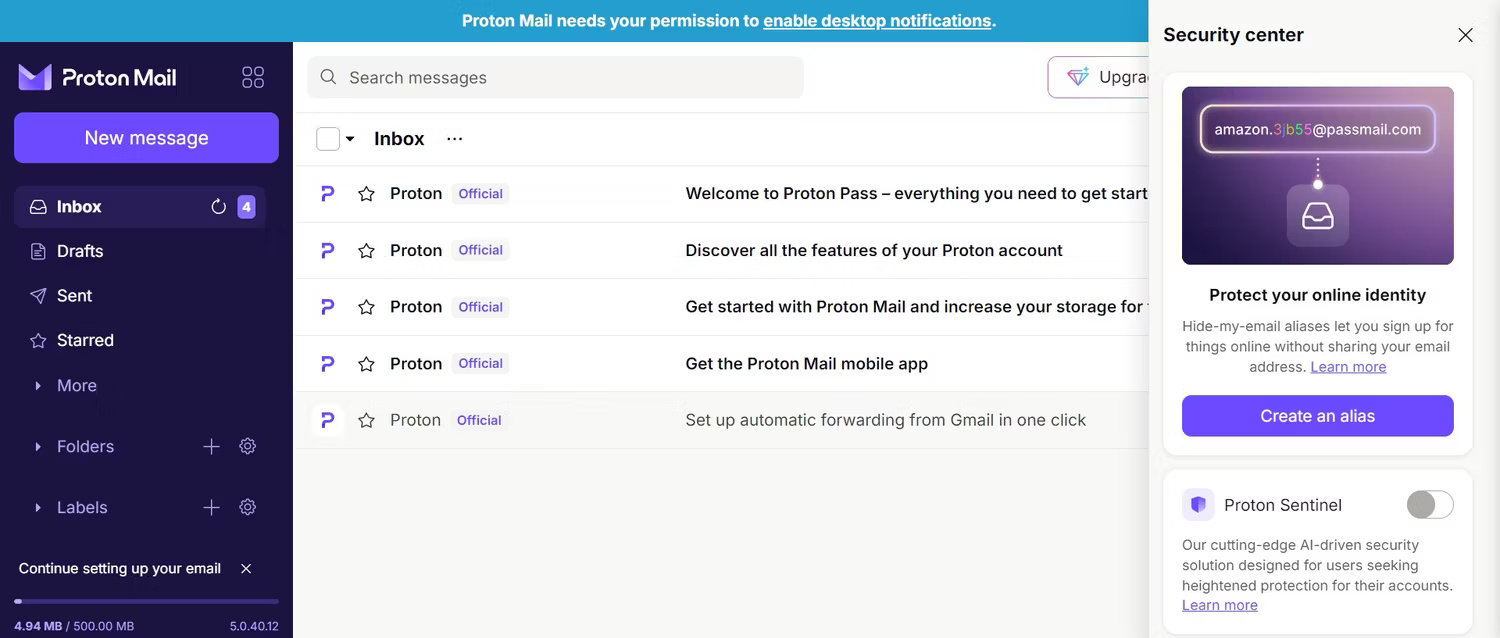
4. SimpleLogin
SimpleLogin offers a flexible solution that works with any email provider. It allows creating custom or random aliases to forward messages to existing email addresses.
Although SimpleLogin has a premium plan, it is not needed to create additional addresses. The free plan includes up to 10 aliases, while Premium subscribers can create unlimited aliases.
First, sign up for a SimpleLogin account. You should sign up with an email address (not a disposable or forwarding address) to which you want emails received from your temporary address to be forwarded. You can add additional email addresses later (in the Mailboxes tab ), but an email address is required to register.
After registering and confirming your account, SimpleLogin will automatically create an email alias for you. Instead of the primary email address, SimpleLogin will send notifications, newsletters, etc. to this new address.
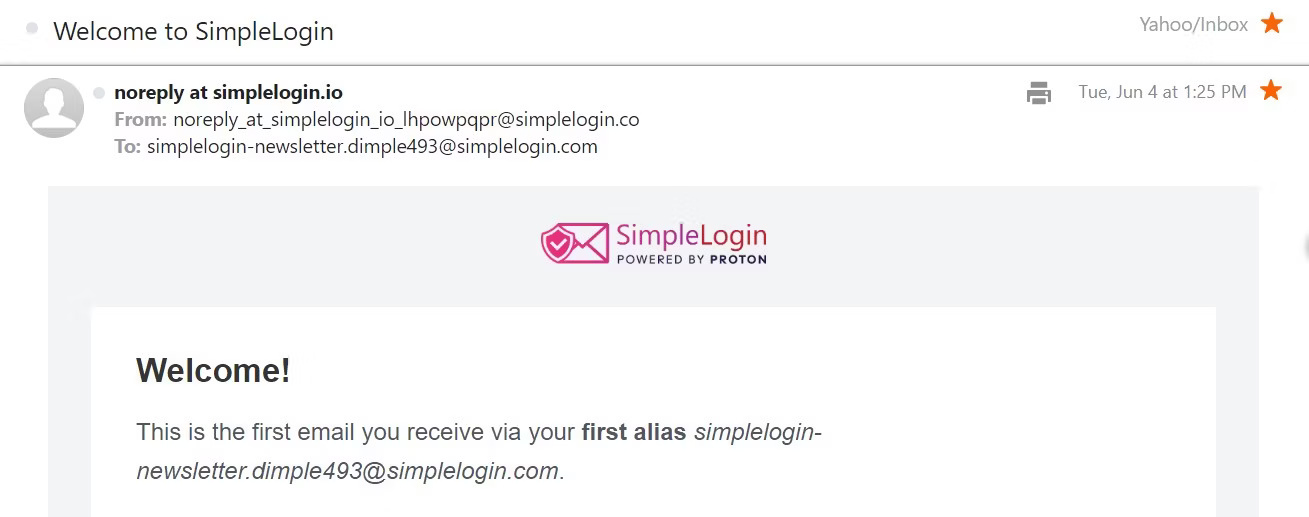
5. 33Mail
33Mail has a unique approach, allowing instant alias creation upon registration. This email client is slightly different from other options in that a domain must first be set up, including choosing a nickname that will be included in all additional addresses. So you have to choose carefully, preferably without any personally identifiable information (PII).
First, you must register at 33Mail.com with the email address you want to forward all your mail to. Note that you can only add one email address on the free plan. After inserting the email address, choose an appropriate nickname.
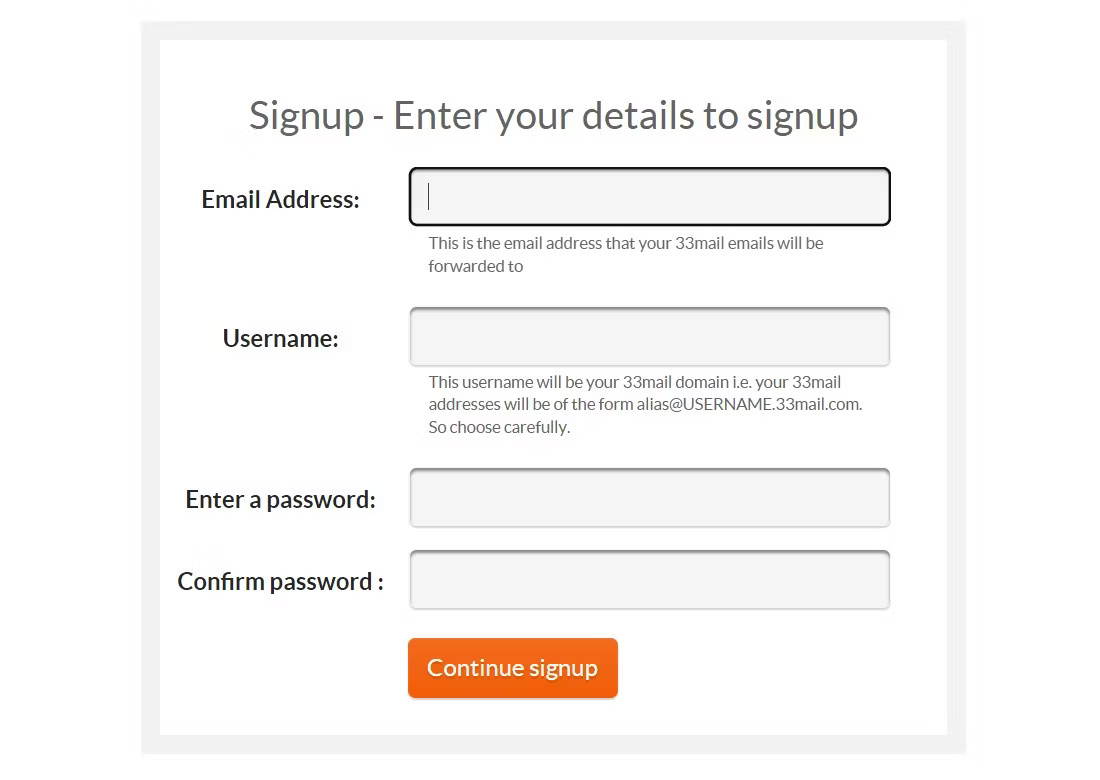
Then, confirm your account to start creating and using alias 33mail.
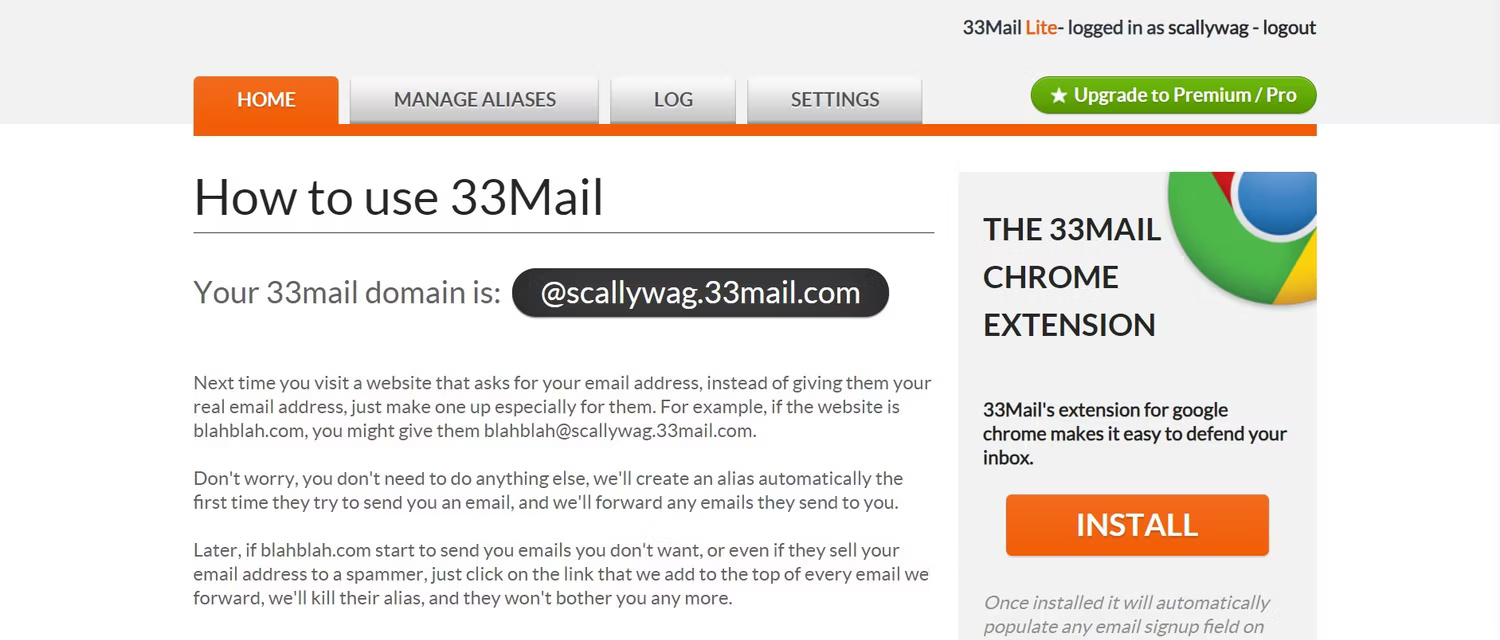
To create an alias, simply use that alias to register on any website you want. Just add any prefix before your 33mail domain. In the example case, the author added goodstuff before @scallywag.33mail.com and registered.
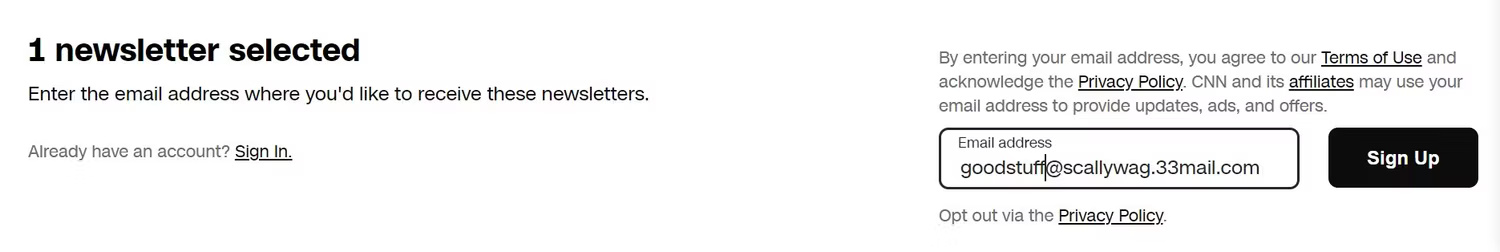
Email addresses are now more than just communication tools - they're also the key to our online identities. When they fall into the wrong hands, the consequences can be unpredictable, from annoying spam to serious identity theft. With additional email addresses - provided by the five apps above - you can control who has access to your primary email address.