7 steps to take when your phone is stolen
1. Mark iPhone as Lost on iCloud
It's possible that the thief took your phone in an unlocked state, giving them full access to all of your data. Even if the phone isn't unlocked, the thief who stole it may still have the technical know-how to unlock it without a PIN.
The first thing to do after your phone is stolen is to sign in to iCloud and mark your phone as lost. Doing so will lock your phone and suspend Apple Pay.
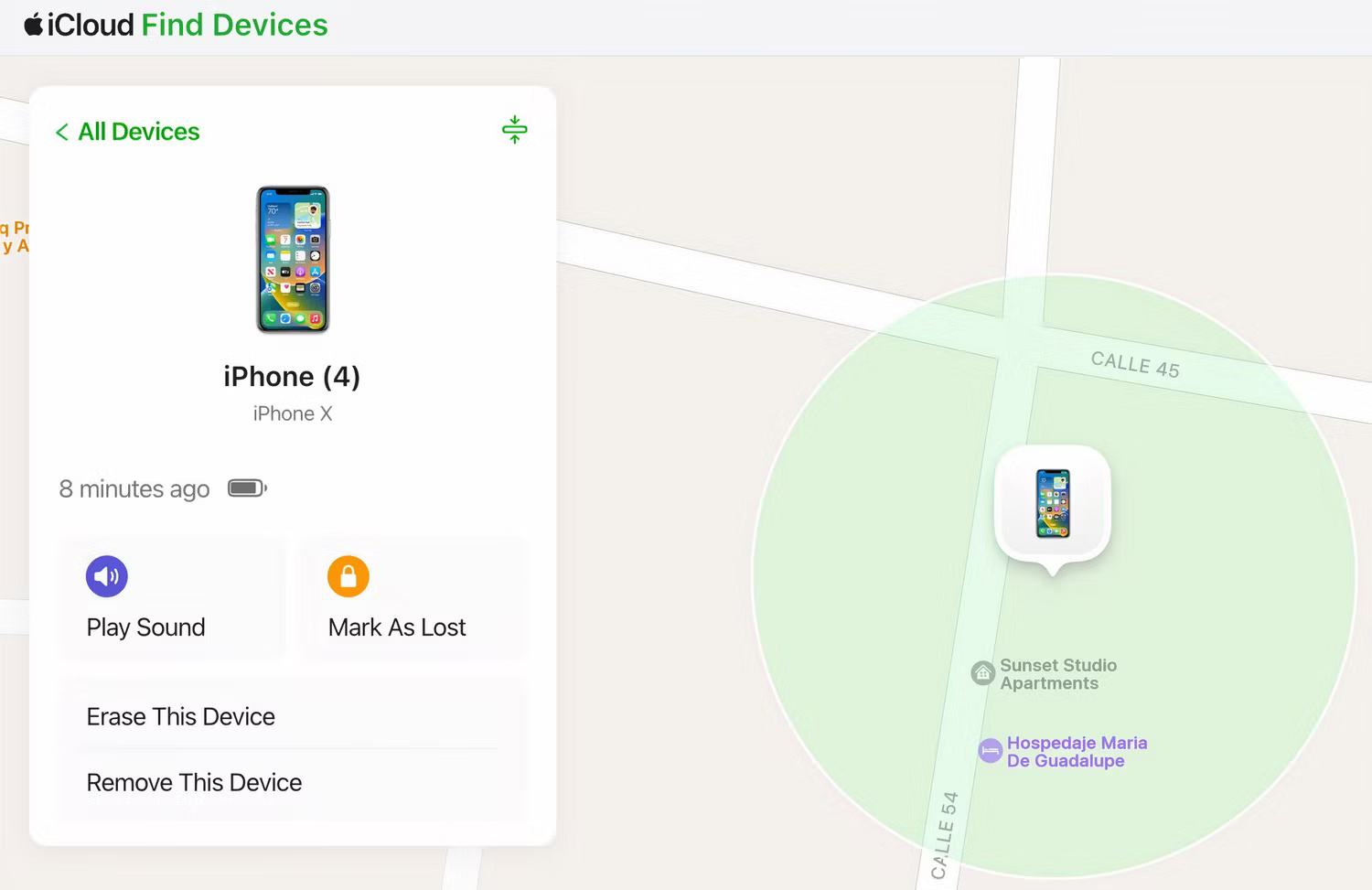
2. Try to find your phone again
Check to see if your phone was lost and not stolen. Sign in to iCloud Find Devices and see if you can find your phone in the hotel you're staying at or the restaurant you just visited.
When you don't know if your phone is stolen or simply lost, you should be extremely cautious if you choose to track it directly.
3. Remotely erase device
If you've determined that you'll never get your phone back, it's time to erase its data. To do so, sign in to iCloud Find Devices and click Erase This Device .
No need to worry about deleting priceless photos or videos of your trip if everything you need is in the cloud. Erasing all sensitive data on your phone gives you peace of mind, knowing that a thief won't have access to your personal and financial information.
4. Contact the police
Contact the police to report the theft! Petty thefts are rarely reported, but the information may prompt the police to increase their presence in the area where your phone was stolen so that future travelers are better protected.
5. Contact your phone carrier
After you lose your phone, contact your carrier to report it. There are two reasons to do this.
First, you can find out if your stolen phone is covered by your insurance plan. If your phone is covered, your carrier will provide you with a new phone. If it is not covered, buy a new phone immediately.
The second reason is to disable the account so that the phone cannot make calls, send texts, or use any data. Disabling the account will also prevent cybercriminals from using SMS for two-factor authentication and accessing financial accounts.
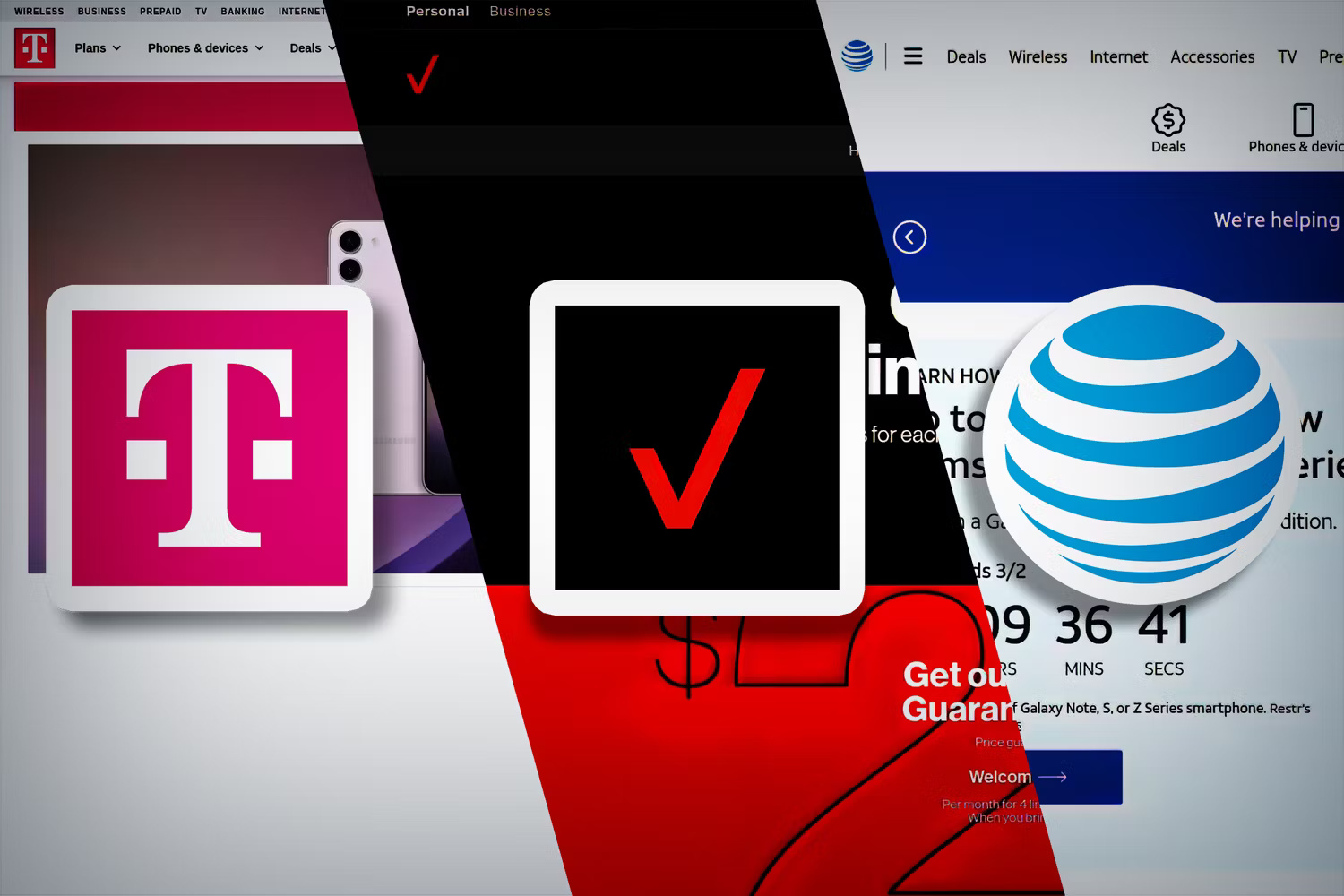
6. Change your Apple ID and other passwords
Now that your most important accounts are protected, take another step toward securing your data by changing your Apple ID password and the passwords used for your financial accounts. If you use a password manager, it's relatively easy to log in to your accounts and make changes from your computer.
7. Connect with loved ones and friends
Now it's time to protect your loved ones and friends. Text your loved ones and post on IG that you lost your phone. If anyone you've contacted in the past few hours with a strange request or message containing a link, ignore it.
Having your phone stolen is like having your arm cut off. You feel numb and lost without your device. However, it's important to have a plan in place if your device is stolen. Hopefully your device never gets stolen, but if it does, follow the steps outlined above to minimize the consequences.